Troubleshooting, Problem cause remedy – Kathrein DVB Cable Receiver UFC 662sw User Manual
Page 60
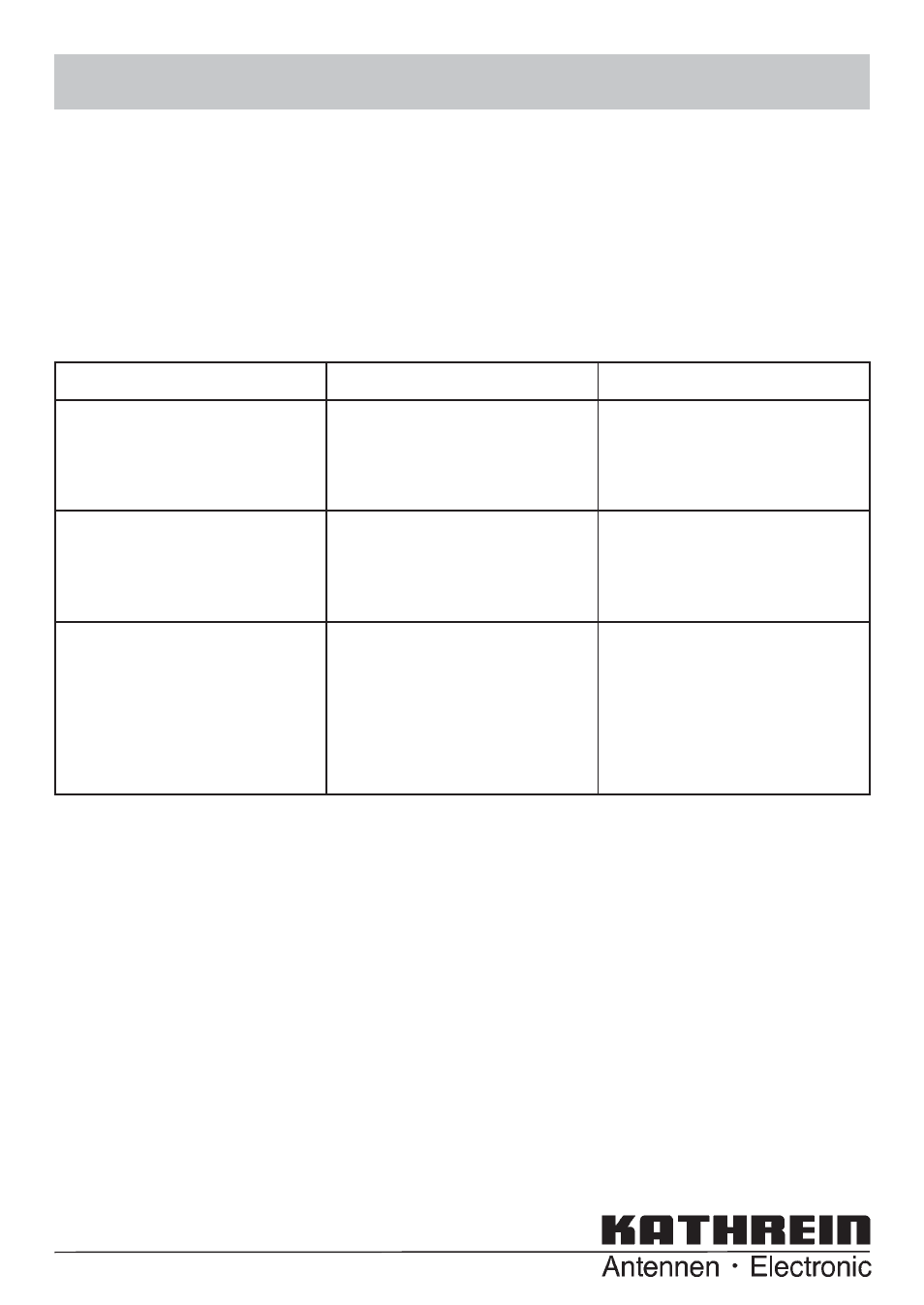
TROUBLESHOOTING
Internet: http://www.kathrein.de
KATHREIN-Werke KG • Anton-Kathrein-Straße 1 - 3
P.O. Box 100 444 • 83004 Rosenheim GERMANY
936.3
7
19/-/01
10/ZWT
-
Technical data subject to change.
In the event of a malfunction, fi rst check all the cable connections and operating states:
1. Receiver and TV set power plugs are connected to wall socket
2. Antenna cables are connected to the receiver input
3. Receiver and TV set are correctly connected to each other by a HDMI or Scart or cinch cable
4. Audio connections are made to the Hi-Fi or Dolby Digital system as appropriate
5. Receiver and TV set (Hi-Fi/Dolby Digital system) are switched on (check power indicators)
6. Receiver is responding to remote control
A selection of troubleshooting tips is offered below.
Problem
Cause
Remedy
A “No signal!” warning appears
on some or all channels
Antenna signal is absent
or is defective.
Check the cable connection
between your receiver
and the cable socket.
Refer to your cable network
operator or an antenna specialist.
Remote control no
longer responding
Receiver or remote control
command set may have been
unintentionally changed
Set infrared code 1 as described
in this manual under “Main
menu settings”, “Basic settings”,
“Setting the remote control
code”, check the batteries
Wrong time being displayed
“Summer Time” setting wrong.
An incorrect time was imported
from the reception signal
On “Settings” - “Date and Time”
setup menu check “Summer
Time Enabled” and change as
necessary Use the power switch
to switch the receiver off from the
current channel, e.g. Das Erste
or ZDF, wait 10 seconds and
then switch it back on
