First installation – Kathrein DVB Cable Receiver UFC 662sw User Manual
Page 18
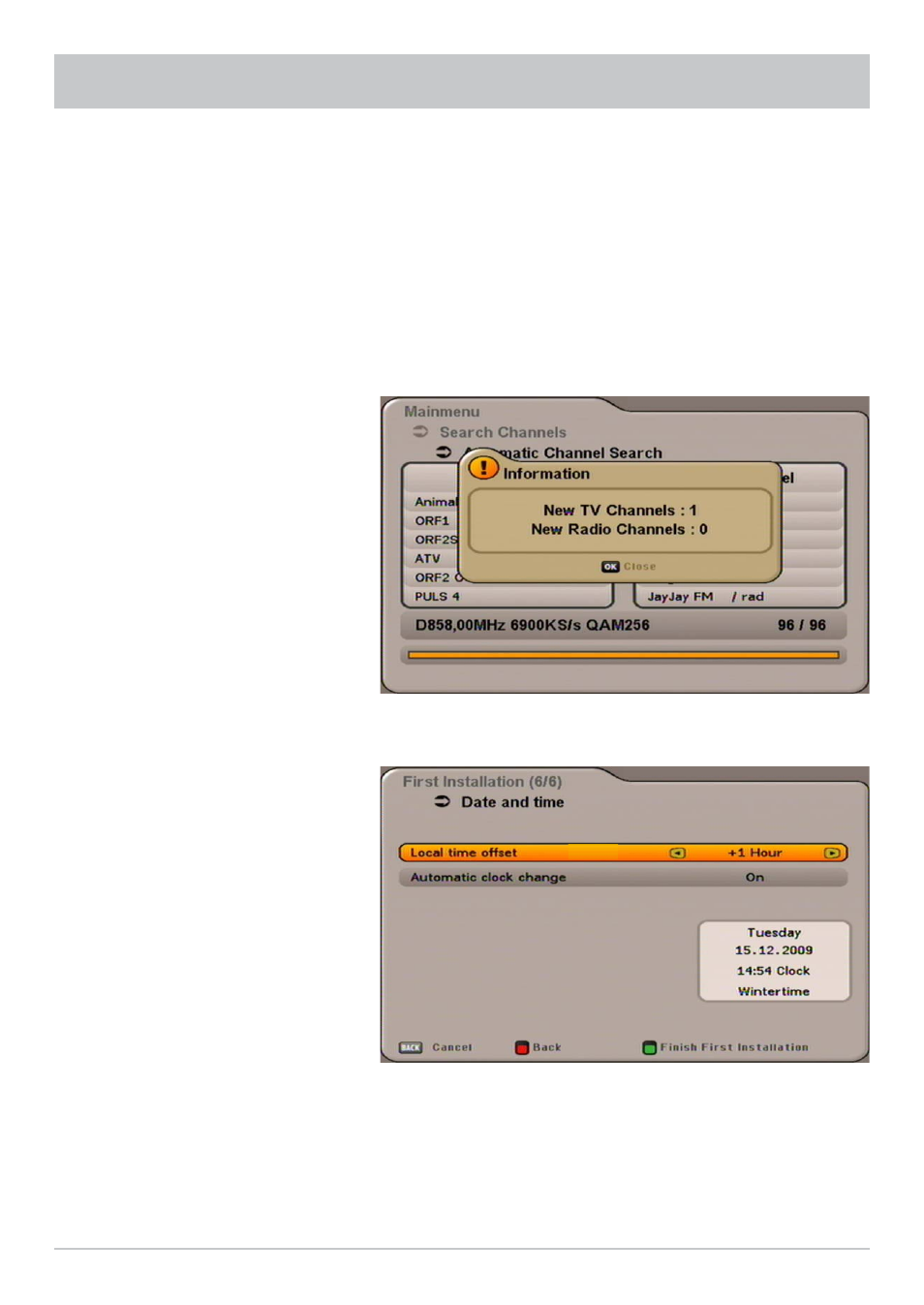
18
Local time offset
Use the
buttons to set the local
time offset from UTC (formerly GMT)
(e.g. for Great Britain +0 hours).
Use the
buttons to switch to
the “Automatic clock change” fi eld. Use
the
buttons to select whether
the receiver should automatically
change over to and from summer and
winter time. If “On” is selected, the
receiver automatically sets itself to the
Use the
button to move to the next step of the fi rst installation. The following display appears:
FIRST INSTALLATION
Network Search
Use the
buttons (On/Off) to select whether a network search should be executed. If you set
this to “On”, the networking of the transmission channels enables additional transmission channels
that have not yet been saved to be located. They are then saved and searched for new channels in the
same way as the existing channels.
If you set this to “Off”, only the factory-set frequency range will be searched.
Press the
$
(green) button to start the channel search, or if you set channel search to “Off” you are
guided straight to the next item in the fi rst installation process.
When the search has been completed, you will see the following message (example):
right time. If “Off” is selected, the fi eld for manual selection of summer and winter time is displayed below.
Press the
buttons to perform the setting.
Press the
$
(green) button to close First Installation and return to the TV picture.
(UTC)
