Kodak i600 Series User Manual
Page 3
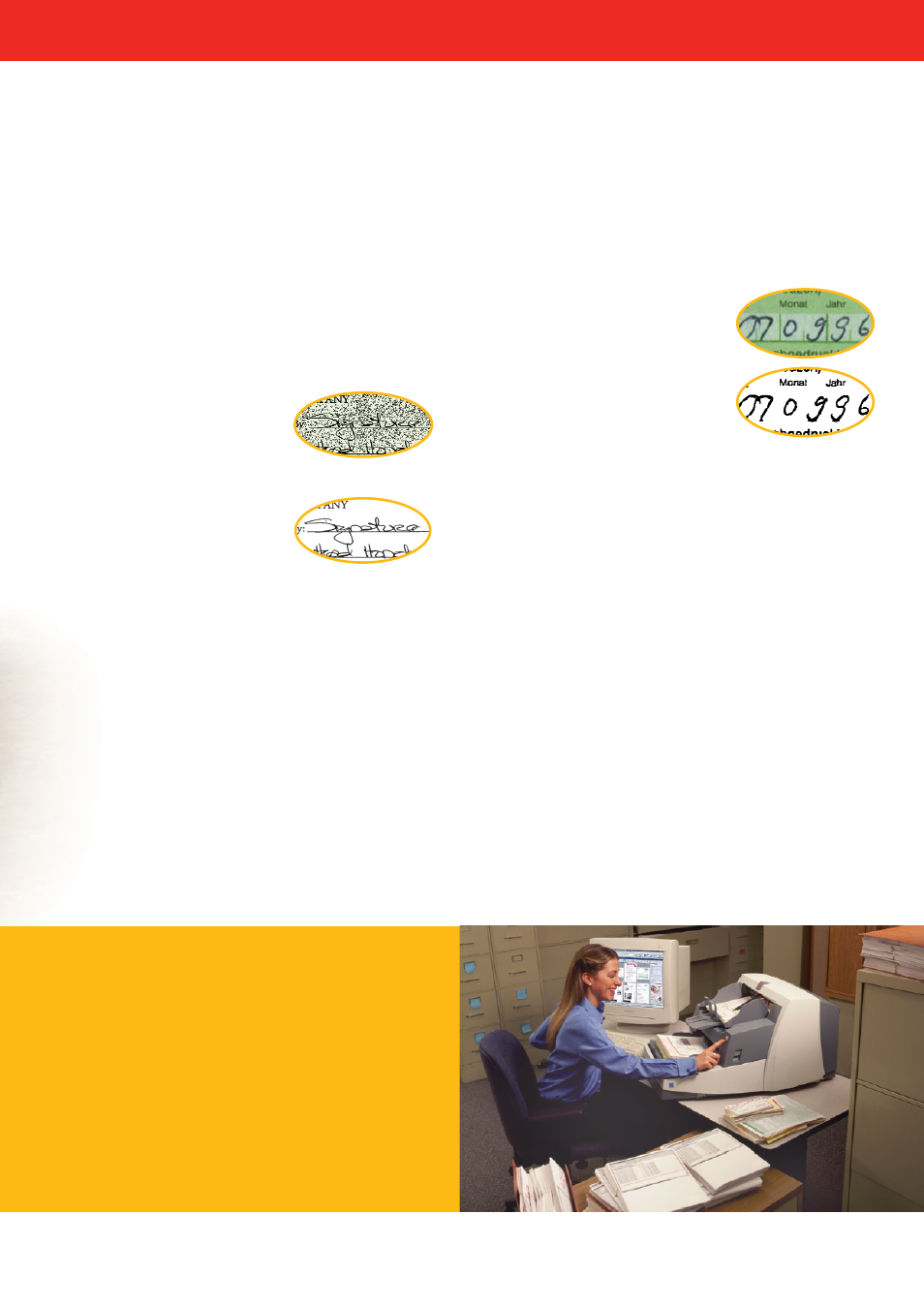
Perfect Page with iThresholding*:
•
Delivers exceptional image quality, even on challenging
low-resolution documents—with readability as good or
better than the original
•
Produces deskewed images,
excellent OCR/ICR read rates
and, in many cases, smaller
file sizes
•
Multiple cropping options
allow you to automate scan-
ning efficiencies such as black
border removal and scanning
of a select area for forms pro-
cessing
Automatic image rotation at
full rated speed
Allows you to scan in landscape mode for maximum throughput,
and deliver images in portrait mode.
Automatic colour detection
Allows your scanner to automatically scan in colour** when it
senses that the colour content of specific documents within a
batch is above a set threshold. (With the i610 Scanner, this fea-
ture can be used to capture colour documents and photos and
save them as greyscale images.) Based on the threshold you set,
your scanner determines when to scan in colour.
Electronic colour dropout
Enhances forms processing applica-
tions by allowing the scanner to ignore
irrelevant background colour and capture
only the information you need.
Choose from five image
output options:
•
bitonal only
•
simultaneous bitonal and colour**
•
colour only**
•
simultaneous bitonal and greyscale
•
greyscale only
And with simultaneous output, you can get up to an astounding
480 high-quality images per minute. Plus have the types of
images needed to meet a range of business needs such as forms
processing, key from image, archiving, regulatory compliance,
web presentment and more.
Toggle patch
Allows your scanner to automatically switch “on the fly” between
bitonal and colour/greyscale scanning.** By using toggle patches
for a set of documents within a batch, you determine when to
scan in colour (as opposed to automatic colour detection).
* Some document capture applications do not utilise the full benefits of iThresholding
**The i610 model does not scan in colour
No matter what document capture application you use, our built-in image processing technology minimises presorting and post-image
processing while it captures high workloads of mixed documents at the full rated speed of your scanner. The result is a more efficient
front-end on-ramp to your information highway.
Advanced image processing. Innovation that
means business.
Competitive scanner
Perfect Page Scanning with
iThresholding, only from Kodak
Scan with confidence
In today’s scanning environments, the need for pro-
ductivity, versatility and reliability has never been
greater. And the answer has never been more obvi-
ous. KODAK INNOVATION SERIES Scanners are the
choice for businesses wanting to control costs and
satisfy customers.
