Windows me and windows 2000 professional – Konica Minolta DiMAGE E203 User Manual
Page 47
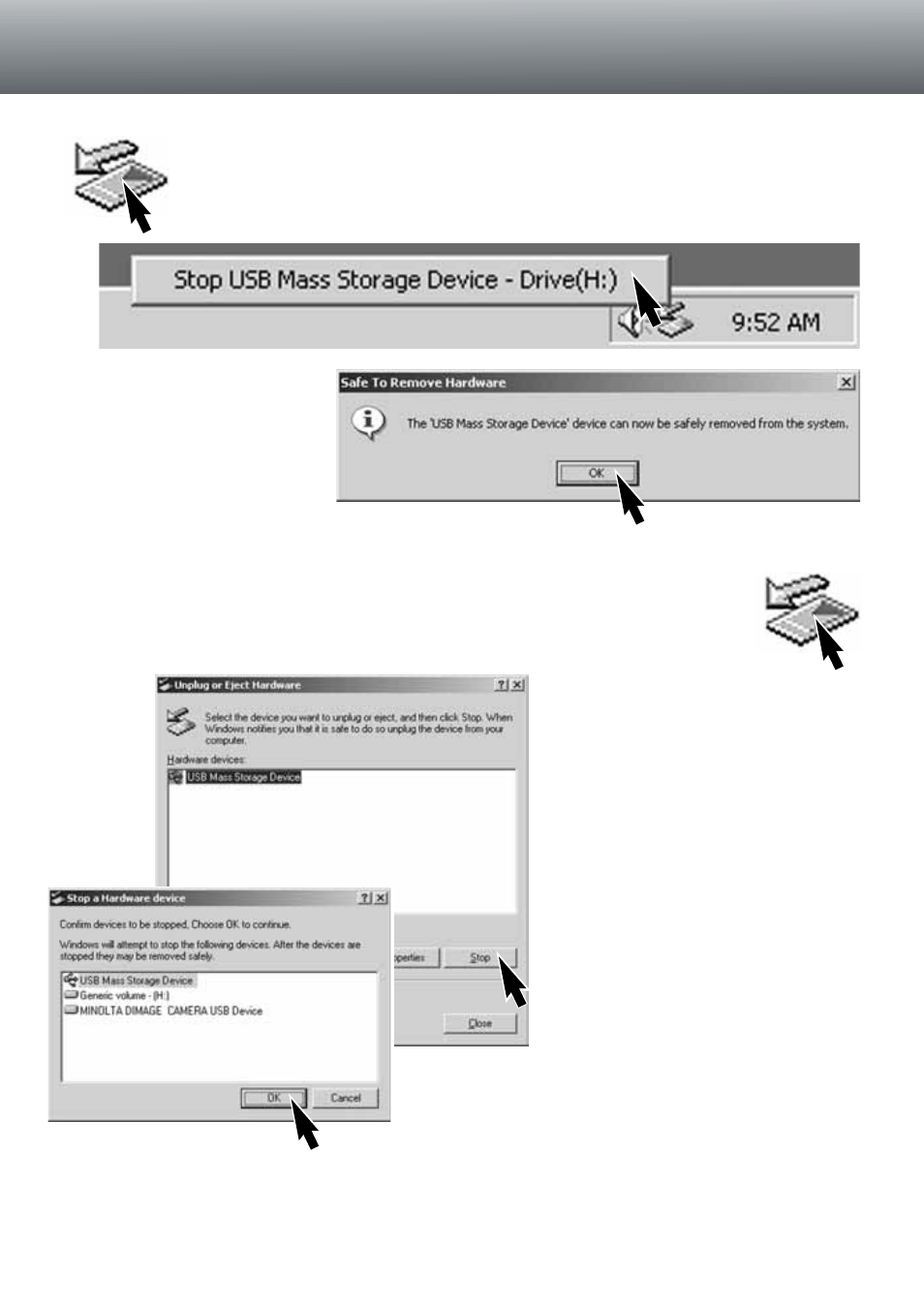
47
The hardware devices to be stopped
will be displayed. Highlight the device
by clicking on it then click “Stop.”
A confirmation screen will appear to indicate the devices
to be stopped. Clicking “OK” will stop the device.
A third and final screen will appear to indicate the camera can safely be disconnected from the com-
puter. Turn the camera off and then disconnect the USB cable.
When more than one external device are connected to the computer, the unplug-or-
eject-hardware window can be used. To disconnect the camera, double click on the
unplug-or-eject-hardware icon located on the task bar to activate the window.
WINDOWS ME AND WINDOWS 2000 PROFESSIONAL
To disconnect the camera, click once on the unplug-or-eject-hardware icon located on
the task bar. A small window will open indicating the device to be stopped.
Click on the small window to
stop the device. The safe-to-
remove-hardware window will
appear. Click “OK.” Turn the
mode dial to another position
and then disconnect the USB
cable.
