Konica Minolta DiMAGE E203 User Manual
Page 39
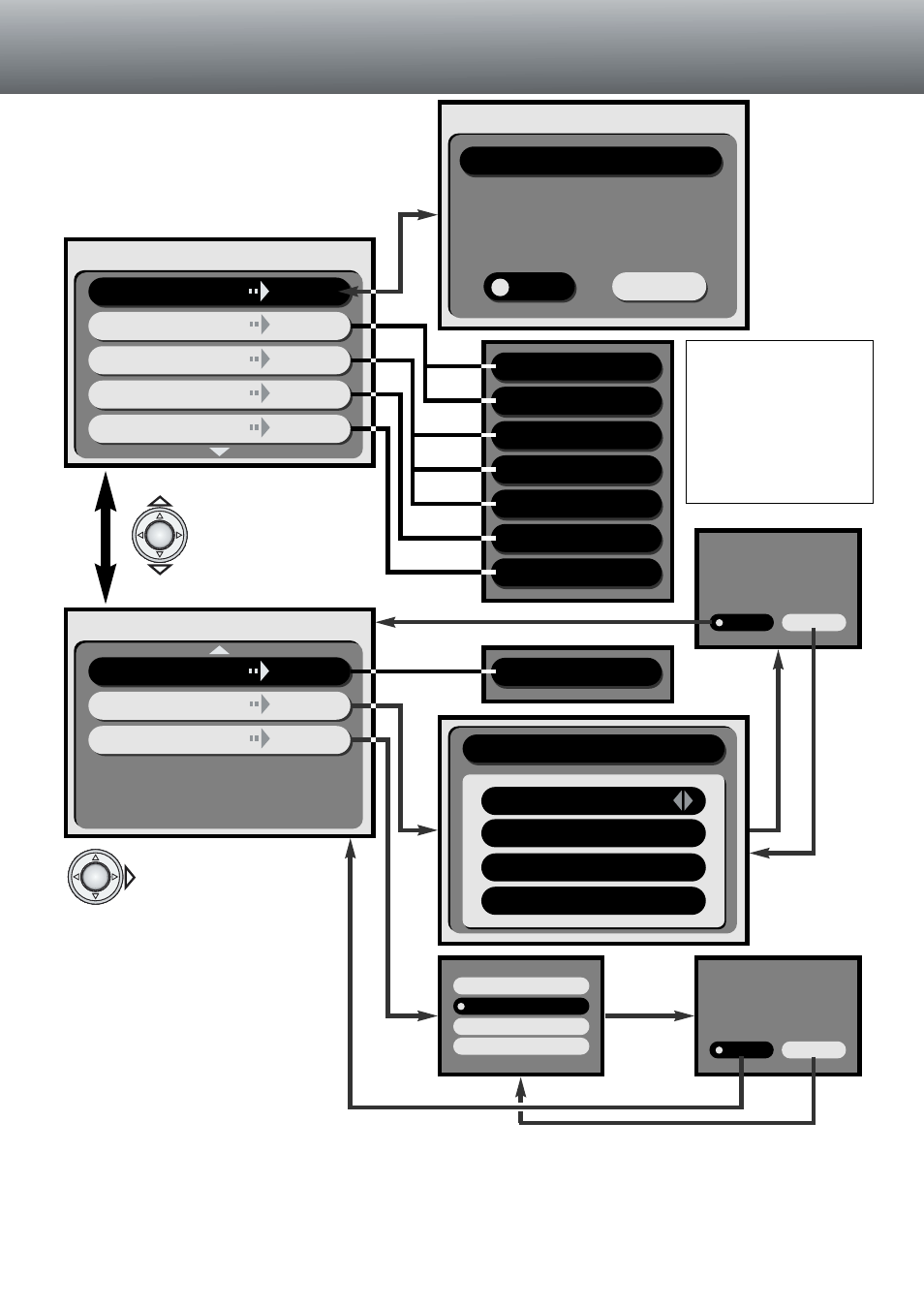
39
The right key of the
controller changes menu
settings or activates setting
screens. Black lines indicate
settings on the setup menu. Gray
arrows indicate the path of menu
operations.
The up/down key of the
controller scrolls through
the menu options.
SETUP
SETUP
Format
Self-timer period
Beep
Inst. Playback
Date/Time set
Language
10 sec
3 min
On
On
Off
YES
NO
Format
SETUP
10 sec
3 sec
3 min
10 min
Off
Off / On
On the format confirmation screen, choosing and
entering “YES” will format the memory card
erasing all data; choosing “NO” will cancel the
operation and return to the setup menu.
Refer to the follow
sections for
details on the
menu options and
their settings
File No. memory
On / Off
On / Off
Date/Time set
10:45
23
12
2001
Year
Month
Day
YES
NO
2001/12/23
10:45
Is this correct?
Formatting resets the memory
card and deletes all pictures on it.
Format?
YES
NO
Would you like to select
ENGLISH?
JAPANESE
FRANCAIS
ENGLISH
DEUTSCH
Auto power off
- DiMAGE S404 (116 pages)
- 5D (150 pages)
- KD-510Z (131 pages)
- DiMAGE F200 (132 pages)
- KD-410Z (125 pages)
- Minolta RIVA ZOOM 70 (84 pages)
- DiMAGE Z3 (124 pages)
- DiMAGE A200 (7 pages)
- DiMAGE G400 (6 pages)
- DYNAX 3L (64 pages)
- Q-M200 (89 pages)
- DiMAGE Z1 (116 pages)
- DiMAGE Z1 (4 pages)
- E50 (75 pages)
- DIMAGE Z5 (66 pages)
- DIMAGE Z5 (132 pages)
- DiMAGE E323 (96 pages)
- DiMAGE A2 (180 pages)
- 7D (7 pages)
- E500 (76 pages)
- RD 3000 (129 pages)
- KD-220Z (2 pages)
- MM-A208 (156 pages)
- Dimage V (40 pages)
- REVIO KD-410Z (125 pages)
- 140 (41 pages)
- Konica LEXIO115 (33 pages)
- Z3 (124 pages)
- TC-X (22 pages)
- Z20 (124 pages)
- DiMAGE G500 (126 pages)
- Digital Revio KD-500Z (125 pages)
- G600 (104 pages)
- MAXXUM 4 (65 pages)
- pmn (131 pages)
- xg (132 pages)
- DiMAGE Xi (96 pages)
- DiMAGE 7Hi (7 pages)
- Revio KD310Z (113 pages)
- DiMAGE G600 (104 pages)
- Magicolor 2430DL (144 pages)
- DiMAGE X50 (5 pages)
- Maxxum 5 (8 pages)
- Konica Digital Revio KD-300Z (50 pages)
- Konica Digital Revio KD-400Z (117 pages)
