Tips, safety, maintenance – Kodak DX7440 User Manual
Page 58
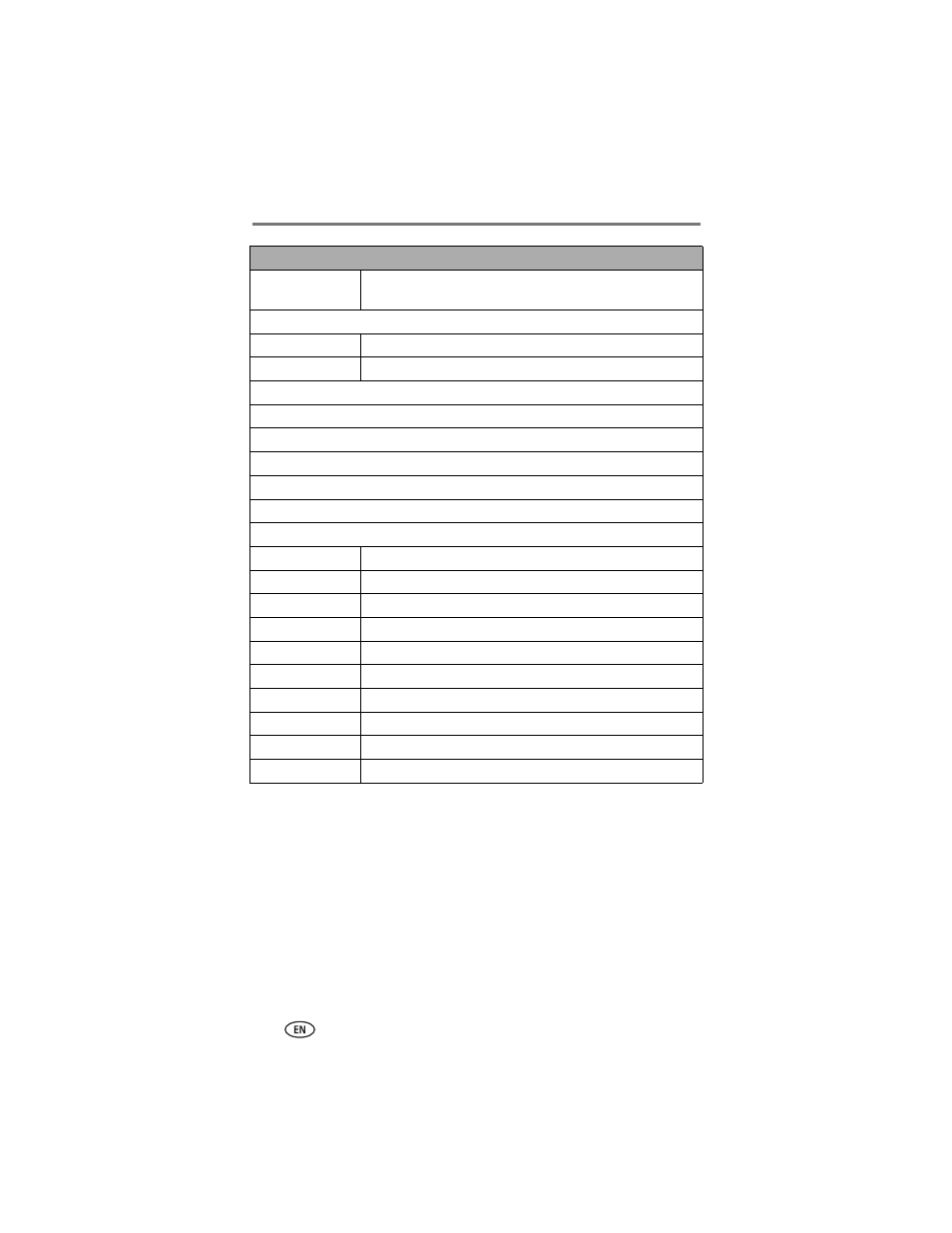
Appendix
52
www.kodak.com/go/support
Tips, safety, maintenance
■
If water is inside the camera, turn off the camera and remove the batteries
and card. Allow components to air-dry for at least 24 hours before using
the camera again.
■
Rapid temperature changes can cause harmful condensation. Keep your
camera in an airtight plastic bag and let it adjust to temperature before
removing it from the bag.
Internal storage
capacity
21 pictures for internal flash memory @ standard mode
Review
Quickview
Yes
Video output
NTSC or PAL
Power
Kodak EasyShare Li-Ion rechargeable battery (KLIC-5000), optional 5V AC adapter
Communication with computer
USB 2.0 (PIMA 15740 protocol) via USB cable, EasyShare camera dock or printer dock
Languages
English/German/Spanish/French/Italian/Portuguese/Chinese/Korean/Japanese
Other features
Self timer
10 seconds
Sound feedback
Power up, shutter, self timer, error
White balance
Auto, Daylight, Tungsten, Fluorescent
Auto sleep mode
Yes. 8 minutes
Color modes
High Color, Natural Color, Low Color, Black & White, Sepia
Sharpness
High, Normal, Low
Date stamp
None, YYYYMMDD, MMDDYYYY, DDMMYYYY
Tripod mount
1/4 inch
Size
3.9 in. (100 mm) x 2.7 in. (69 mm) x 1.6 in. (40 mm) @ power off
Weight
7.9 oz (224 g) without battery or card
Kodak EasyShare DX7440 zoom digital camera
