Using exposure bracketing – Kodak DX7440 User Manual
Page 24
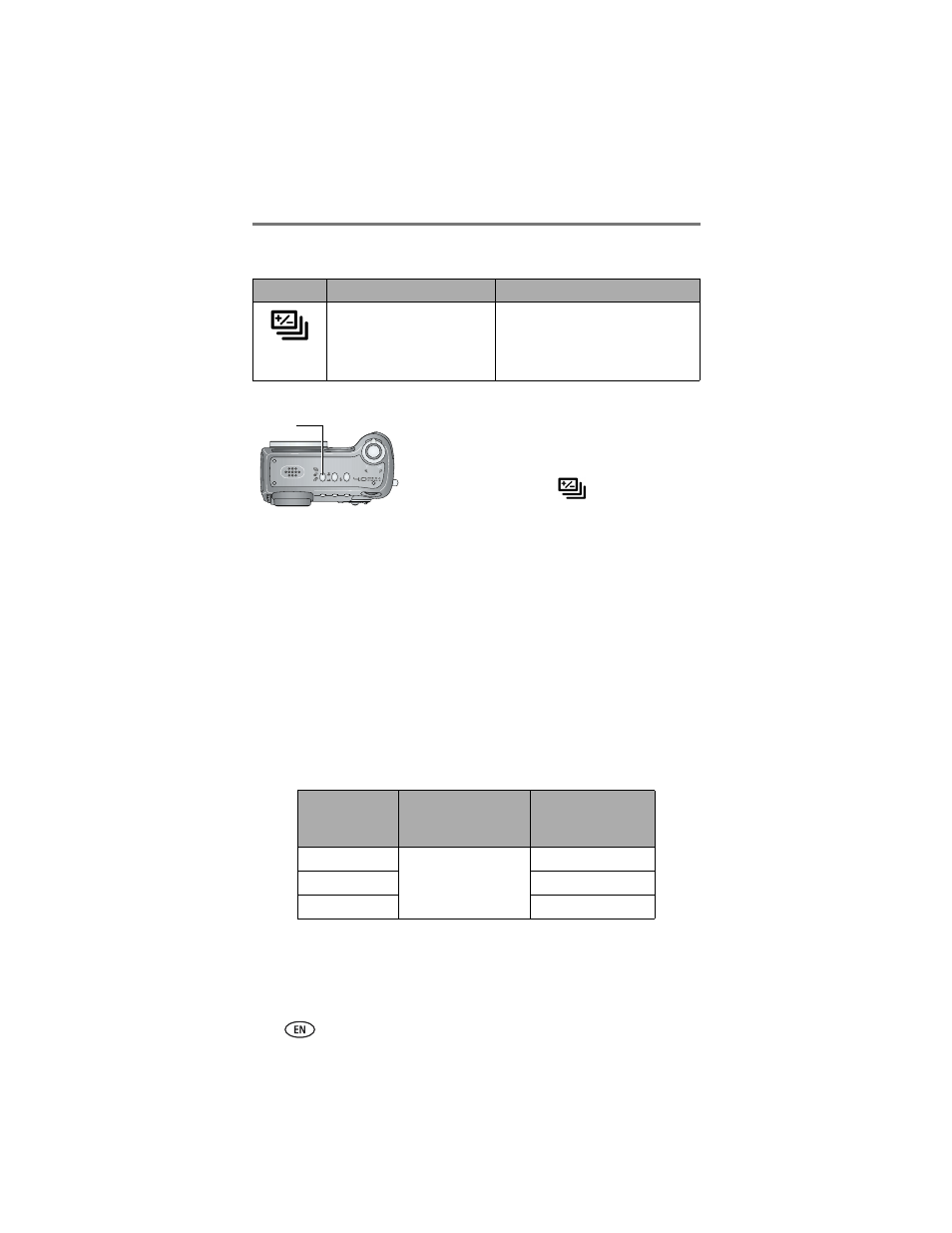
Taking pictures and videos
18
www.kodak.com/go/support
Using exposure bracketing
1 Set the exposure bracketing interval. (See
Exposure Bracketing Interval, page 21
2 In any Still mode, press the Burst button
repeatedly to choose
.
3 Press the Shutter button halfway and hold to set the auto-focus and
exposure.
4 Press the Shutter button the rest of the way down to take the pictures.
The camera takes 3 pictures. To evaluate them, press the Review button.
Exposure bracketing turns off after the pictures are taken.
NOTE: Exposure bracketing is not available in:
■
Night Portrait, Night Landscape, and Fireworks scene modes
■
Shutter and Manual priority modes when the shutter speed is greater
than 0.7 seconds
Using exposure compensation with exposure bracketing
In P, A, and S modes, you can use exposure compensation in conjunction with
exposure bracketing.
Option
Description
Purpose
Exposure
Bracketing
The camera takes 3
pictures—one at +, one at 0,
and one at - exposure.
Determine the best exposure level for
your conditions based on your
evaluation of 3 pictures.
Burst
If exposure
compensation
is set to
And if the exposure
bracketing interval
is set to
Then the exposures
taken are
0.0
the default +/-0.3
-0.7, 0.0, +0.3
+1.0
+0.7, +1.0, +1.3
-1.0
-1.3, -1.0, -0.7
