Tag pictures – Kodak KLIC-7006 User Manual
Page 20
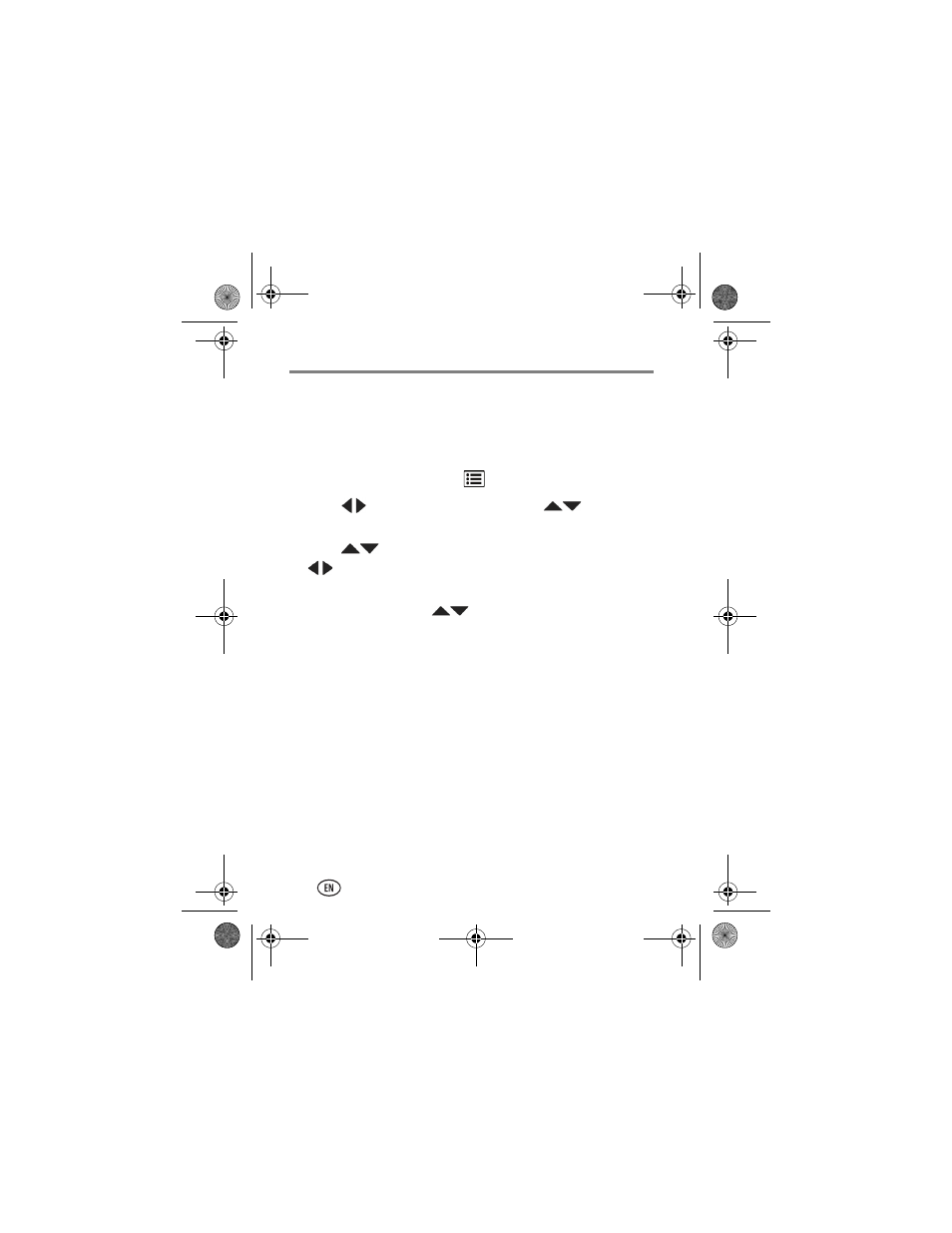
Share and tag pictures/videos
20
www.kodak.com/go/easysharecenter
Choose which social networking sites to
display on your camera
You can show/hide sharing and networking sites on your
camera so that only your favorite sites appear.
1 In Review, press the Menu
button.
2 Press
to choose the Setup tab, then
to choose
Share Button Settings, then press OK.
3 Press
to choose a social networking site, then press
to choose Show or Hide. Repeat this step until you
have chosen Show/Hide for each social network.
4 When finished, press
to choose Done, then press OK.
Only the sites that you specified are shown.
Tag pictures
Tag pictures to make them easy to find, later. You can tag
pictures in 2 ways:
■
People, and then find all pictures of “Mary.”
■
Keywords, and then find all pictures from “Dad’s 60th
Birthday.”
urg_01154.book Page 20 Friday, April 16, 2010 11:28 AM
