Printer specifications – Kodak I3200 User Manual
Page 22
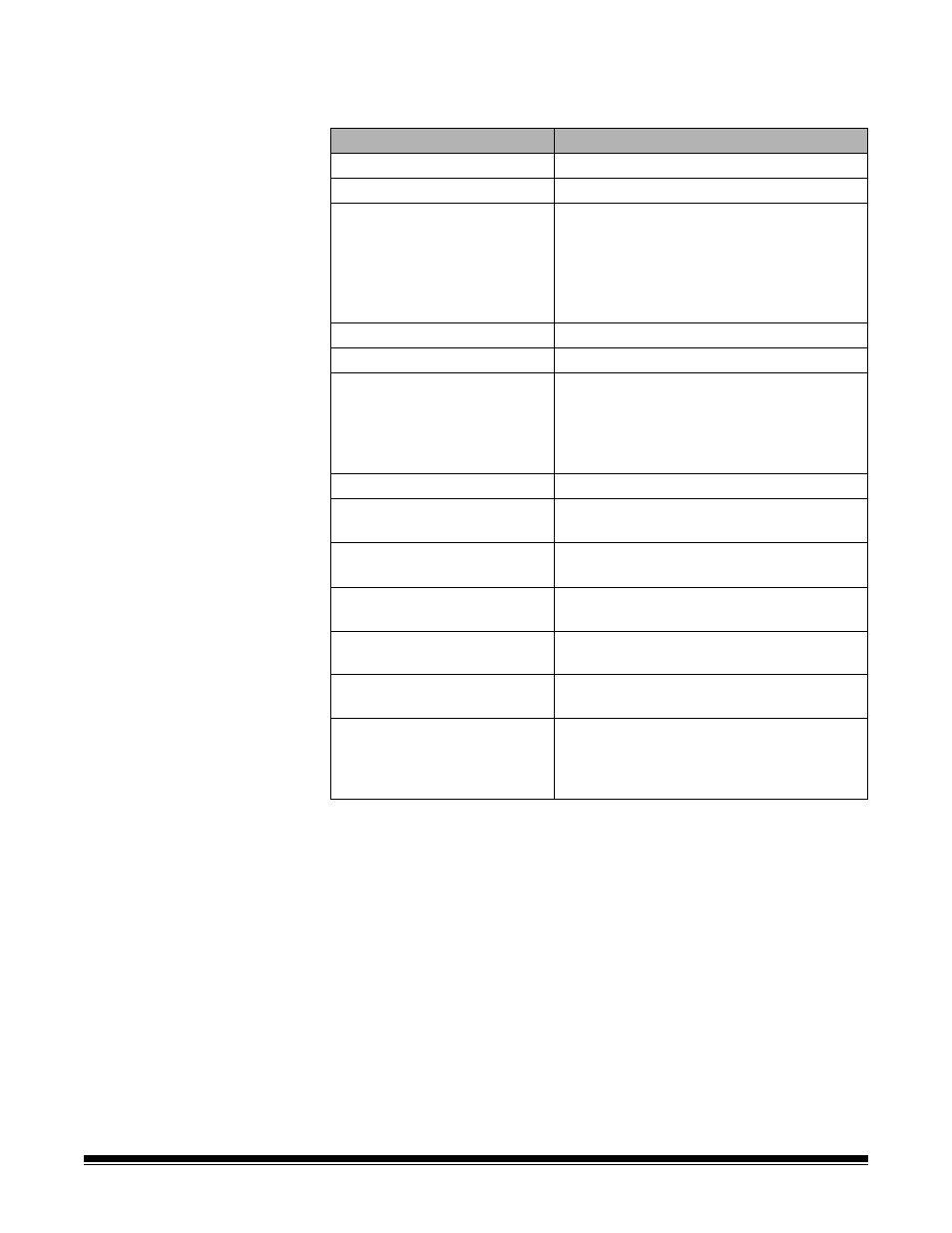
4-2
A-61771 March 2013
Printer specifications
More information about the following specifications can be found in the TWAIN
Datasource or ISIS Driver Scanning Setup Guide.
Characteristic
Description
Maximum lines
1
Maximum characters
40 (including spaces)
Print locations (horizontal)
11 manually set
NOTE: You must remove the Print Location
screw for 11 positions; otherwise
only 9 positions will be available. See
“Changing print positions” for more
information.
Print locations (vertical)
Set by the scanning application
Print orientation
0 and 90 degrees
Font size
Normal, Bold and Extra Bold
NOTE: Not all languages can support a Bold
font based on the complexity of the
characters, such as half-width
Katakana.
Print side
Rear (post-scan)
Minimum printing distance
from document lead edge
0.35 in. / 0.89 cm
Ink cartridge
Black: HP-C6602A
Red: HP-C6602R
Characters per ink cartridge
Up to 1,500,000 to 2,000,000 (based on font
size used)
Static fields available
User-specified messages via capture
software application
Dynamic fields available
Up to a nine-digit sequential document
number, date, four-digit time
Languages supported
Any phonetic language. For example: Dutch,
English, French, German, Italian,
Portuguese, Spanish, Japanese (half-width
Katakana)
