Disc control features, Other features, Audio / menu – Kenwood KRC-559R User Manual
Page 7: Src 4, Am fm, Disc control features other features, Release button, Clock display graphic display £ indicator, Clock display, Indicator
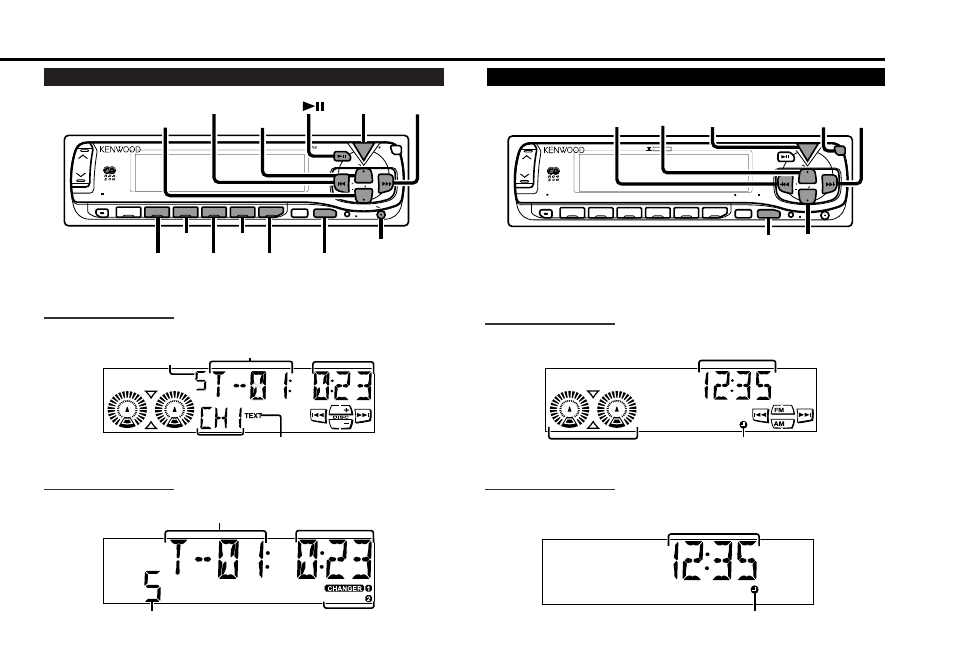
KRC-659R
DOLBY
DOLBY B
B NR
NR
AUDIO /
MENU
¢
AUDIO
TI
1
2
3
4
5
6
40W 4
x
MENU
PWR
OFF
SCAN
B NR
B.S/RDM
REP
T.C/D.SCN
MTL/M.RDM
NAME.S
VOL ADJ
DISP/TEXT
LOUD
ATT
DAB
MW/LW
DISC
AM
SRC
4
PROG/PTY
AM
FM
SRC
FM
Disc control features
Other features
TI
KRC-659R
40W 4
x
MENU
SCAN
B.S/RDM
REP
T.C/D.SCN
MTL/M.RDM
NAME.S
PROG/PTY
VOL ADJ
LOUD
PWR
OFF
ATT
DAB
MW/LW
DISP/TEXT
DISC
¢
AM /
DISC–
FM /
DISC+
M.RDM
MENU
D.SCN
REP
RDM
SCAN
DISP /
NAME.S
4
SRC
FM
1
2
3
4
5
6
SRC
AM
AUDIO
— 7 —
LOUD
T I
AUTO
Track time/
Direct inputted track number/
Direct inputted disc number
Track number
TEXT indicator
Disc number
Track number
Disc indicator
Disc number
Track time/
Direct inputted track number/
Direct inputted disc number
Mode display
NEWS
TEXT
ST
ST
TP
DUAL
REG
LOUD
DAB
TA
T I
ATT
Clock display
Graphic display
£indicator
2
AUTO
LOUD
Clock display
for KRC-659R
for KRC-559R
for KRC-559R
for KRC-659R
£indicator
Release button
