Operating instructions for users, Operating the sweeper – Karcher KMR 1550 B User Manual
Page 7
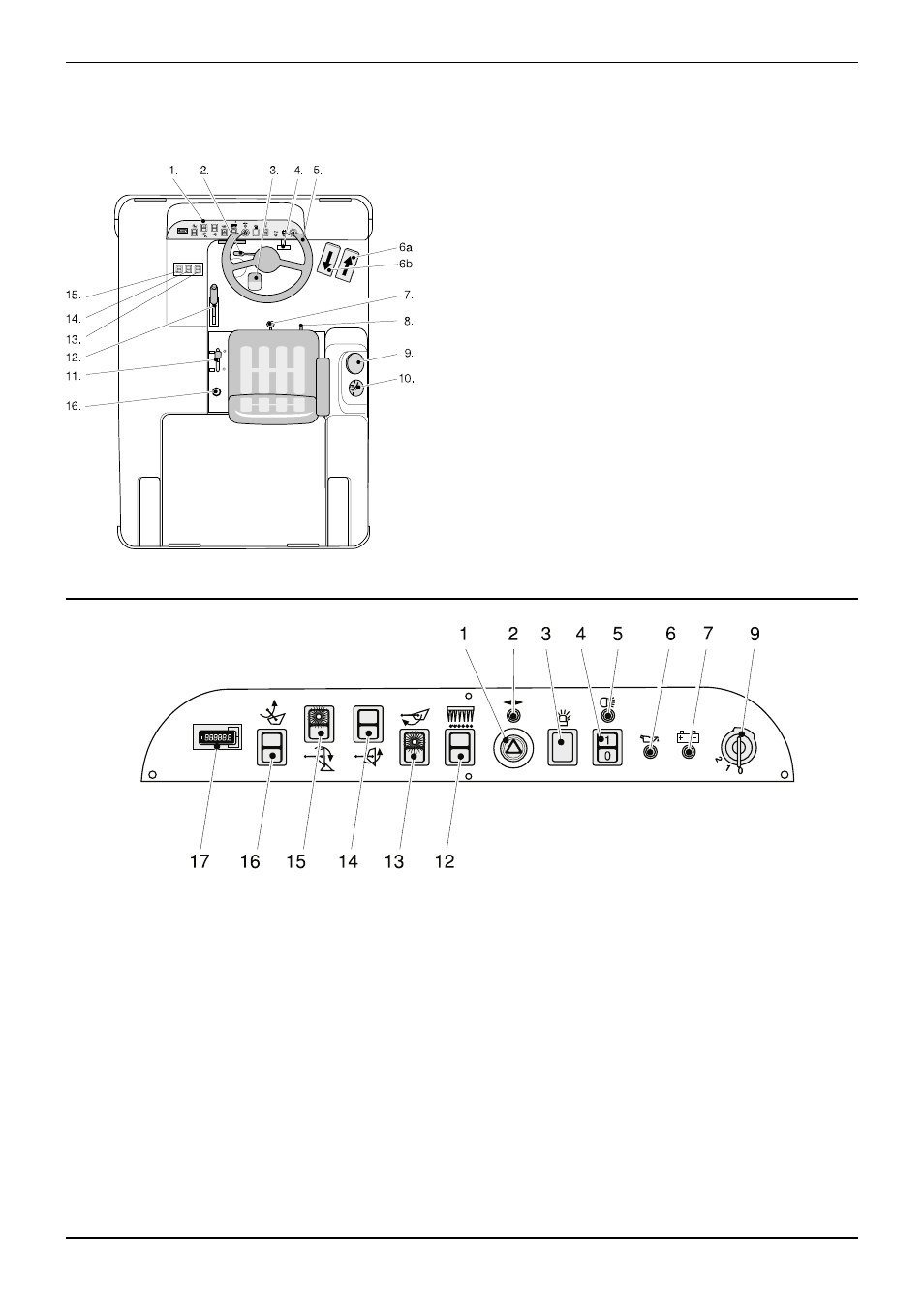
27
KMR 1550 B
Operating instructions for users
English
Operating the sweeper
Operating controls
1.
Dashboard
(see next page for description of operating con-
trols)
2.
Lever on steering column (indicators, light, horn,
main beam flasher)
3.
Bulk waste flap
4.
Adjusting r.p.m. of side brush
5.
Steering wheel
6a.
Forward drive pedal
6b.
Reverse drive pedal
7.
Vacuum unit
8.
Adjusting mechanism, driver’s seat
9.
Fuel cap
10.
Level indicator, fuel tank
11.
Throttle lever
12.
Parking brake
13.
Raise/lower RH side brush
14.
Raise/lower brush roller
15.
Raise/lower LH side brush (optional)
16.
Cold-start lever (choke)
Dashboard
1.
Hazard warning lights
2.
Indicator light (green), direction indicators
3.
Rotating warning lamp (optional accessory)
4.
Sidelights
5.
Indicator light (green) for sidelights
6.
Indicator light (red), oil pressure, diesel
engine
(extinguishes as soon as the engine oil pump
has built up sufficient pressure. If it lights up
while the sweeper is operating, check the oil
level or call Customer Service. See Chapter:
“Maintenance”).
7.
Indicator light (red), battery charge state
(extinguishes as soon as the dynamo starts
up. If it lights up while the sweeper is opera-
ting, call Customer Service).
8.
Indicator light, preheating engine
9.
Ignition lock
10.
Indicator light (clear), engine air-intake filter
(when illuminated, clean or replace air filter on
diesel engine. See Chapter: “Maintenance”).
11.
Indicator light (red), coolant
(if light illuminates while the sweeper is opera-
ting, check amount of water in radiator. See
Chapter: “Maintenance”).
12.
Button for filter shaker
13.
Switch, lower waste container
14.
Switch, tip waste container inwards
15.
Switch, tip waste container outwards
16.
Switch, raise waste container
17.
Operating hours recorder
