Printing images – Kodak 6B6254 User Manual
Page 17
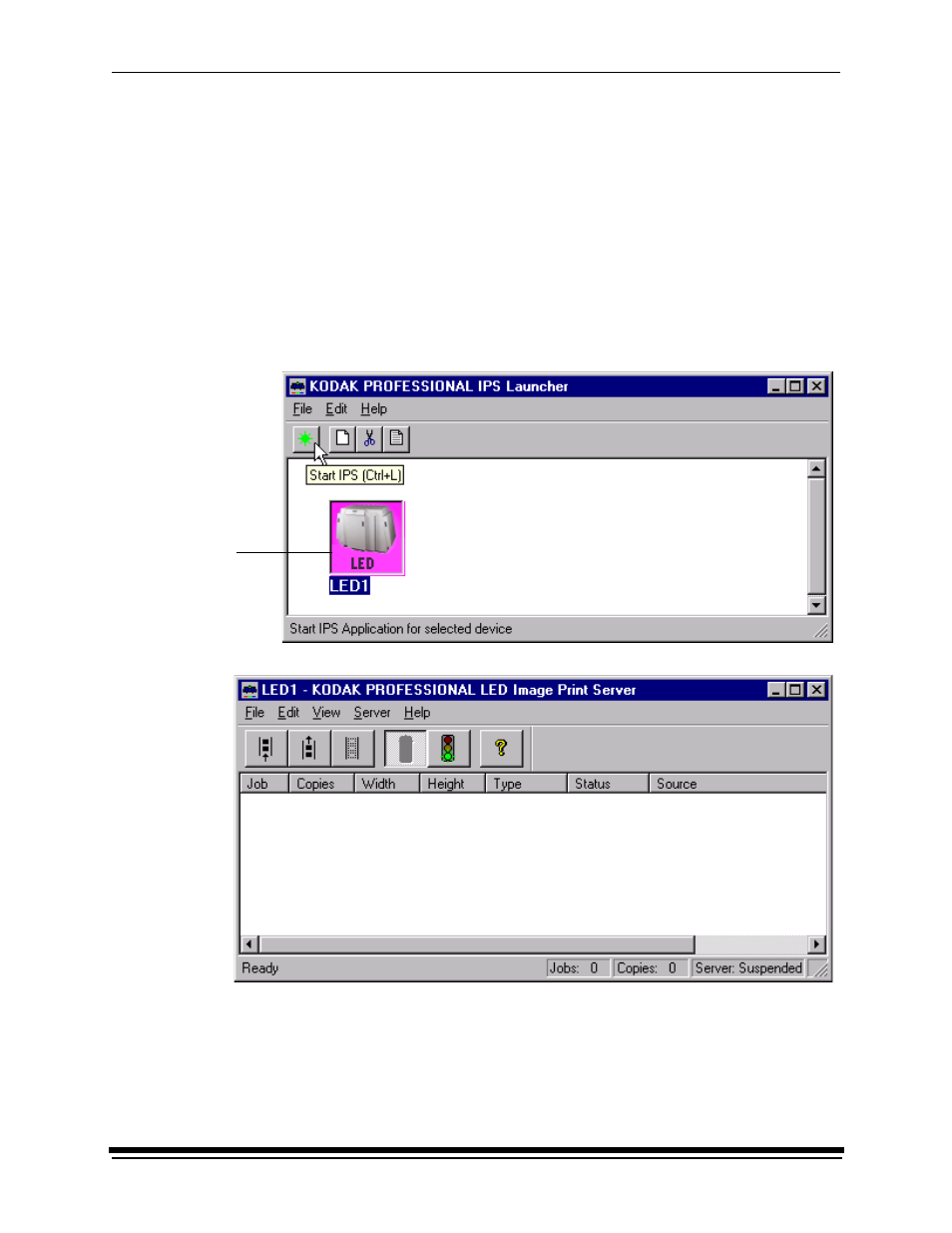
Using the IPS Software with the KODAK PROFESSIONAL LED II Printers
December 2000
13
Printing Images
To print images, you:
•
select the device from which to print
•
start the IPS application for the selected device
•
set the Source Directory preferences for the selected device, if not already
done
•
place images in the print queue
•
wait for the images to print
1.
Select the device from which to print.
2. Click
the
Start IPS icon (or double-click the icon for the selected device).
The following main menu appears.
Selected
device icon
