Deleting a device – Kodak 6B6254 User Manual
Page 16
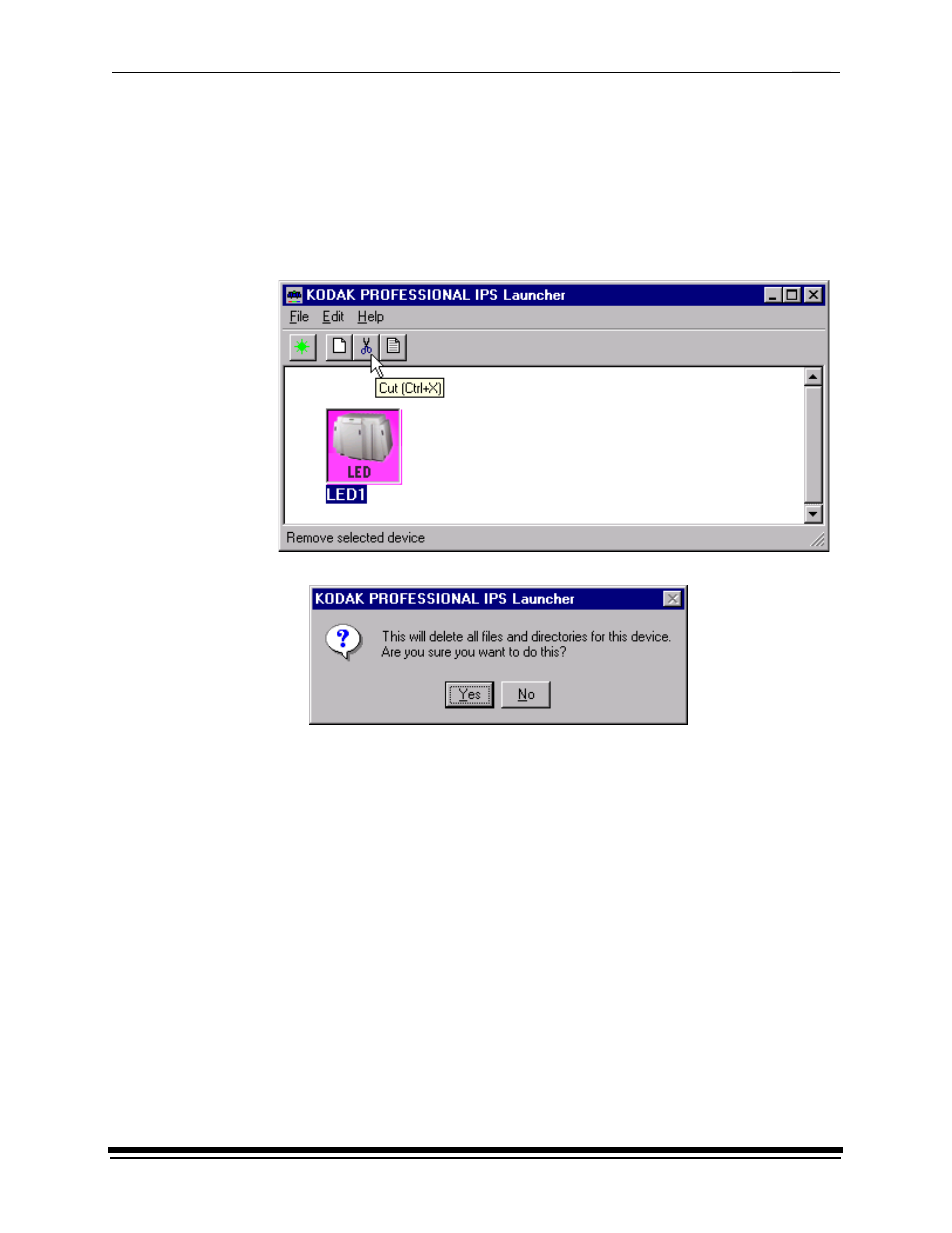
Using the IPS Software with the KODAK PROFESSIONAL LED II Printers
12
December 2000
3. Click
OK to save the changes (or click Cancel to ignore the changes and go
to the IPS Launcher window).
Deleting a Device
To delete a device and all files associated with the device:
1.
On the IPS Launcher window, select the icon for the device you want to delete
and click the Cut icon or select Edit>Cut.
The display shows:
2. Select
Yes to delete the device and associated files (select No to go to the
IPS Launcher window).
