Viewing pictures and videos – Kodak Digital Frame 1 User Manual
Page 9
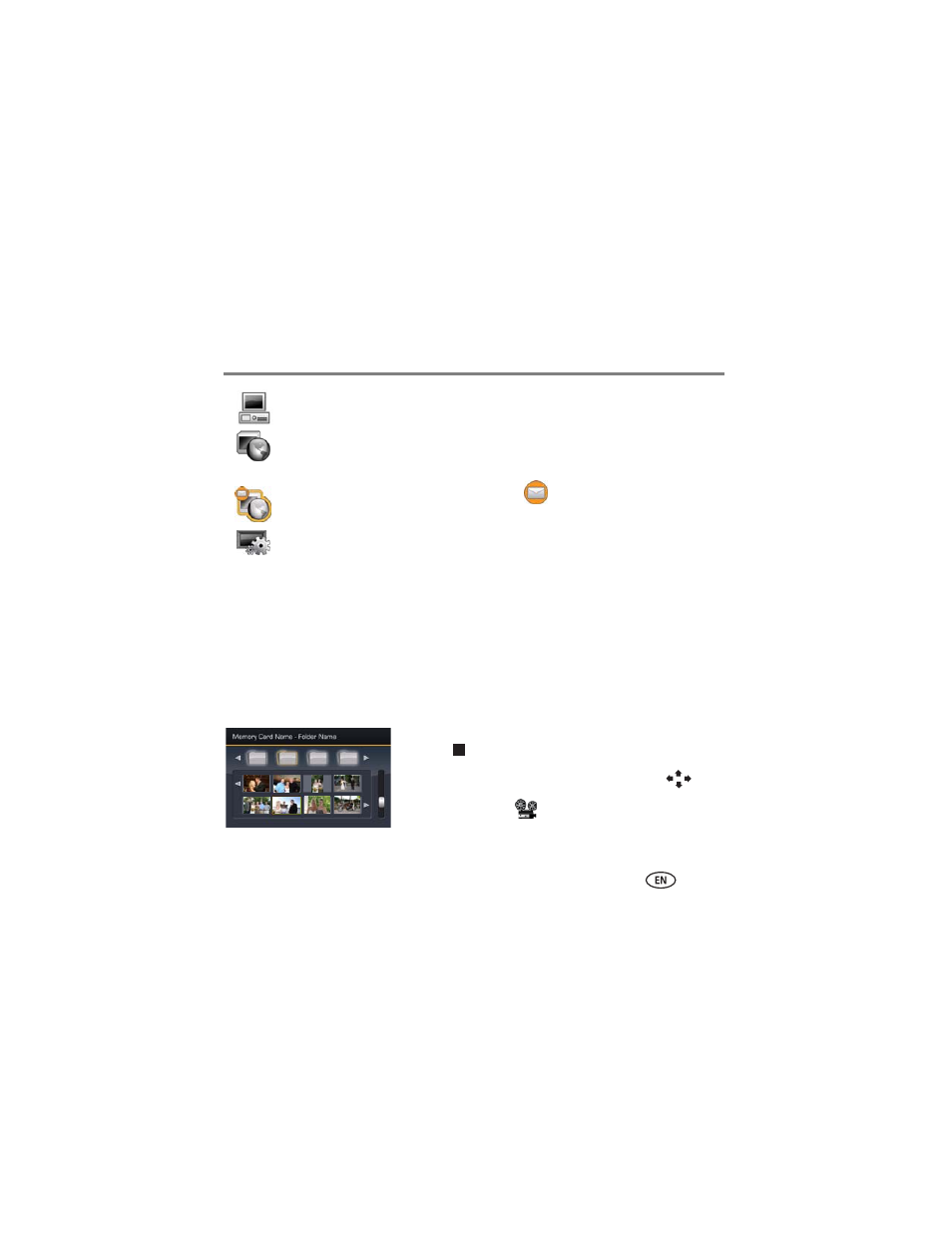
Doing more
www.kodak.com/go/digitalframesupport
9
Viewing pictures and videos
The viewing methods described here apply to pictures and videos from any picture
source: internal memory (My Frame), a memory card, camera or other USB device, or
wirelessly from your network computer or Gallery account.
Thumbnails view
■
To view your pictures as thumbnails,
press
when a slide show is playing.
■
To navigate through the thumbnails, press
.
■
To play a video (
), highlight it and press OK.
■
To view a different folder, highlight it and press OK.
Network computer—appears if you are connected to a wireless network computer.
Display pictures that are stored on the computer. See your Wireless Setup Guide.
KODAK Gallery—appears if you have set up your Gallery account and are connected
to a wireless network. Display your albums and My Friends’ Albums from the Gallery.
See your Wireless Setup Guide.
KODAK Gallery, with new picture notification
—someone has shared pictures
with you at the Gallery! See
.
.kodak.com/go/digitalframesupport
.
