Faq) – Samsung YP-MT6V User Manual
Page 2
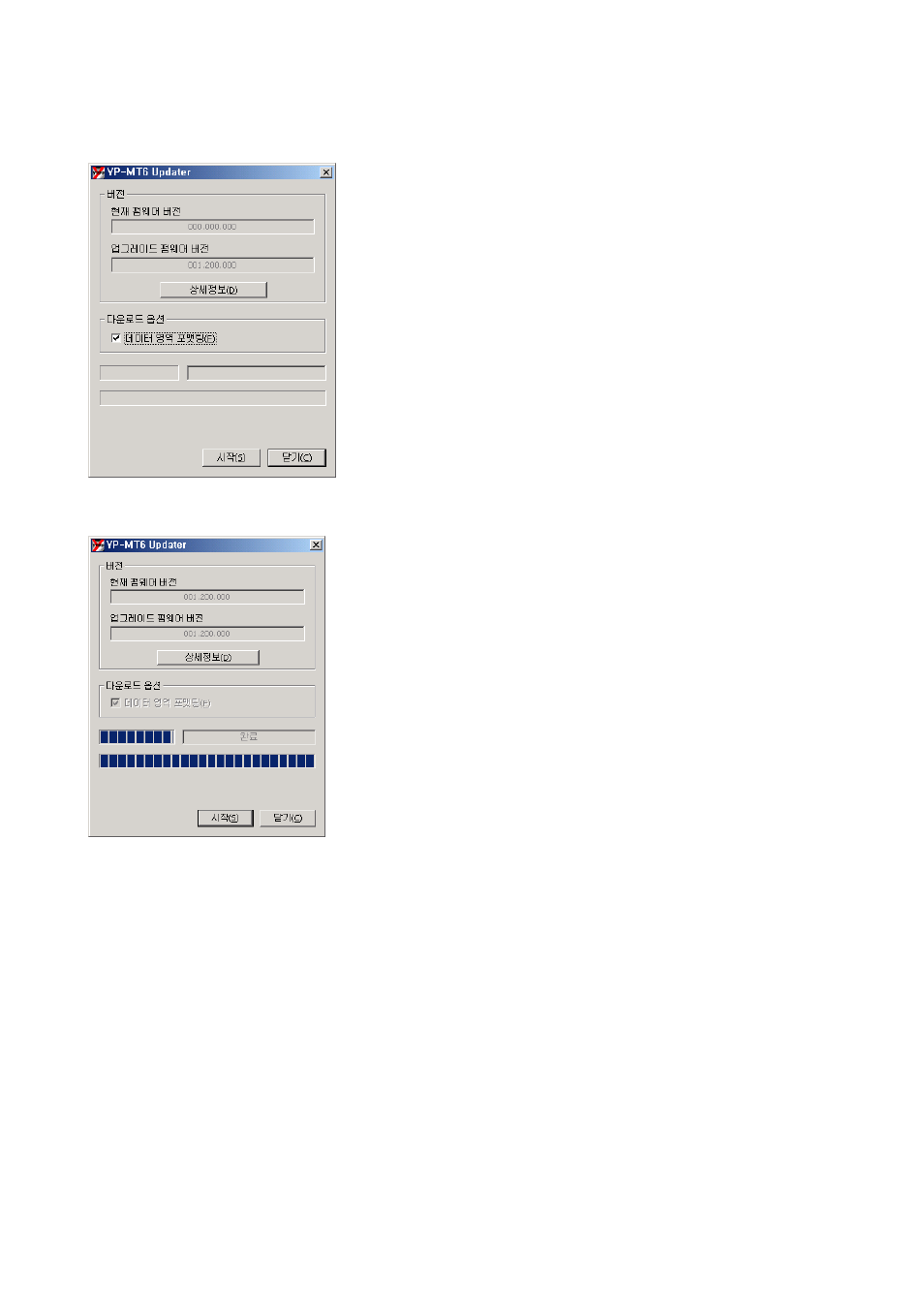
5. If "YP-MT6 Updater" is available, you have to upgrade the firmware after checking the format
combo box.
6. If "YP-MT6 Updater" upgrading job is completed, close the upgrading job.
7. After disconnect the "Removable disk" safely, disconnect the USB cable of the YP-MT6.
8. After Entering the YP-MT6's Menu
Settings
System
About, check the firmware version.
9. All is done. Thank you.
FAQ)
1) It doesn't work after upgrading the firmware.
It is recommended to connect YP-MT6 to the PC in recovery mode and upgrade the firmware.
2) While connecting USB in recovery mode, there is protocol error..
Use the rear USB port of the PC for connecting USB.
(It is recommended for upgrading the firmware safely)
See also other documents in the category Samsung Players:
- YP-F2 (62 pages)
- YP-MT6 (32 pages)
- YP-55 (37 pages)
- yepp Sports AH68-01467F (38 pages)
- YP-60V (2 pages)
- YP-T8 (50 pages)
- YP-K3 (58 pages)
- YP-F1 (34 pages)
- YEPP YP-C1X (28 pages)
- DVD-V1000 (39 pages)
- SV-DVD1E (3 pages)
- VY-H200 (27 pages)
- YP-60V (40 pages)
- YP-35 (2 pages)
- SIR-T351 (51 pages)
- YH-820 (35 pages)
- YP-C1X (36 pages)
- YPK3JSE (59 pages)
- YP-N30S (28 pages)
- MM-X5 (13 pages)
- YP-F2Q (68 pages)
- YEPP YH-920 (39 pages)
- DVD-V8650 (92 pages)
- Yepp' AH68-01523A (117 pages)
- Yepp' AH68-01567B (28 pages)
- DVD-V2000 (32 pages)
- YEPP YP-T6X (25 pages)
- yepp' YP-780 (33 pages)
- YEPP YP-ST5 (26 pages)
- YEPP Sports YP-60V (34 pages)
- YP-NDU64B (16 pages)
- Yepp YP-NEU (48 pages)
- YP-K5JAB (57 pages)
- YH-J70J (84 pages)
- SPF-85P (29 pages)
- NEXUS 25 & 50 YP-X5X (40 pages)
- yepp' YP-53 (24 pages)
- DVD-V9500 (89 pages)
- SIR-T151 (45 pages)
- Q1B (141 pages)
- YH-925 (35 pages)
- YP-T5V (2 pages)
- YP-700 (44 pages)
- YP-90H (34 pages)
