Lead ii channel settings – Kustom Double Cross none User Manual
Page 16
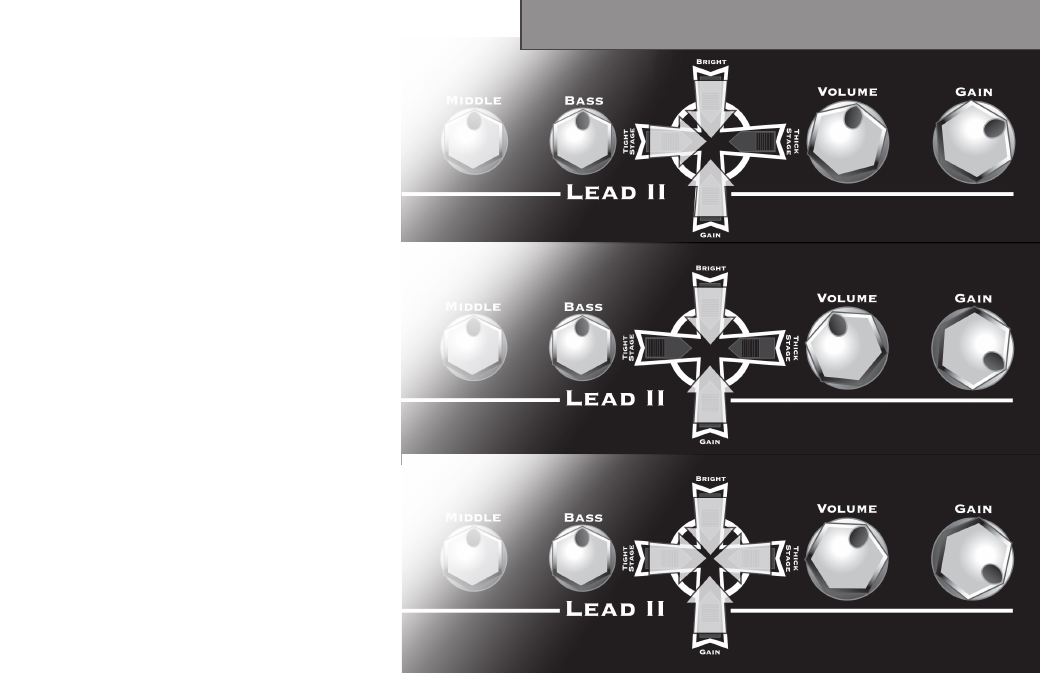
15
boosts preamp gain. (3) Tight
Stage: Adds an extra 12AX7
stage that provides a chunky,
vintage-style gain like a classic
amp when fully cranked. (4)
Thick Stage: Adds an addition-
al 12AX7 stage that generates
rich, aggressive tonal qualities
with complex harmonics. Each
stage may be activated by
sliding its switch towards the
center of the Cross. (For more
information, see the “Cross”
section of this manual.)
7) VOLUME The Volume con-
trol sets the overall level of
the Lead II channel and can
be used to balance the volume
between it and the other chan-
nels.
8) GAIN The Gain control ad-
justs the gain at the input of
the amplifier and is used in
conjunction with the Volume
control to adjust the amount of
distortion and volume for this
channel. For cleaner sounds,
the Gain control should be
set in its lower range and the
Volume set higher. To increase
distortion, set the Gain higher
and the Volume lower.
Lead II Channel Settings
Tigh
t A
ggr
ession
Fl
ui
d
Le
ga
to
Unleashed M
onst
er
