System requirements – Konica Minolta MAXXUM 7D User Manual
Page 19
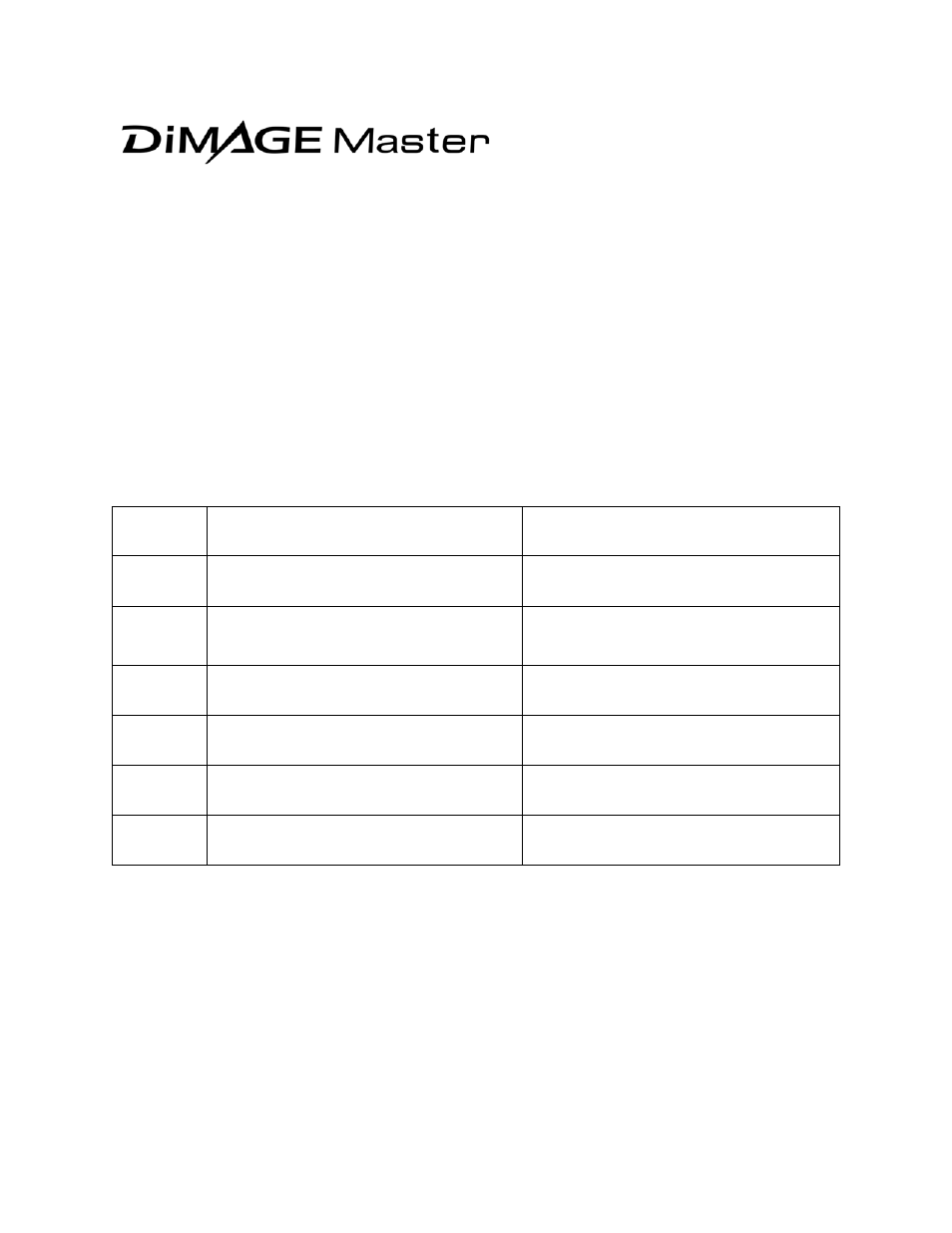
-Advanced sharpness correction
Sharpness can be appropriately enhanced by the precise and flexible adjustment of
spatial frequency response.
-Snapshot
Image corrections can be stored temporarily as a thumbnail next to the displayed
image.
-Apply processing function
It allows a batch processing of multiple corrected images and saving operations can be
executed in a lump.
Item
IBM PC/AT compatible computers
Apple Macintosh series computers
CPU
Pentium II or higher
(Pentium III or higher is recommended)
PowerPC G3 or later
(G4 or later is recommended)
OS
Windows 2000 Professional, Windows XP
Home/Professional
Mac OS X or later
v10.1.3~v10.1.5, 10.2.1~10.2.8, v10.3.0
~10.3.5
RAM
128MB or more
(256MB or more is recommended)
128MB or more
(256MB or more is recommended)
HDD
200MB or more of available hard-disk
space
200MB or more of available hard-disk
space
Monitor
XGA (1024 X 768) or higher
1024 X 768 or higher
Languages
English, Japanese, German, French, Span-
ish, Chinese (SC), Swedish and Italian
English, Japanese, German, French, Span-
ish, Chinese (SC), Swedish and Italian
System requirements:
