Playback, How to perform play back using the play menu, P.19 – Konica Minolta Konica Revio C2 User Manual
Page 19: How to perform play back, Using the play menu
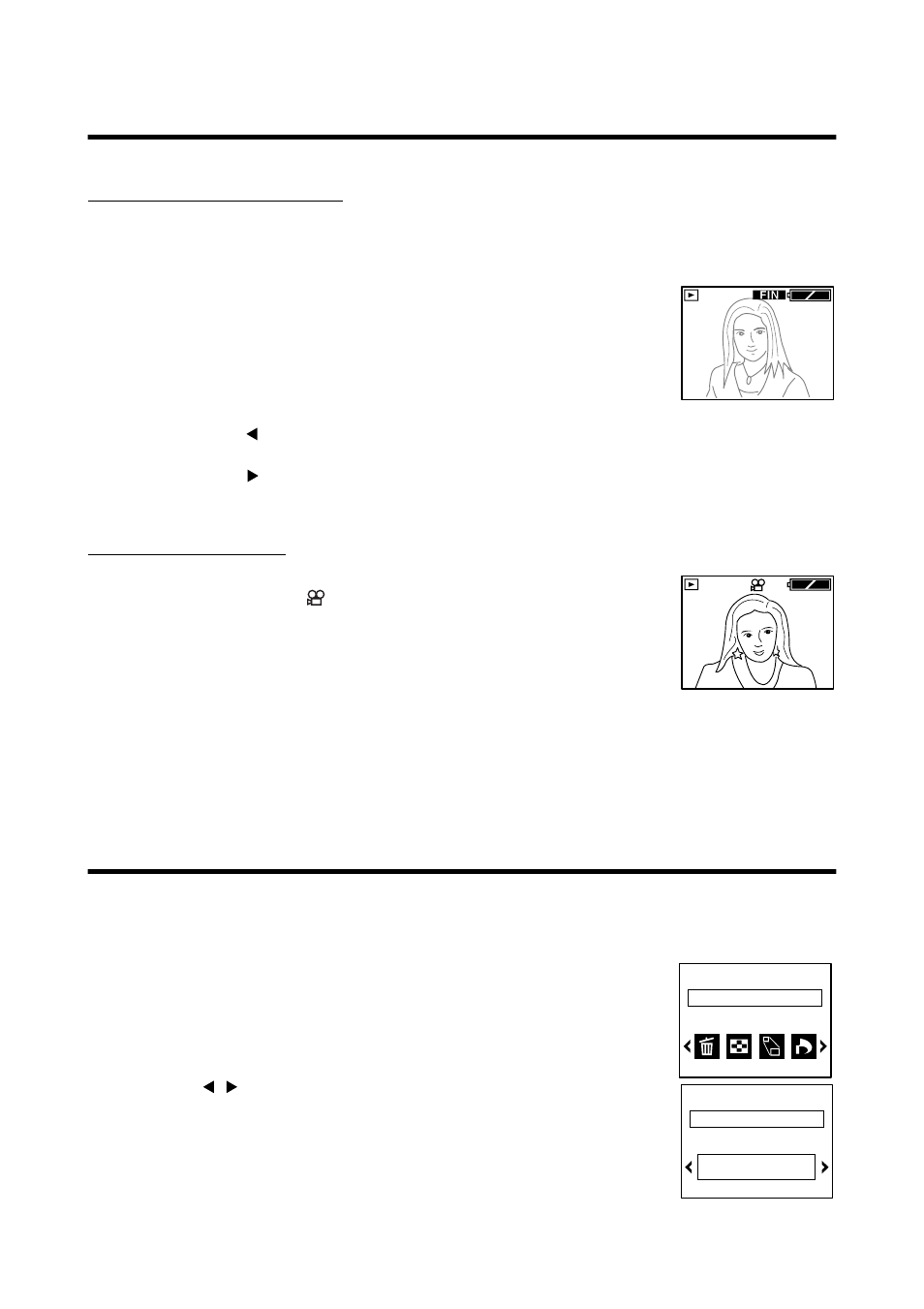
19
Playback
How to Perform Play back
Recorded image can be displayed on LCD monitor.
Playing Back Still Pictures
1
Open the lens cover.
The LCD monitor turns on and the through-image appears.
2
Press the PLAY/REC button.
The last recorded image is displayed.
For a description of the playback mode screen, see page 7.
When the DISPLAY button is pressed, the icons displayed on the
screen disappear and the playback image only is shown.
3
Pressing the button displays the image recorded previous to the one cur-
rently on the monitor.
Pressing the button displays the image recorded after the one currently on
the monitor.
Playing Back Movies
1
Select the desired movie.
Movies are indicated by
on the LCD monitor.
2
Press the SET button.
Playback of the movie starts.
• Pressing the PLAY/REC button while movies are being played back
switches the mode to the recording mode and the through-image is displayed.
• Pressing the shutter button while movies are being played back switches the mode to the recording
mode and the through-image is displayed. Recording can be started immediately by pressing the
shutter button.
• Playback of movies cannot be cancelled part way through.
Using the PLAY Menu
The PLAY menu can be used to select various playback modes and to delete unnecessary images, etc.
1
Play back an image.
2
Press the MENU button.
The PLAY menu appears.
3
Use the / button to select the desired menu.
4
Press the SET button.
Menu items are displayed.
03.02.16 10:50
026/026
2
03.02.16 11:50
1
PLAY . . . . . . . . . . . .
PLAY MODE
2
PLAY MODE
STANDARD
PLAY . . . . . . . . . . . .
4
