Recording, How to record, P.10 – Konica Minolta Konica Revio C2 User Manual
Page 10
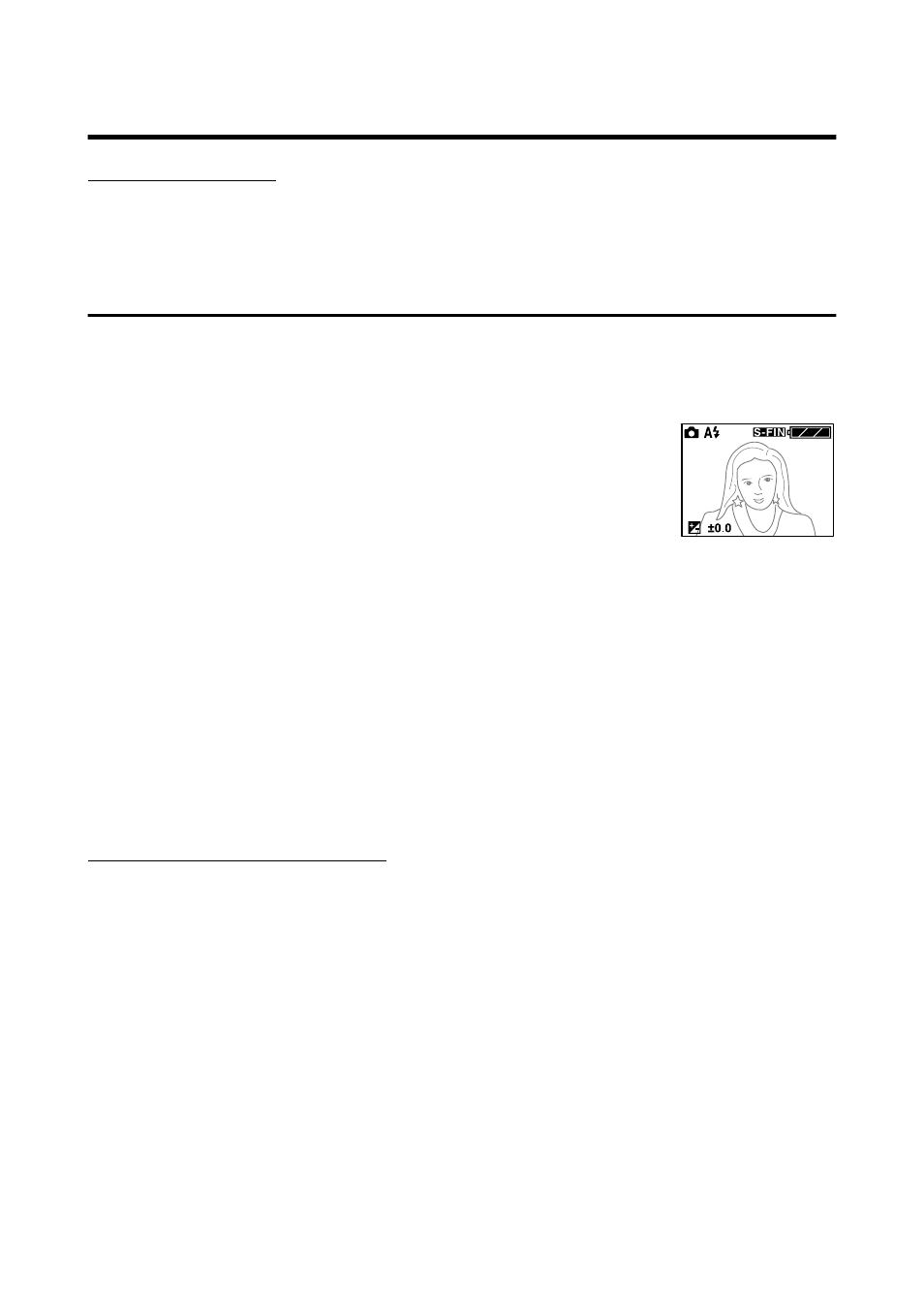
10
Recording
How to Record
Holding the camera
• Hold the camera securely in both hands with your elbows pressed against the body for stable
positioning.
• Be careful not to obstruct the flash or lens with fingers or strap.
How to Record
Normal recording is performed with the subject at a distance of over 60 cm from the lens. For distances
between 30 cm and 60 cm from the subject, see “Recording Close-up Subjects (Macro Recording)”.
• To record still pictures, the REC MODE item in the REC menu must be set to “STILL” (default setting).
If the item has been set to “MOVIE” or “SELF TIMER”, return it to “STILL” (page 12).
1
Open the lens cover.
The LCD monitor turns on and the through-image (the image seen
through the lens) is displayed.
For a description of the recording mode screen, see page 7.
Pressing the DISPLAY button switches the screen displayed on the
LCD monitor in the following sequence: “through-image + recording information”, “through-image
only” and “LCD monitor off”.
2
Determine the image composition while viewing the LCD monitor.
3
Press the shutter button.
Recording is completed when a buzzer sound is heard.
The recorded image is then saved in the internal memory. While this is taking place, the LCD mon-
itor remains off (the viewfinder LED is on) and recording is not possible.
4
The next recording can be performed when the LCD monitor comes on (the
viewfinder LED goes out) and the through-image appears.
Recording using the viewfinder
Recording can be made using only the viewfinder (without the LCD monitor).
In step 3, you look through the viewfinder while you determine the image composition and press the shut-
ter button. Recording is completed when a buzzer sound is heard. The viewfinder LED comes on, and
the recorded image is saved in the internal memory. The next recording can be performed when the
viewfinder LED goes out.
Note:
• A beep sound is heard and the viewfinder LED blinks as a warning when the internal memory becomes
full. Delete unnecessary images (page 20).
0009
1
