Kenwood TK-7160 User Manual
Page 31
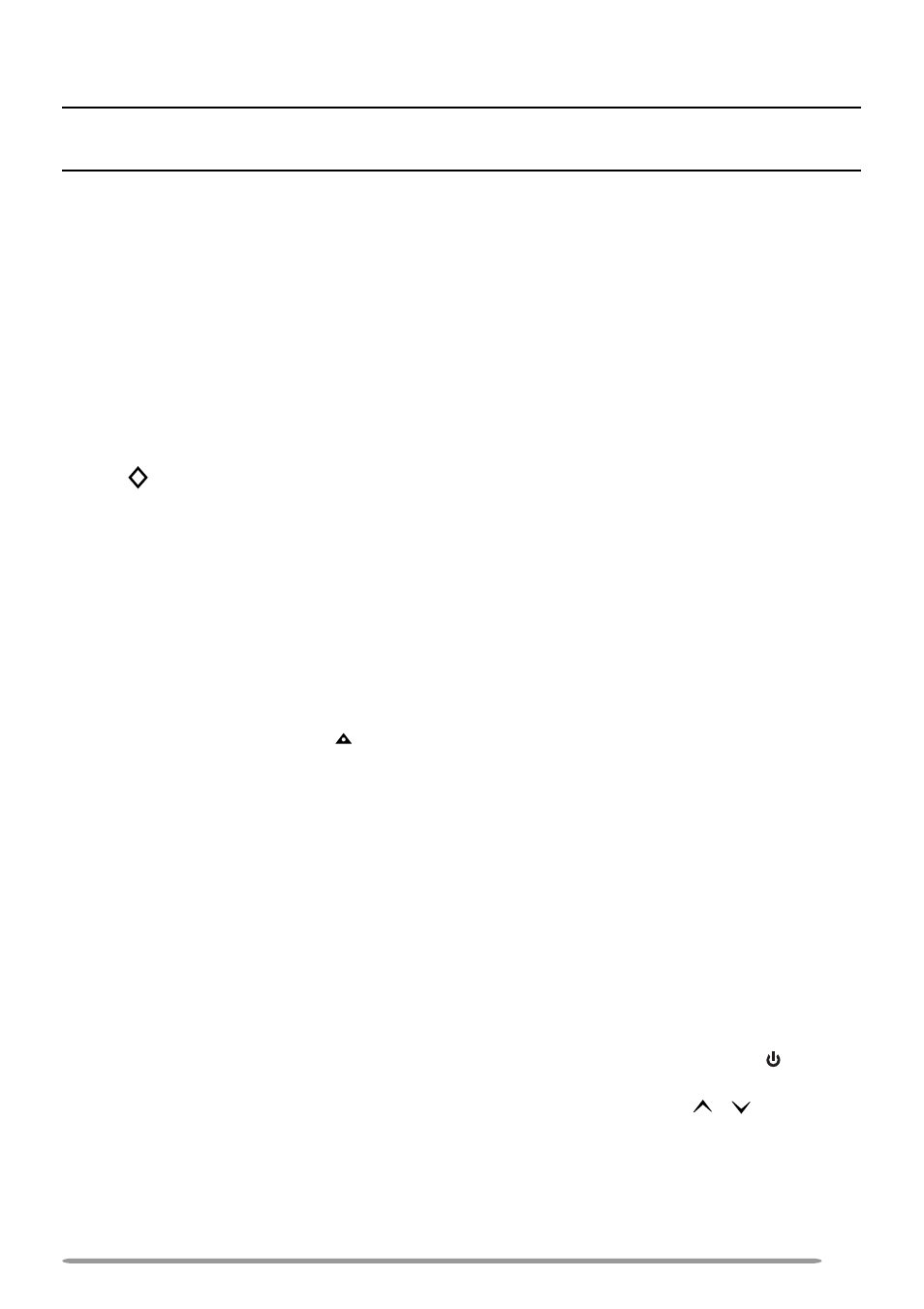
25
V
OICE
S
CRAMBLER
Note: There are 2 options for using the scrambler. Your dealer can activate or deactivate the built-in
scrambler function of the transceiver, or they can add a more secure optional scrambler board to your
transceiver. Ask your dealer for details.
Although the built-in scrambler function does not offer complete privacy with your
calls, it does prevent others from easily listening in on your calls. When
activated, the transceiver distorts your voice so that anybody listening to your
conversation will not be able to clearly hear what you are saying.
In order for members of your own group to clearly hear your call while you are
using the scrambler, all other members must also activate the scrambler
functions on their transceivers. This distorts everybody’s voice while transmitting
and corrects the voice message on your own transceiver when you receive the
call.
Press the key programmed as Scrambler to activate the Scrambler.
• The
icon appears on the display while the scrambler is active.
Press the Scrambler key again to deactivate the Scrambler.
On the optional scrambler board, you can change the scrambler code set up on
your transceiver using the Scrambler key:
1 Press and hold the key programmed as Scrambler for 2 seconds.
• The current scrambler code appears on the display.
2 Press the
3 Press the Scrambler or key to store the new setting and exit Scrambler
Code Select mode.
• After changing your scrambler code, be sure to inform all members of your group
of the new code so they can reset their transceivers as well. The scrambler
function will not perform correctly between transceivers that are set up with
different scrambler codes.
K
EY
L
OCK
Press the key programmed as Key Lock to lock the keys of the transceiver.
Locking the transceiver keys prevents you from accidentally changing the
channel and channel settings.
While Key Lock is active, you can still use the microphone PTT switch, the (power)
switch, and the Emergency, Monitor, and Squelch Off keys. If set up by your
dealer, you can also use the Volume Up and Volume Down keys ( / ).
• “LOCKED” momentarily appears on the display when the Key Lock function is
activated or when a key is pressed while the Key Lock function is ON.
Press the Key Lock key again to turn this function OFF.
