Playing back mp3/jpeg files, Playback, Skipping files – Kenwood DVF-R5070 User Manual
Page 41
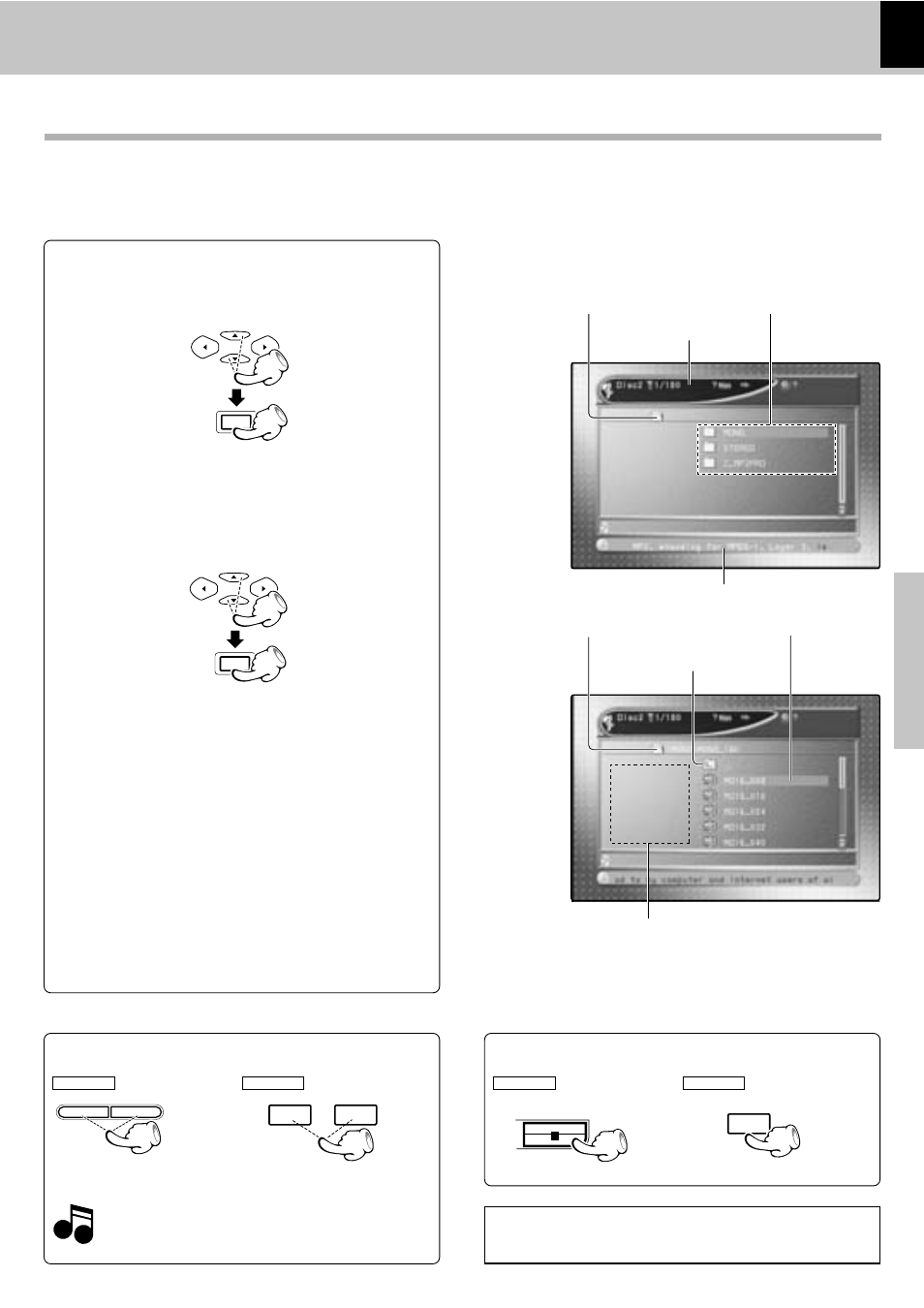
DV-705/DVF-R5070 (EN/K,P,E,Y)
Set Up functions
Operations
41
Playing back MP3/JPEG files
÷ It is not possible to play back folders and files that exceed the maximum limitations of the media.
÷ A certain amount of time is required for the player to confirm the media on which MP3/JPEG files have been recorded
before playback will commence.
MP3 /JPEG media playback
Playback
1 Press Cursor up/down (5/∞) keys on the re-
mote, then press the ENTER key.
MULTI CONTROL
ENTER
Press the
7 (STOP) key.
To stop playback
During playback, press the
4 or ¢ key.
Skipping files
7
MAIN UNIT
REMOTE
MAIN UNIT
REMOTE
4
¢
4
¢
4 : To skip backward
¢ : To skip forward
Note
Note
Fast forwarding and fast reversing is not possible
with MP3/JPEG files.
÷ When MP3/JPEG files are set, the SMART NAVI
screen is displayed.
Skipping to outside the folder being played
back is not possible.
2 Select desired file, then press the ENTER key
or play/pause (
6) key.
MULTI CONTROL
ENTER
The selected folder will be opened. Repeat in the
same way until the file to be played is displayed.
In case of playback of JPEG files
÷ When the Play/pause (6) key is pressed, switch-
ing to the next file will take place approx. every 5
seconds. When the STOP key is pressed, the respec-
tive file remains displayed. (Stop condition)
÷ When the ENTER key is pressed, the respective file
remains displayed. (Stop condition)
÷ The ZOOM function can be used at the time of stop
condition. (
e)
÷ For a disc with mixed MP3 and JPEG files, simulta-
neous playback of MP3 and JPEG files is possible
by selecting a JPEG file after MP3 playback. In this
case, the MP3 sound may be interrupted while the
JPEG file is being read when the JPEG file is large.
Root folder
Information arear
Folders and files
in the root folder
Selected folder
Select to return to the pre-
ceding hierarchical layer.
Selected file
Random moving pictures will be dis-
played during play.
Function explanation display section
