Repeat play, A-b repeat play – Kenwood DVF-R5070 User Manual
Page 33
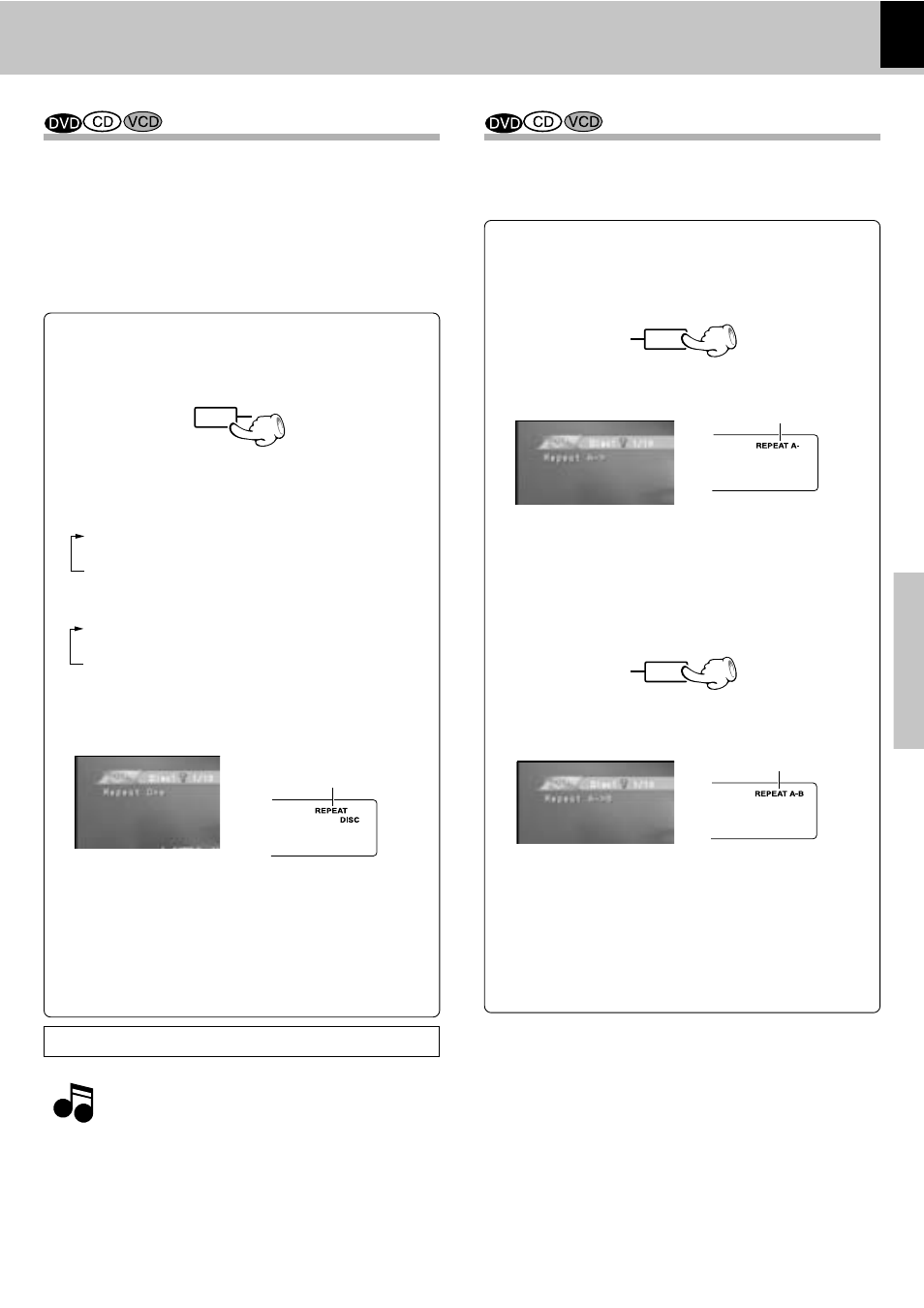
33
DV-705/DVF-R5070 (EN/K,P,E,Y)
Operations
Various playback functions
Repeat play
Desired title, chapter, track or disc can be played back
repeatedly.
At the time of DVD playback.
÷ "Repeat Chapter" : Repeat the chapter that is playing.
÷ "Repeat Title"
: Repeat the title that is playing.
At the time of CD/VCD playback.
÷ "Repeat One" : Repeat the track that is playing.
÷ "Repeat All"
: Repeat the disc that is playing.
The A-B repeat function lets you mark a segment to re-
peat between the beginning "A" and the end "B" of the
segment you want to replay.
During playback, press the REPEAT key on the
remote.
Each press the key switches the REPEAT mode
At the time of DVD playback.
1 "Repeat Chapter" : Display lit "REPEAT 1"
2 "Repeat Title"
: Display lit "REPEAT"
3 "Repeat Off"
Display
1
Press the A-B key on the remote when you want
to choose a scene (sound) as the beginning
point.
2
Press the A-B key again to choose a scene
(sound) as the end point.
Lit
The Repeat B (Repeat A-B) display appears
Display
At the time of REPEAT mode
"REPEAT" is light.
÷ To cancel repeat playback, press the REPEAT key and
select "Repeat Off".
÷ The display is switched off when no operation is per-
formed for about 7 seconds.
÷ To cancel A-B Repeat playback, press the A-B key.
÷ The display is switched off when no operation is per-
formed for about 7 seconds.
P.B.C. on mode of VCD, the Repeat play function may not
work.
·
A-B Repeat play
"MP3/JPEG Repeat play"
w
REPEAT
A-B
A-B
At the time of CD/VCD playback.
1 "Repeat One" : Display lit "REPEAT 1"
2 "Repeat Disc": Display lit "REPEAT DISC"
3 "Repeat Off"
Lit
Display
Note
Note
