Kodak S730 User Manual
Page 52
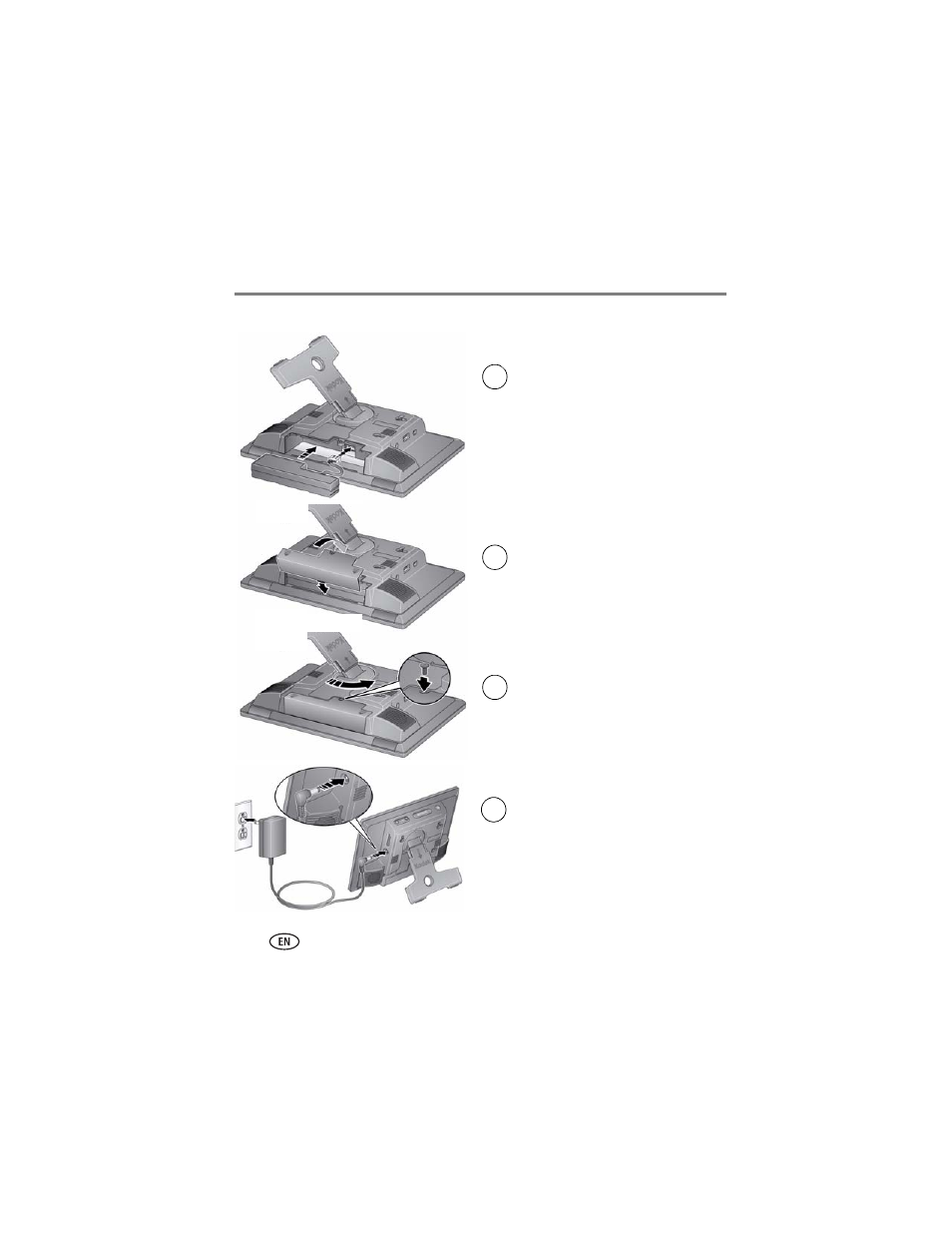
46
www.kodak.com/go/support
Appendix
Install the new battery
Fit the battery door tab into the slot in
the frame body, then snap the door
into place.
Replace the screw.
5
7
6
Make sure the connector is fully seated
and the battery orientation matches
the picture.
Plug in the connector. Slide the battery
into the cavity.
Charge the battery—plug in the power
cord and leave connected for at least 3
hours.
8
This manual is related to the following products:
See also other documents in the category Kodak Digital Photo Frame:
- P76 (47 pages)
- EasyShare P750 (49 pages)
- EasyShare M1020 (51 pages)
- M1020 (28 pages)
- S730 (34 pages)
- S730 (61 pages)
- S730 (31 pages)
- D725 (36 pages)
- SV710 (53 pages)
- EASYSHARE P85 (11 pages)
- EASYSHARE P736 (52 pages)
- EX811 (60 pages)
- EX811 (22 pages)
- EX811 (26 pages)
- SV710 (19 pages)
- EASYSHARE D1030 (56 pages)
- SV710 (20 pages)
- Smart Frame (35 pages)
- P86 (24 pages)
- D1025 (36 pages)
- Pulse 4H6784 (44 pages)
- EasyShare M820 (28 pages)
- P520 (27 pages)
- P725 (29 pages)
- P520 (45 pages)
- CAT 820 1899 (2 pages)
- W1020 (92 pages)
- W1020 (6 pages)
- W1020 (30 pages)
- EASYSHARE D1025 (36 pages)
- OLED Wireless (89 pages)
- P86 (10 pages)
- P86 (47 pages)
- P87 (7 pages)
- P87 (47 pages)
- P76 (6 pages)
- P76 (13 pages)
- P750 (10 pages)
- P750 (24 pages)
- P85 (10 pages)
- P85 (24 pages)
- P85 (28 pages)
- PULSE - 7 Inch (54 pages)
- OLED Wireless (29 pages)
