Kodak S730 User Manual
Page 28
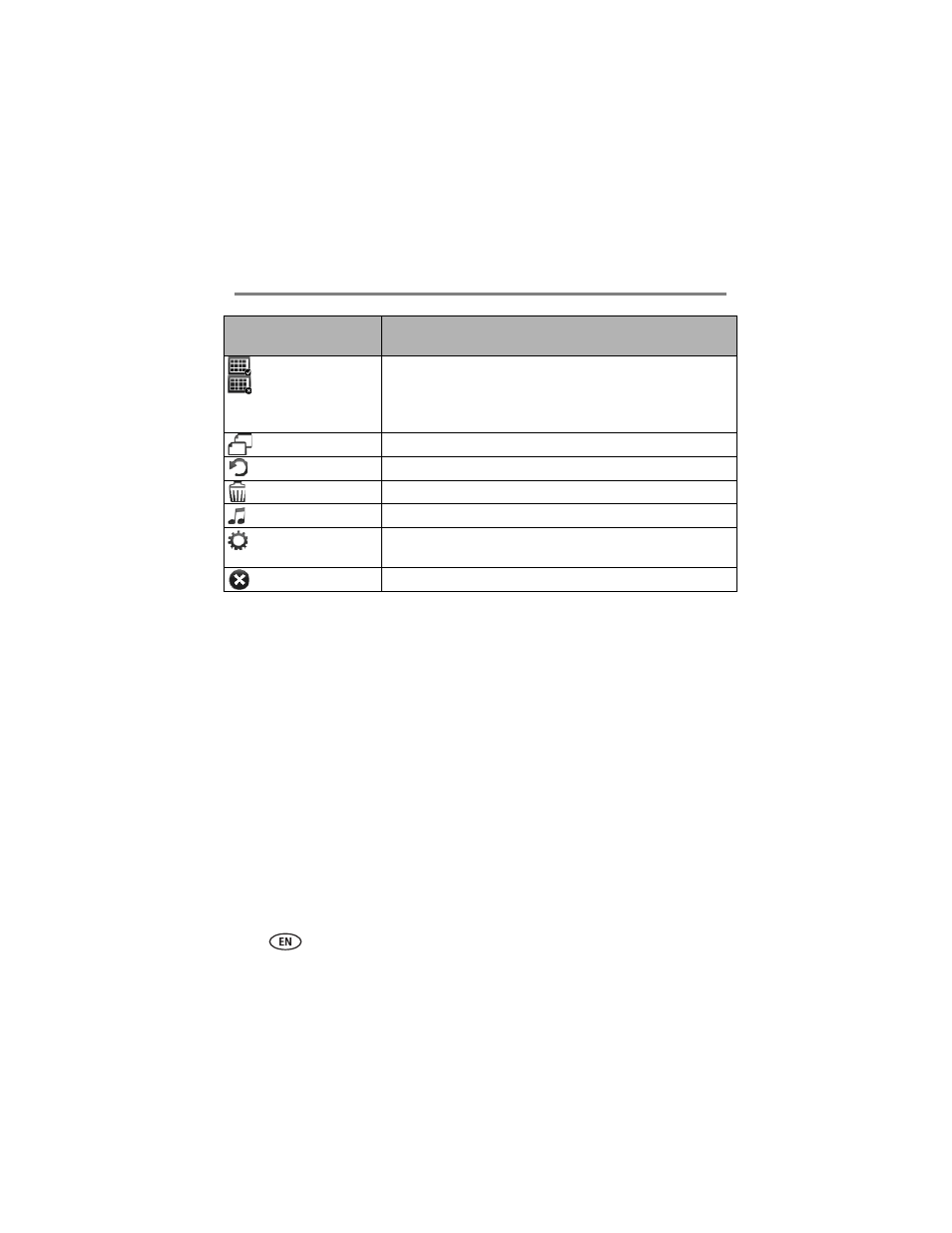
22
www.kodak.com/go/support
Doing more with your frame
Select All/
Deselect all
Available from the
Multi-select menu only
Select or deselect everything in your current picture source (
Copy
See
Copying on your frame, page 24
.
Rotate
See
Rotating pictures and videos, page 25
Delete
See
Deleting pictures and videos, page 25
Music
View and play songs in the current source (
Settings
Customize how you use your frame and how you view your pictures
and videos. See
Chapter 4, Changing settings and more
Exit
Close the menu screen without saving any selections.
Tap OK after highlighting
an option
Description
This manual is related to the following products:
