Kodak S730 User Manual
Page 39
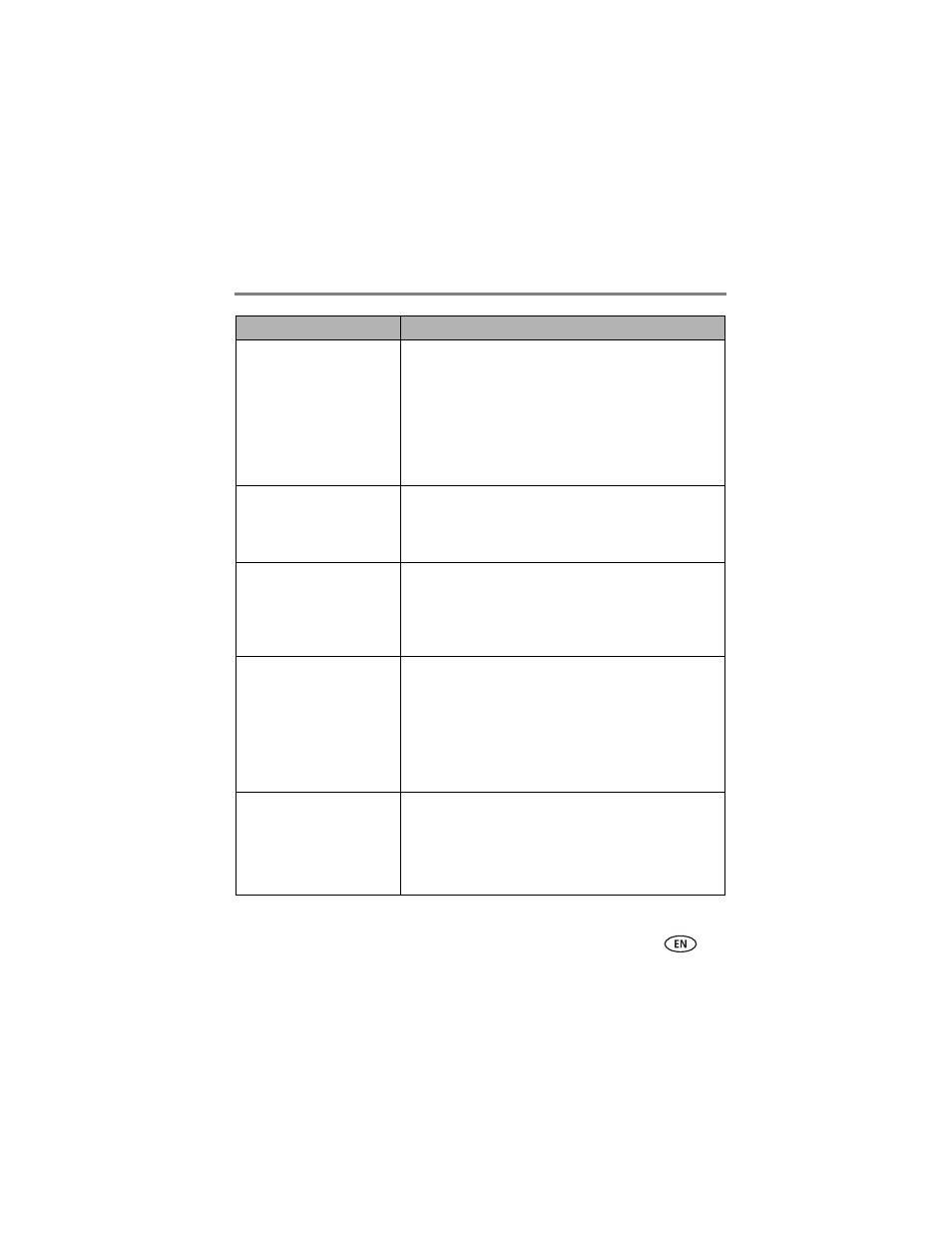
Changing settings and more
www.kodak.com/go/support
33
Automatic Resizing
This setting applies when you
copy pictures into the frame’s
internal memory. Copies are
automatically resized to a
lower resolution (smaller size).
NOTE: Videos are always
copied at full resolution.
On (default)—copy pictures to internal memory at a lower
resolution (smaller size).
Off—copy pictures to internal memory at full resolution.
See
. Full resolution is unnecessary for viewing and
quickly fills up the frame’s memory.
Fit or Fill
Specify how to scale the
pictures on the screen.
Fit—show the whole picture. Black borders may appear
around the image.
Fill (default)—the picture fills the entire screen; some of the
picture may be cut off (cropped).
KODAK PERFECT TOUCH
Technology
Automatically enhance your
pictures to look their best on
your frame.
On—automatically enhance your pictures.
Off (default)—display pictures without corrections.
Display Picture Order By
Specify the order in which to
play your pictures—by date or
file name.
NOTE: If Shuffle is On, pictures
play in random order,
regardless of this setting.
Old to new (default)—start play with the oldest file
date.
New to old—start play with the most recent file date.
A - Z—start play alphabetically from A to Z.
Z - A—start play alphabetically from Z to A.
Clock & Date
See
.
Clock—set the current time.
Year—set the current year.
Month—set the current month.
Day—set the current day of the month.
Auto Off Auto On—set automatic on and off times.
Setting
Options
