Menu system – Kenwood KDC-225 User Manual
Page 19
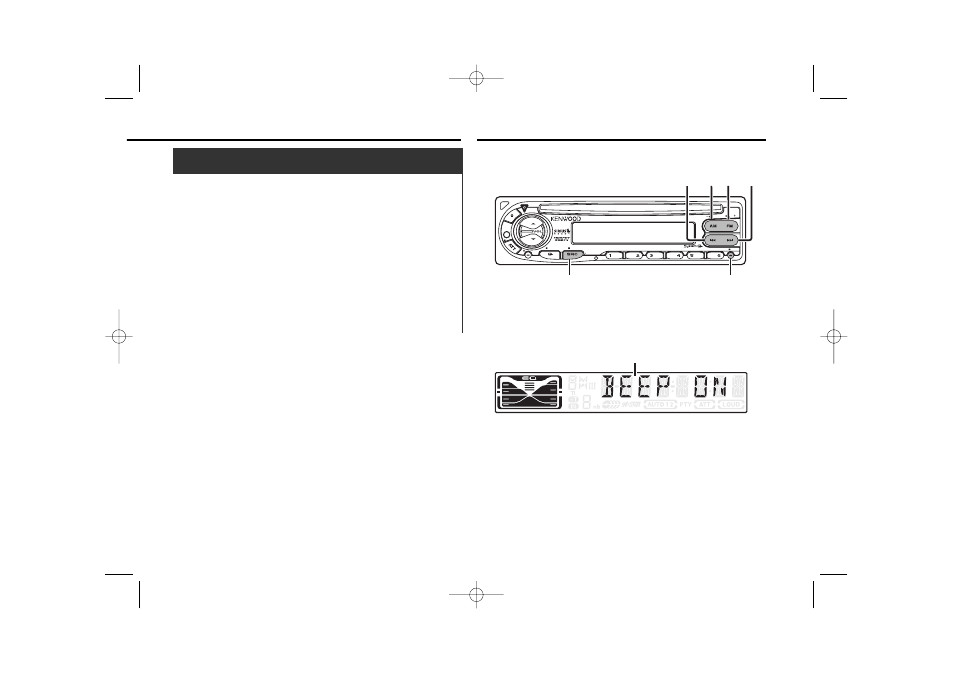
SCRL
AUTO
AME
SCAN
AUD
RDM
REP
M.RDM
OFF
C.S.
LOU
D
EXTERNAL MEDIA CONTROL
DISP
MENU
MENU
SRC
AM FM
¢
4
Menu system
Selecting the CD displayed in the DNPS of the CDs set in the
Disc changer.
1
Enter DNPP mode
Press the [DNPP] button on the remote.
When "DNPP" is displayed the DNPS display in order.
Forward / Reverse display
Press the [DISC–] or [DISC+] button.
2
When the disc you want is displayed
Press the [OK] button on the remote.
The disc being displayed is played.
Canceling the DNPP mode
Press the [DNPP] button on the remote.
DNPP (Disc Name Preset Play)
(Function of disc changers with remote)
— 19 —
Menu display
KDC-MP225B_U.S 04.12.10 11:19 AM Page 19
This manual is related to the following products:
