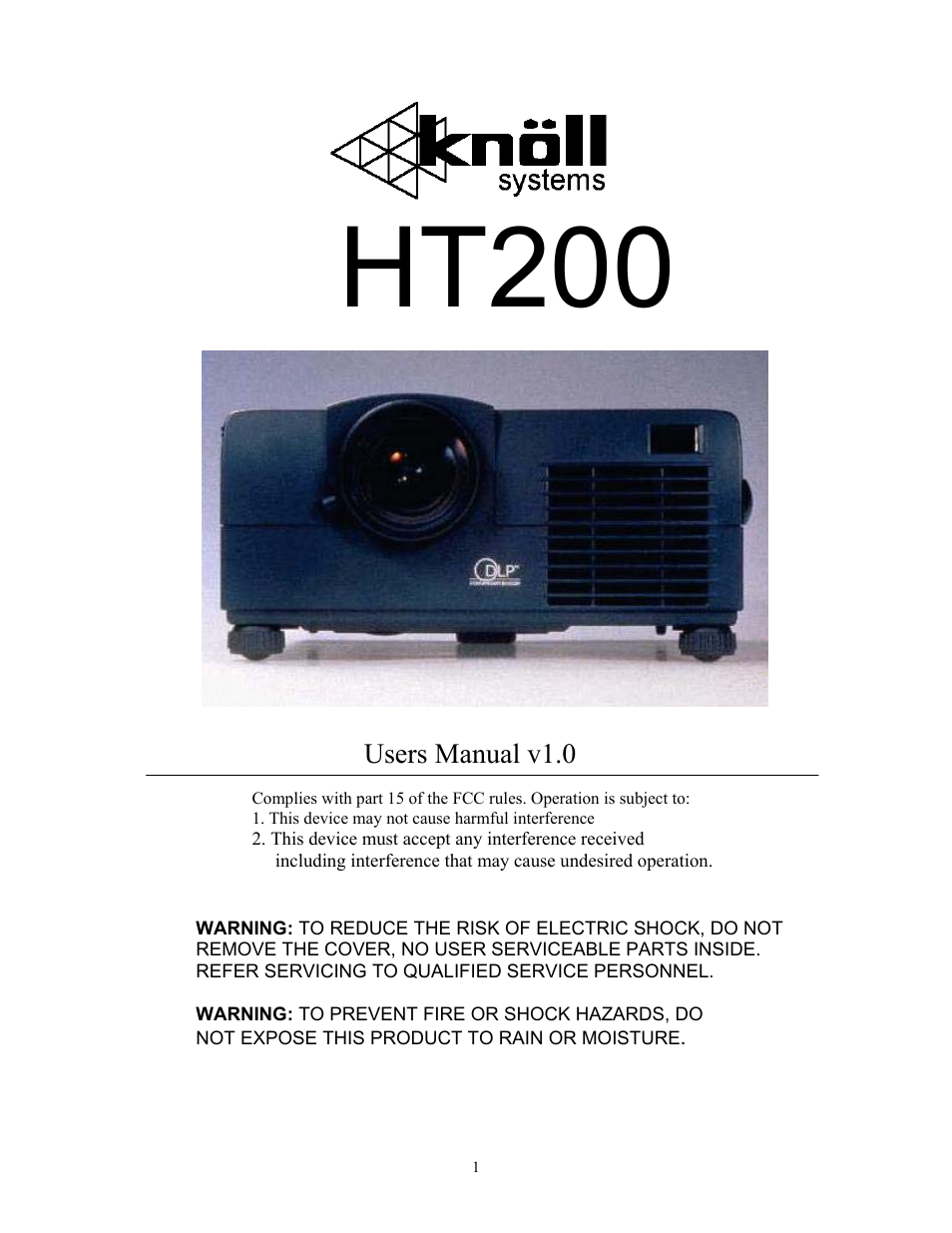Knoll Systems HT200 User Manual
Ht200
Table of contents
Document Outline
- WARNING: TO PREVENT FIRE OR SHOCK HAZARDS, DO
- NOT EXPOSE THIS PRODUCT TO RAIN OR MOISTURE.
- IMPORTANT SAFEGUARDS
- Table of Contents
- Terminal Connection Panel
- Projector Part Identification
- Projector Positioning
- Connecting to the VIDEO IN VIDEO/S-VIDEO JACKS
- Connecting a PC or Macintosh
- Modifying the DIP switch (for Macintosh) setting
- Macintosh adapter cable DIP switch setting (o=ON)
- MONITORRESOLUTION123456
- Multiple scan 21ooo
- Some examples of DIP switch settings:
- Using the remote control as a computer mouse - Wireless mouse function
- Connecting the remote mouse receiver to an IBM PC/AT computer
- Connecting the remote mouse receiver to an IBM PS/2 or Macintosh computer
- Adjusting the volume of the projector speaker
- Using the laser pointer
- Turning off the image and muting the sound temporarily
- Freezing a moving picture
- Enlarging the picture
- Selecting the projection type; Floor, Ceiling, Rear and Front
- Selecting a display language
- Adjusting the volume
- Selecting the background
- Setting "INPUT MODE" to "YCbCr" or Component Video
- Adjusting the image from the source connected to the RGB IN connector
- Adjusting the image from the source connected to the RGB IN connector
- Table of Contents
- When you have connected another computer or video component
- Note: If you carry out this procedure, not only t
- Input source
- RGB
- BRIGHTNESS
- Resetting the lamp use hours to zero
- Resetting all to the factory settings
- When the STATUS indicator on the projector keypad lights or blinks
- Lamp housing replacement procedure