Kenwood ProTalk XLS TK-3130 User Manual
Page 21
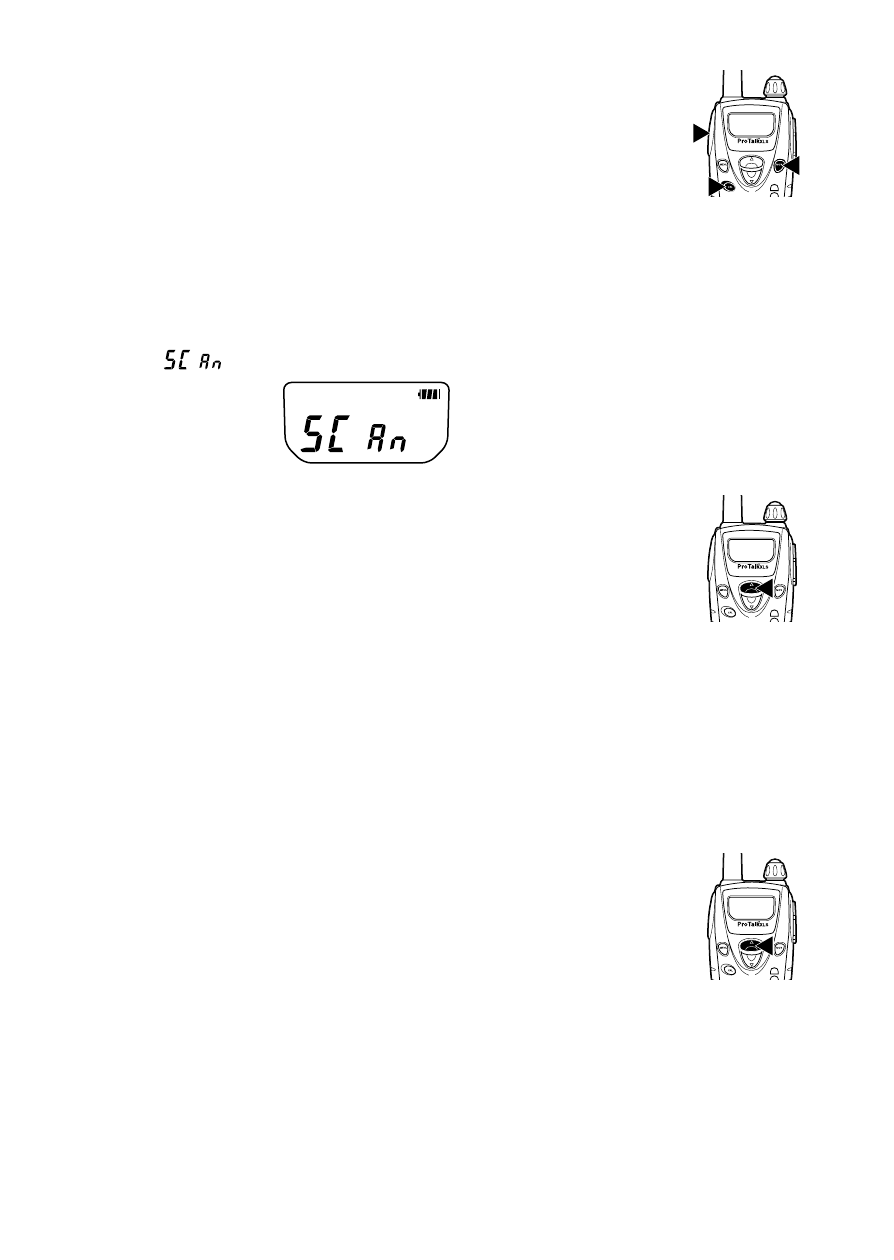
15
5
Press the PTT, MON, or CAL key to exit
Setting Mode.
To begin scanning:
1
Press and hold the
▲ key for 1 second.
•
“
” appears on the display.
2
When a signal is detected and the QT/ DQT
matches, the channel number appears on the
display and blinks.
3
When the signal is no longer present, the
transceiver waits for 5 seconds before
scanning continues.
•
If a new signal appears before the 5 seconds
elapse, the transceiver will remain on the
channel until the new signal is no longer
present, at which time it will again wait for
5 seconds before continuing.
4
To end the scan at any time, press and hold
the
▲ key for 1 second.
•
The transceiver returns to the channel you
were using before you started scanning.
See also other documents in the category Kenwood Radio Stations:
- TH-D7E (112 pages)
- TKR-751 (2 pages)
- TKR-9300S (2 pages)
- KCH-14 (1 page)
- VC-H1 (24 pages)
- TK-6110K (2 pages)
- TK-8180K (2 pages)
- TKR-7400S (2 pages)
- TK-2306 (21 pages)
- TK-2306 (32 pages)
- NEXEDGE NX-700H (37 pages)
- TK-8160 (32 pages)
- TH-G71A (60 pages)
- KRK-11 (2 pages)
- TK-2100 (28 pages)
- TK-780 (20 pages)
- TK-8160H (2 pages)
- TK-863G (2 pages)
- NEXEDGE NX-700HK (2 pages)
- TM-V708 (100 pages)
- TK-2212LK (2 pages)
- TK-280 (5 pages)
- FleetSync TK-8102H (16 pages)
- NEXEDGE NXR-800 (8 pages)
- TKR-901 (2 pages)
- TKR-8500S (2 pages)
- UBZ-GR14 (24 pages)
- FleetSync TK-981 (2 pages)
- NEXEDGE NX-800 (12 pages)
- FleetSync TK-5810(H) (2 pages)
- TKR-7400P (2 pages)
- FleetSync TK-690 (2 pages)
- TK-272g (8 pages)
- TKR-750 (2 pages)
- TM-255E (66 pages)
- TK-2170 (51 pages)
- TM-G707A (84 pages)
- ProTalk TK-2200LP (2 pages)
- FleetSync TK-8150 (2 pages)
- TK-6110 (20 pages)
- UHF P25 Transceiver TK-5810 (44 pages)
- TK-380 (37 pages)
- TK-5210 (2 pages)
- TKR-840 (2 pages)
