Getting started – Kenwood ProTalk XLS TK-3130 User Manual
Page 15
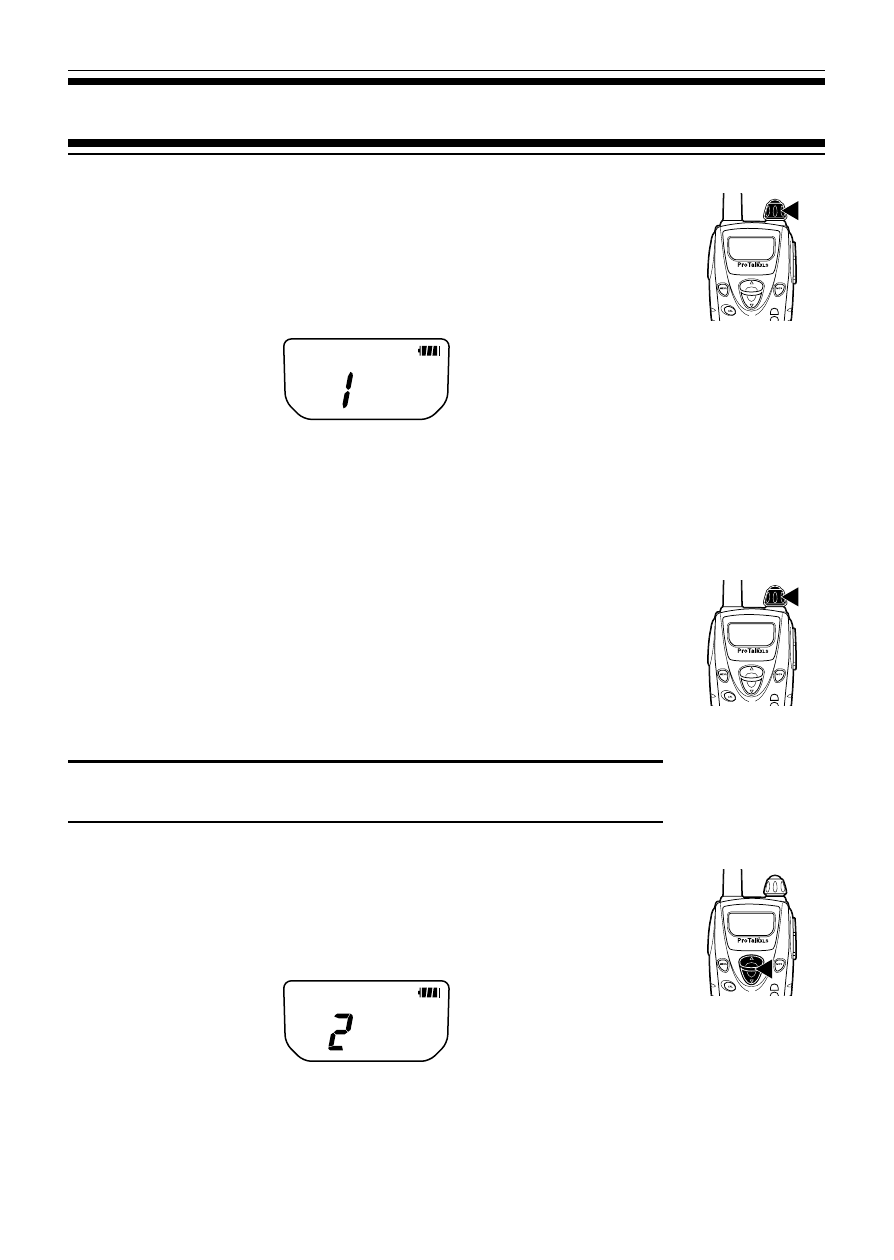
9
GETTING STARTED
q
q
q
q
q Switch the Power ON.
Switch the transceiver power ON by turning
the Power switch/ Volume control clockwise.
•
A confirmation tone sounds.
To switch the transceiver power OFF, turn the
Power switch/ Volume control fully
counterclockwise, until a click sounds.
w
w
w
w
w Adjust the Volume.
Set your desired volume level by rotating the
Power switch/ Volume control.
•
Clockwise increases the volume and
counterclockwise decreases the volume.
Note: To adjust the volume using background noise
as a reference, use the monitor function (page 17).
e
e
e
e
e Select a Channel.
Select channel 1 or 2 by pressing the
▲ or ▼
key.
•
A confirmation tone sounds each time you
press the
▲ or ▼ key.
See also other documents in the category Kenwood Radio Stations:
- TH-D7E (112 pages)
- TKR-751 (2 pages)
- TKR-9300S (2 pages)
- KCH-14 (1 page)
- VC-H1 (24 pages)
- TK-6110K (2 pages)
- TK-8180K (2 pages)
- TKR-7400S (2 pages)
- TK-2306 (21 pages)
- TK-2306 (32 pages)
- NEXEDGE NX-700H (37 pages)
- TK-8160 (32 pages)
- TH-G71A (60 pages)
- KRK-11 (2 pages)
- TK-2100 (28 pages)
- TK-780 (20 pages)
- TK-8160H (2 pages)
- TK-863G (2 pages)
- NEXEDGE NX-700HK (2 pages)
- TM-V708 (100 pages)
- TK-2212LK (2 pages)
- TK-280 (5 pages)
- FleetSync TK-8102H (16 pages)
- NEXEDGE NXR-800 (8 pages)
- TKR-901 (2 pages)
- TKR-8500S (2 pages)
- UBZ-GR14 (24 pages)
- FleetSync TK-981 (2 pages)
- NEXEDGE NX-800 (12 pages)
- FleetSync TK-5810(H) (2 pages)
- TKR-7400P (2 pages)
- FleetSync TK-690 (2 pages)
- TK-272g (8 pages)
- TKR-750 (2 pages)
- TM-255E (66 pages)
- TK-2170 (51 pages)
- TM-G707A (84 pages)
- ProTalk TK-2200LP (2 pages)
- FleetSync TK-8150 (2 pages)
- TK-6110 (20 pages)
- UHF P25 Transceiver TK-5810 (44 pages)
- TK-380 (37 pages)
- TK-5210 (2 pages)
- TKR-840 (2 pages)
