Kenwood ProTalk XLS TK-3130 User Manual
Page 13
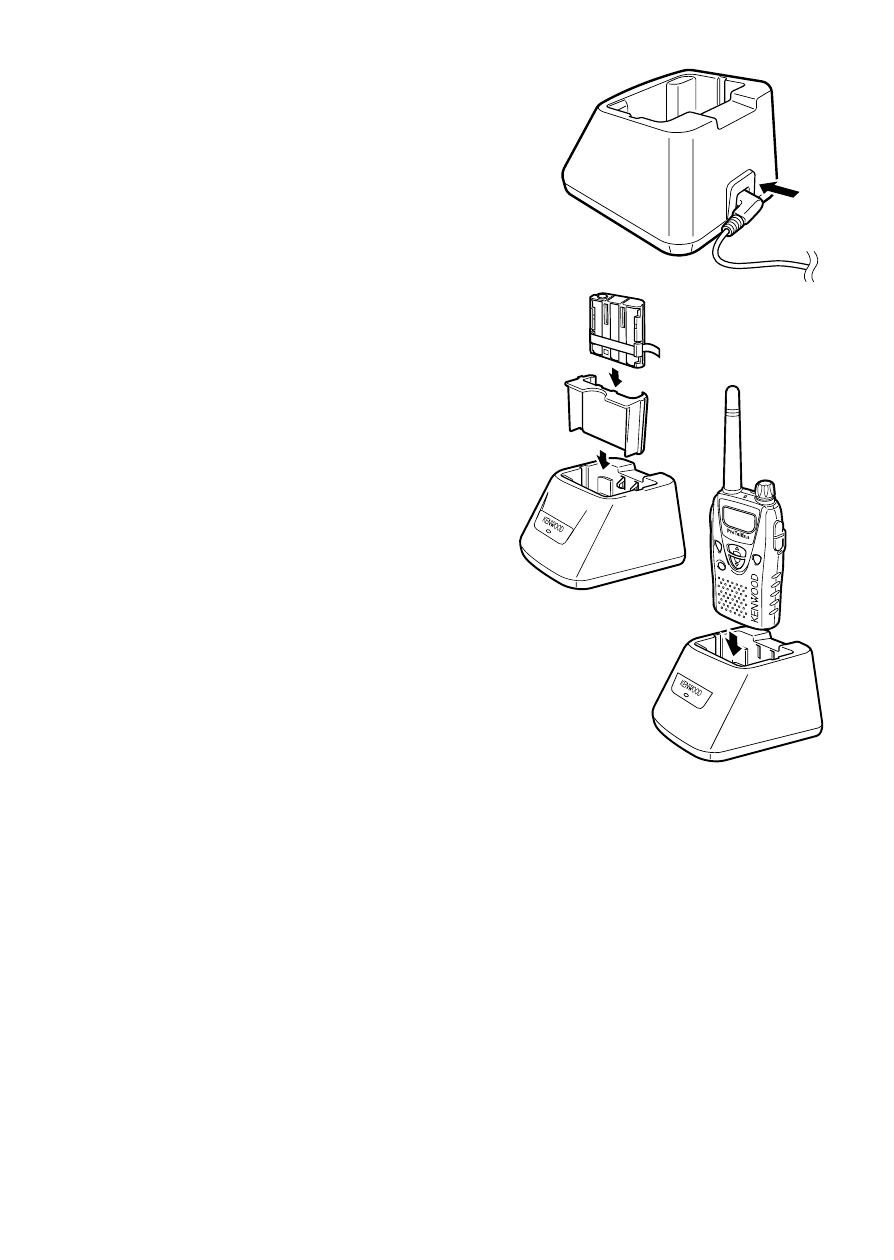
7
1
Plug the AC adapter cable into
the adapter jack located on the
rear of the charger.
2
Plug the AC adapter into an AC
outlet.
3
Slide a battery pack using the
supplied holder or a transceiver
equipped with a battery pack
into the battery pack slot.
•
Make sure the metal contacts of
the battery pack mate securely
with the charger terminals.
•
The indicator lights red and
charging starts.
4
When charging is completed,
the indicator lights green.
Remove the battery pack or the
transceiver from the battery
pack slot.
•
It takes approximately 2.5 hours
to charge the battery pack.
•
When the charger will not be
used for a long time, unplug the
AC adapter from the AC outlet.
See also other documents in the category Kenwood Radio Stations:
- TH-D7E (112 pages)
- TKR-751 (2 pages)
- TKR-9300S (2 pages)
- KCH-14 (1 page)
- VC-H1 (24 pages)
- TK-6110K (2 pages)
- TK-8180K (2 pages)
- TKR-7400S (2 pages)
- TK-2306 (21 pages)
- TK-2306 (32 pages)
- NEXEDGE NX-700H (37 pages)
- TK-8160 (32 pages)
- TH-G71A (60 pages)
- KRK-11 (2 pages)
- TK-2100 (28 pages)
- TK-780 (20 pages)
- TK-8160H (2 pages)
- TK-863G (2 pages)
- NEXEDGE NX-700HK (2 pages)
- TM-V708 (100 pages)
- TK-2212LK (2 pages)
- TK-280 (5 pages)
- FleetSync TK-8102H (16 pages)
- NEXEDGE NXR-800 (8 pages)
- TKR-901 (2 pages)
- TKR-8500S (2 pages)
- UBZ-GR14 (24 pages)
- FleetSync TK-981 (2 pages)
- NEXEDGE NX-800 (12 pages)
- FleetSync TK-5810(H) (2 pages)
- TKR-7400P (2 pages)
- FleetSync TK-690 (2 pages)
- TK-272g (8 pages)
- TKR-750 (2 pages)
- TM-255E (66 pages)
- TK-2170 (51 pages)
- TM-G707A (84 pages)
- ProTalk TK-2200LP (2 pages)
- FleetSync TK-8150 (2 pages)
- TK-6110 (20 pages)
- UHF P25 Transceiver TK-5810 (44 pages)
- TK-380 (37 pages)
- TK-5210 (2 pages)
- TKR-840 (2 pages)
