Kenwood B64-3537-00/00 KDC-W5037Y User Manual
Page 9
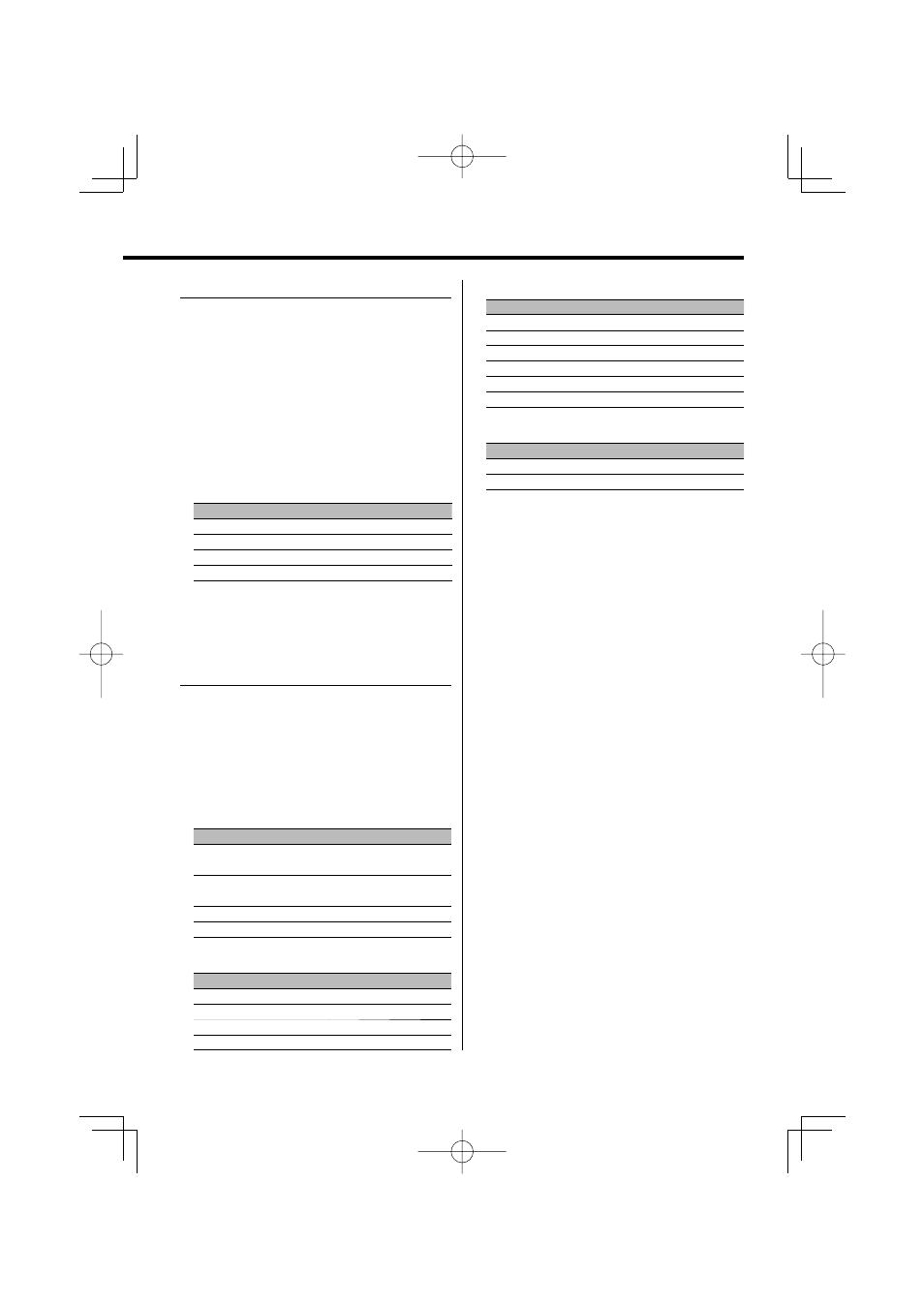
English
|
9
Speaker Setting
Fine-tuning so that the System Q value is optimal
when setting the speaker type.
1
Enter Standby
Press the [SRC] button.
Select the "STANDBY" display.
2
Enter Speaker Setting mode
Press the [VOL] knob.
3
Select the Speaker type
Turn the [VOL] knob.
Each time you turn the knob, the setting alternates
between the settings shown in the table below.
Speaker type
Display
OFF
"SP OFF"
For 5 & 4 in. speaker
"SP 5/4"
For 6 & 6x9 in. speaker
"SP 6*9/6"
For the OEM speaker
"SP OEM"
4
Exit Speaker Setting mode
Press the [VOL] knob.
Switching Display
Changing the information displayed.
1
Enter Switching Display mode
Press the Control knob for at least 1 second.
"DISP SEL" is displayed.
2
Select the Display item
Push the Control knob towards [
4] or [¢].
In Tuner source
Information
Display
Program Service name or Frequency
(FM)
"FREQ/PS"
Radio text, Program Service name or
Frequency (FM)
"R-TEXT"
Frequency (MW, LW)
"FREQ"
Clock
"CLOCK"
In CD & External disc source
Information
Display
Disc title
"D-TITLE"
Track title
"T-TITLE"
Track number & Play time
"P-TIME"
Clock
"CLOCK"
In Audio file source
Information
Display
Song title & Artist name
"TITLE"
Album name & Artist name
"ALBUM"
Folder name
"FOLDER"
File name
"FILE"
Track number & Play time
"P-TIME"
Clock
"CLOCK"
In Standby/ Auxiliary input source
Information
Display
Source name
"SRC NAME"
Clock
"CLOCK"
3
Exit Switching Display mode
Press the Control knob.
⁄
• If the selected display item does not have any
information, alternative information is displayed.
• When you select the clock display, the display setting of
each source will be changed to the clock display.
• Album name cannot be displayed in WMA file.
