KORG Synthesizer/Vocoder MICRO User Manual
Page 6
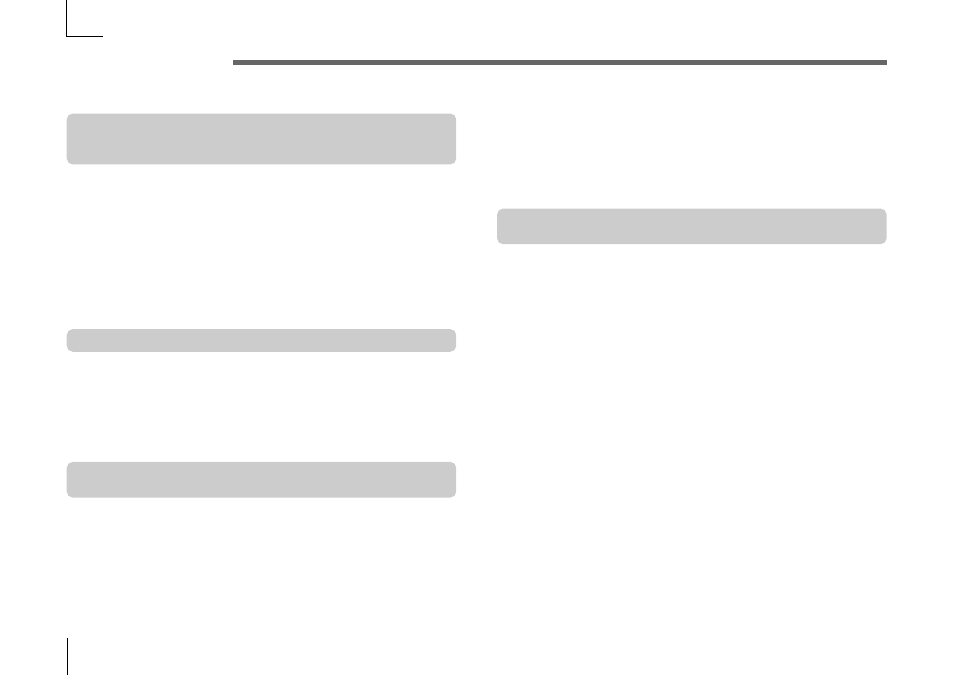
vi
Table of Contents
Using the microKORG with other MIDI devices (MIDI).. 48
Explains how to make connections with other MIDI devices, and explains the
function of the MIDI parameters adjusted by edit control knobs 1–5 for the
corresponding setting of the EDIT SELECT 1/2 knobs.
MIDI on the microKORG ................................................................. 48
Overview ............................................................................................................ 48
Connecting MIDI devices/computers ................................................................ 48
MIDI-related settings after connection ............................................................. 49
Messages transmitted and received by the microKORG .......................... 52
Saving Data.................................................. 58
Explains how to save a program or Global settings that you edited.
Saving your edited settings ............................................................ 58
SHIFT functions ............................................. 59
Explains functions that use the SHIFT key, such as initializing a program and
restoring the factory settings.
s — SYNTH ....................................................................
Initializing CH LEVEL and CH PAN
— VOCODER ............................................................
Appendix ..................................................... 65
Provides a troubleshooting checklist, and other information such as the specifica-
tions of the microKORG.
