KORG Synthesizer/Vocoder MICRO User Manual
Page 4
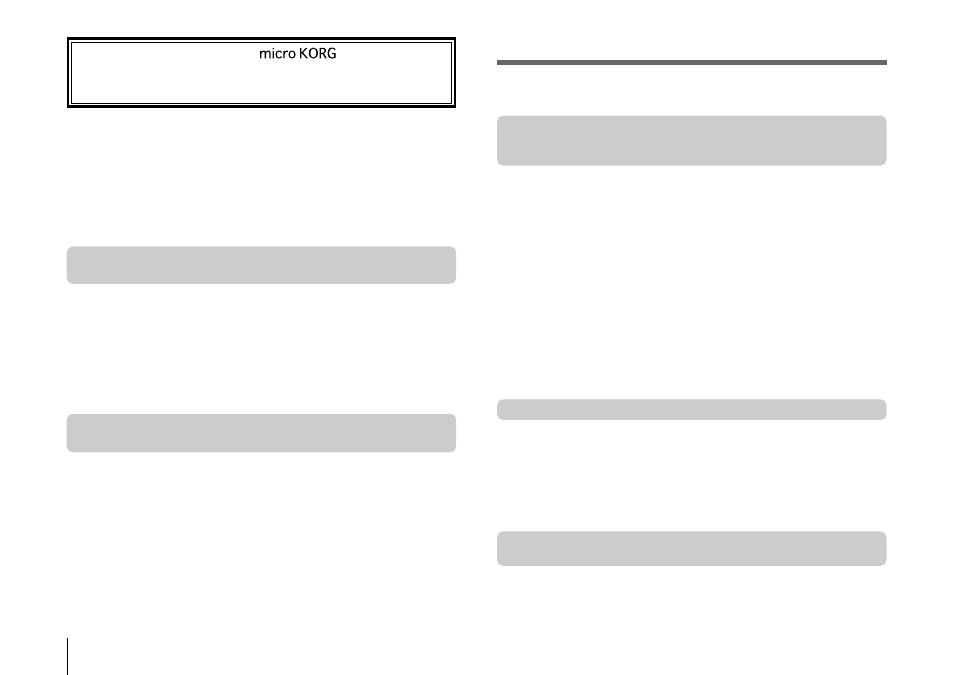
iv
Thank you for purchasing the Korg
synthesizer/
vocoder. To ensure trouble-free enjoyment, please read this manual
carefully and use the product correctly.
Quick Start .................................................... 7
Explains how to get started using the microKORG (listen to the demos, select
programs, use the arpeggiator and performance functions), and perform basic
editing.
Demo songs ................................................................................. 7
Synth programs ............................................................................. 8
Vocoder programs ....................................................................... 10
Arpeggiator ................................................................................ 11
Editing ........................................................ 12
Explains what you need to know when editing sounds on the microKORG.
Basic editing .............................................................................. 12
Basic editing procedure .................................................................................... 12
Editing each timbre ........................................................................................... 14
Editing a synth program ................................... 15
Explains the functions of the synth program parameters adjusted by edit control
knobs 1–5 for the corresponding setting of the EDIT SELECT 1/2 knobs.
The structure of a synth program ...................................................... 15
Precautions ................................................................................ iii
Data handling ..............................................................................iii
Printing conventions in this manual ................................................... iii
Introduction ................................................... 1
Explains the features of the microKORG, and the names and functions of each
part.
Main Features .............................................................................. 1
Front and rear panel ....................................................................... 2
Front panel .......................................................................................................... 2
Rear panel ........................................................................................................... 4
Preparations .................................................. 5
Explains how to connect external audio devices and the included mic, and how to
turn on the power.
Connections ................................................................................. 5
Turning the power on ...................................................................... 6
Table of Contents
