Arpeg. a — synth/vocoder, Arpeg. a, Synth/vocoder – KORG Synthesizer/Vocoder MICRO User Manual
Page 50
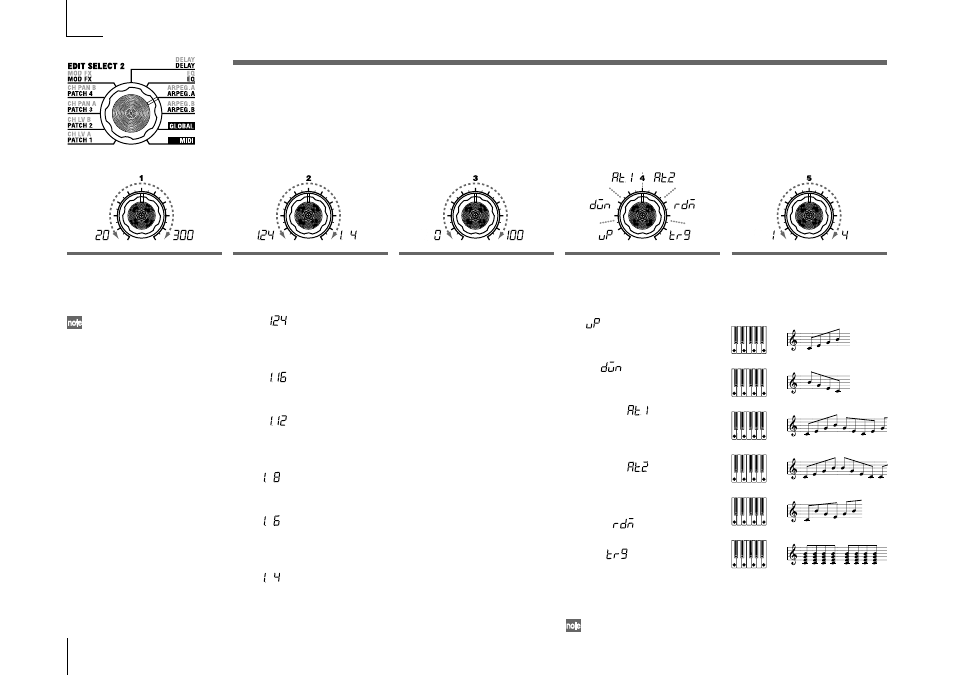
44
19. ARPEG. A
— SYNTH/VOCODER
TEMPO
[20...300]
Specifies the tempo of the arpeggio.
Increasing this value will speed up
the arpeggio tempo.
If MIDI "CLOCK" is set to Exter-
nal, or if it is set to Auto when
there is an external input, this
setting will be ignored and the
arpeggiator will synchronize to
the external MIDI Clock.
RESOLUTION
[1/24...1/4]
Specifies the resolution (spacing of
the notes) relative to the tempo
specified by "TEMPO." (➝p.65)
1/24 (
):
The arpeggio will be played as six-
teenth note triplets of the specified
tempo.
1/16 (
):
The arpeggio will be played as six-
teenth notes of the specified tempo.
1/12 (
):
The arpeggio will be played as
eighth note triplets of the specified
tempo.
1/8 (
):
The arpeggio will be played as
eighth notes of the specified tempo.
1/6 (
):
The arpeggio will be played as
quarter note triplets of the specified
tempo.
1/4 (
):
The arpeggio will be played as
quarter notes of the specified
tempo.
GATE
[0...100]
Specifies the duration (gate time) of
the arpeggiated notes, as a percent-
age (%).
With a setting of 0, each note will
be extremely short.
With set to 100, each note will con-
tinue playing until the next step.
TYPE
[Up, Down, Alternate 1,
Alternate 2, Random, Trigger]
Selects the arpeggio type. (➝Figure
19-1)
Up (
):
Notes will be played consecutively
from low to high pitches.
Down (
):
Notes will be played consecutively
from high to low pitches.
Alternate 1 (
):
Up and Down will be alternated.
(The highest and lowest notes will
be sounded once.)
Alternate 2 (
):
Up and Down will be alternated.
(The highest and lowest notes will
be sounded twice.)
Random (
):
Notes will be played randomly.
Trigger (
):
The notes you are holding down will
be played simultaneously at the tempo
and "RESOLUTION" timing. The
"RANGE" setting will be ignored.
If you are holding down more notes (➚)
RANGE
[1...4]
Specifies the range of octaves over
which the arpeggio will be played.
Figure 19-1
Up
Down
Alternate 1
Alternate 2
Random
Trigger
Here you can make various arpeggio-related settings. "TYPE" (knob 4 ) selects the arpeggio type. "TEMPO" sets the tempo of the arpeggiator,
and "RESOLUTION" (knob 2 ) specifies the spacing of the notes relative to the tempo. "GATE (knob 3 ) sets the duration of the arpeggiated
notes, and "RANGE" (knob 5 ) specifies the range of pitch (one to four octaves, in one-octave steps) in which the arpeggio will be played. You
may hold down as many keys as you like to create an arpeggiated program.
(➘) than the maximum polyphony of
the timbre, the lowest pitches you are
holding down will be played, up to the
maximum polyphony.
