Kenwood KCA-iP500 User Manual
Page 9
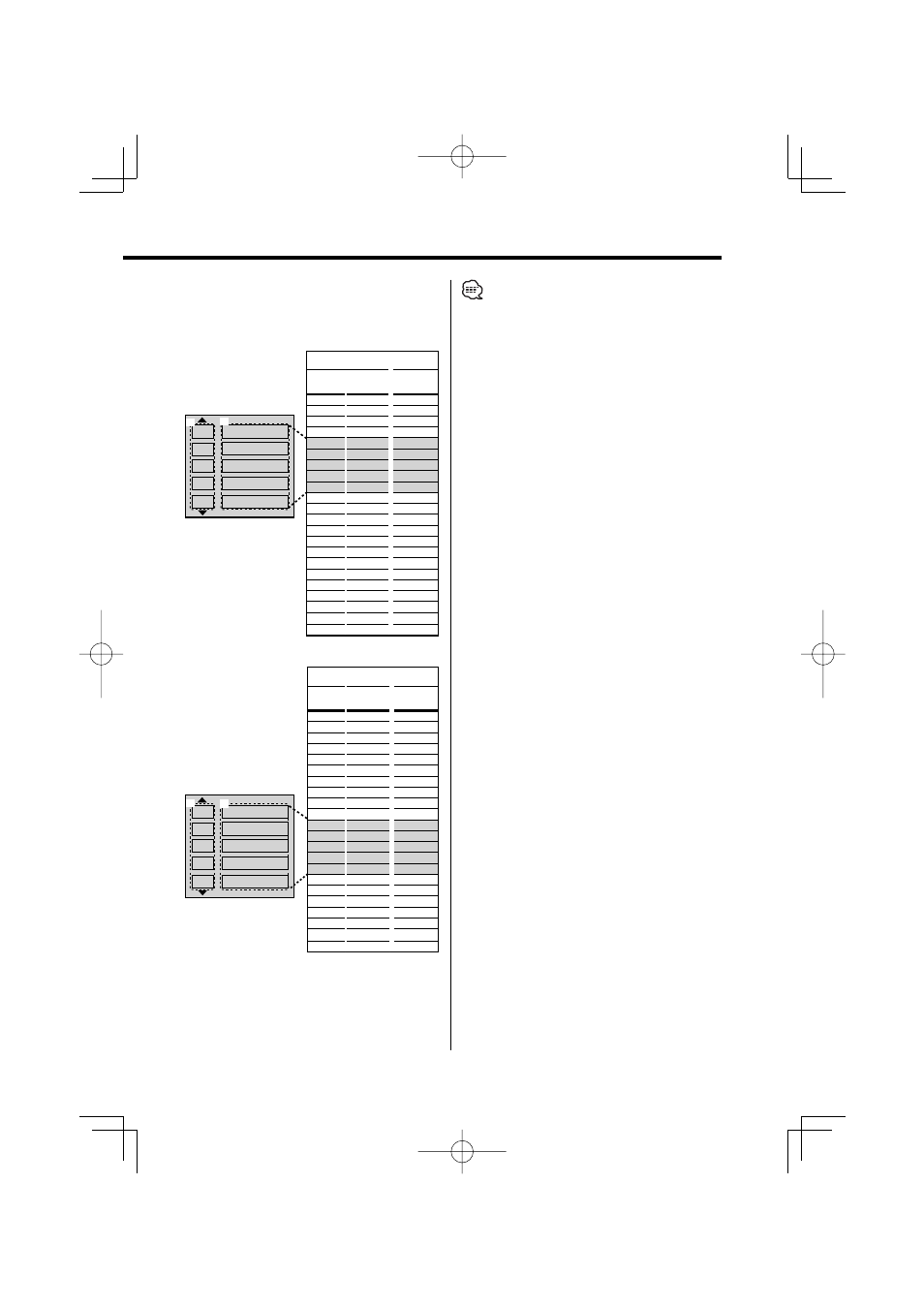
English
|
9
Example: When selecting number 135, the song number
will be displayed as "035". Similarly, song number
215 will appear as "115".
1 The song number 055 is played back after scrolled the
list and selected "Title055".
055
Title055
056
Title056
057
Title057
058
Title058
059
Title059
Data stored in iPod
KVT/DDX Series
display
Songs to be
played in
sequence
Title name
a
Song number
display
b
001
Title001
001
002
Title002
002
003
Title003
003
…
…
…
055
Title055
055
056
Title056
056
057
Title057
057
058
Title058
058
059
Title059
059
…
…
…
135
Title135
135
136
Title136
136
137
Title137
137
138
Title138
138
139
Title139
139
…
…
…
215
Title215
215
216
Title216
216
217
Title217
217
218
Title218
218
219
Title219
219
…
…
…
2 When you scroll the list and select "Title135" for song
number 135...
035
Title135
036
Title136
037
Title137
038
Title138
039
Title139
Data stored in iPod
KVT/DDX Series
display
Songs to be
played in
sequence
Title name
a
Song number
display
b
001
Title001
No Display
002
Title002
No Display
003
Title003
No Display
…
…
…
055
Title055
No Display
056
Title056
No Display
057
Title057
No Display
058
Title058
No Display
059
Title059
No Display
…
…
…
135
Title135
035
136
Title136
036
137
Title137
037
138
Title138
038
139
Title139
039
…
…
…
215
Title215
115
216
Title216
116
217
Title217
117
218
Title218
118
219
Title219
118
…
…
…
Song numbers 101-200 are subject to control and
changed to song numbers 001-100.
• For the KVT/DDX Series and connection of the KCA-iP500
visit the following URL.
http://www.kenwood.com/i/kca-ip500/index.html
