Keys Fitness GSM/GPRS Compact Flash Card RTM-8000 User Manual
Page 92
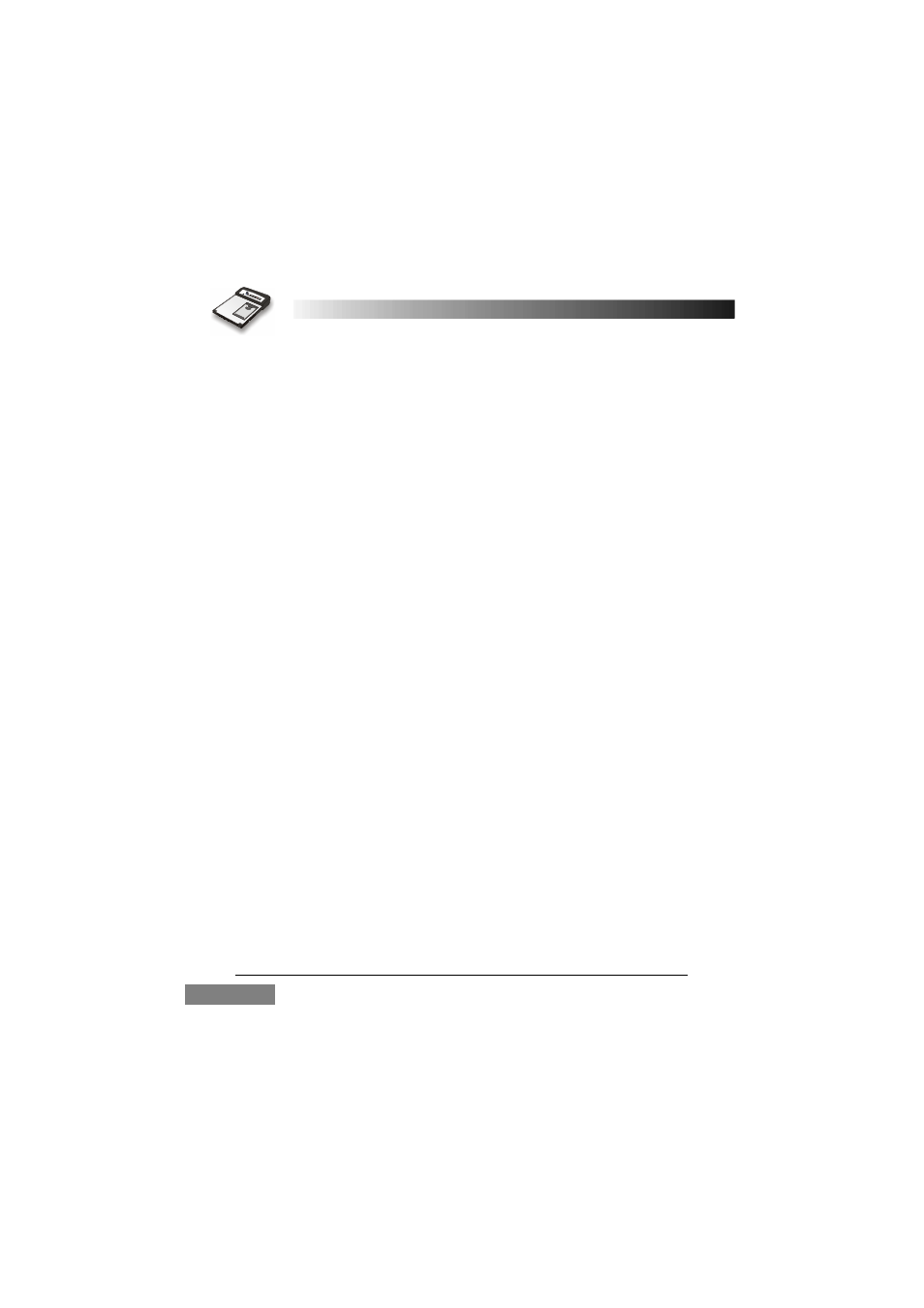
Using the RTM-8000
82
•
SMS service center
: enter your message service center number (avail-
able form your operator).
•
Voice mail number
: enter the voicemail box number (available form
your operator).
•
Send as
: depending on the device that will receive your message, tap to
select a format for sending messages.
•
Send SMS
: tap to select the type of carrier that is used to send your
messages.
•
Delivery report
: tap to check or uncheck the checkbox. If checked, after
you send a message, the operator will send you a report, letting you
know if the message is sent successfully.
•
Reply path
: tap to check or uncheck the checkbox. If checked, the reply
path feature allows the recipient of your message to send you a reply
message via your message center.
•
Relative validity
and
Absolute validity
: the validity determines the dura-
tion of time the message is stored in the message center if it can not be
successfully received by the receiver. You can specify the duration by
tapping
Relative validity
and specify a certain weeks, days or hours. Or,
you can specify the deadline date by tapping
Absolute validity
and
select a date.
