Keys Fitness GSM/GPRS Compact Flash Card RTM-8000 User Manual
Page 8
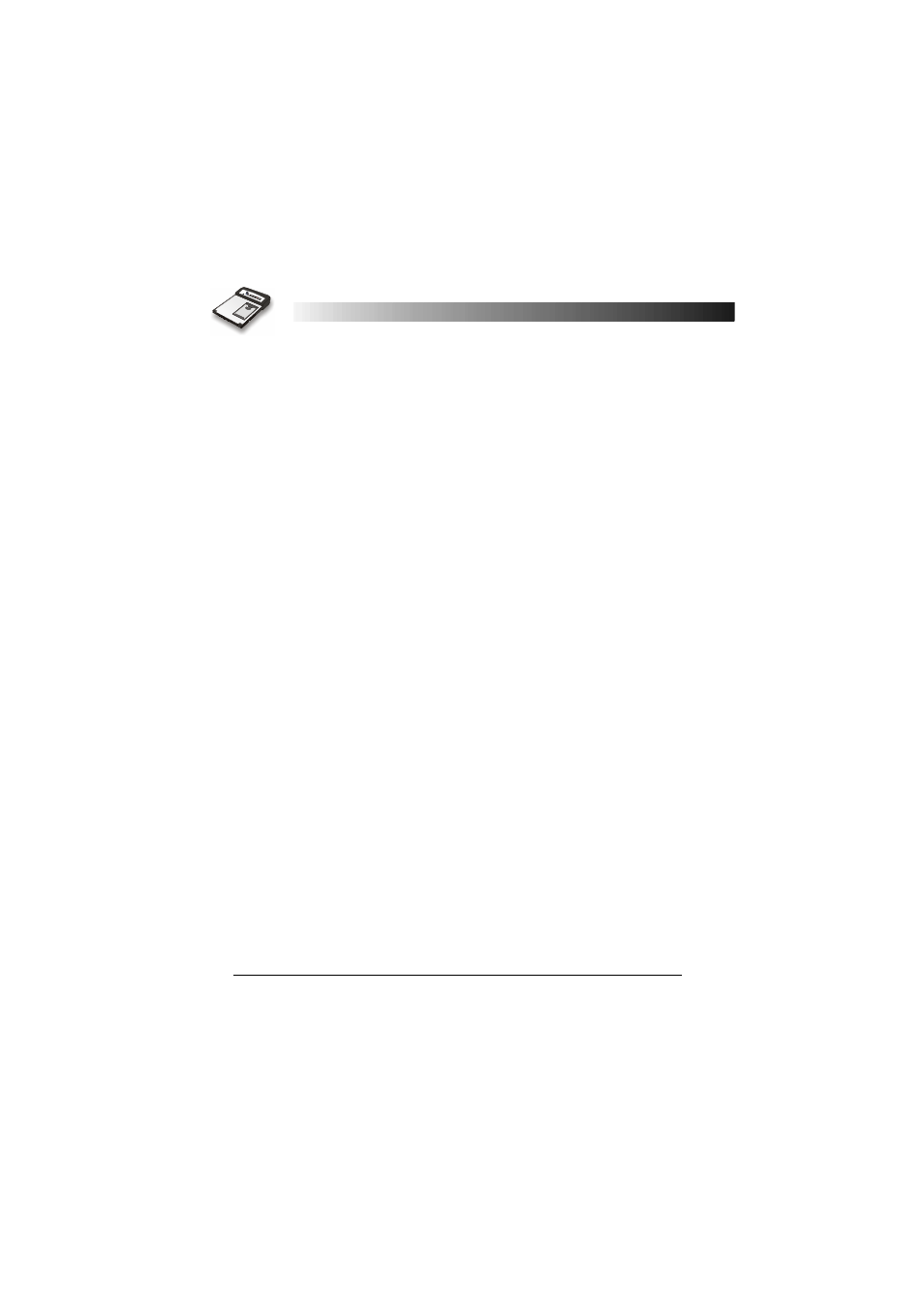
ii
Starting Dialer .............................................. 40
Exit ..................................................................... 43
Dialer Screen ................................................ 44
Icons on the Status Display .......... 44
Command Bar ........................................ 45
Mode Buttons ........................................ 45
Show/hide Tool Bar Button ................... 45
Volume Adjustment Slider ..................... 46
Send Key ................................................ 46
Cancel Key ............................................. 46
Using Dialer ........................................................ 47
Making a call ................................................. 47
Redialing the last dialed call .......................... 48
Answering a call ............................................ 49
Missed call message ....................................... 50
Receiving text messages ................................ 50
Listening to voicemail ................................... 51
Options during a call ..................................... 52
Call waiting ............................................ 52
Making a new call ................................... 52
Call swapping ......................................... 53
Conference call ....................................... 54
Private call .............................................. 54
Holding/Unholding a call ....................... 55
Disconnecting a call ................................ 55
Phonebook .......................................................... 56
Adding a new Phonebook entry .................... 56
Specifying your own number .................. 57
Specifying the emergency number .......... 57
Viewing Phonebook entries .......................... 58
Viewing details of a Phonebook entry ........... 58
Viewing call records ...................................... 58
Making a call from Phonebook ...................... 59
Editing a Phonebook entry ........................... 59
Deleting a Phonebook entry .......................... 59
Searching for a Phonebook entry .................. 59
Adding/editing/deleting a Phonebook category60
Copying/moving a Phonebook entry to another
