Making a call from phonebook, Editing a phonebook entry, Deleting a phonebook entry – Keys Fitness GSM/GPRS Compact Flash Card RTM-8000 User Manual
Page 69: Searching for a phonebook entry
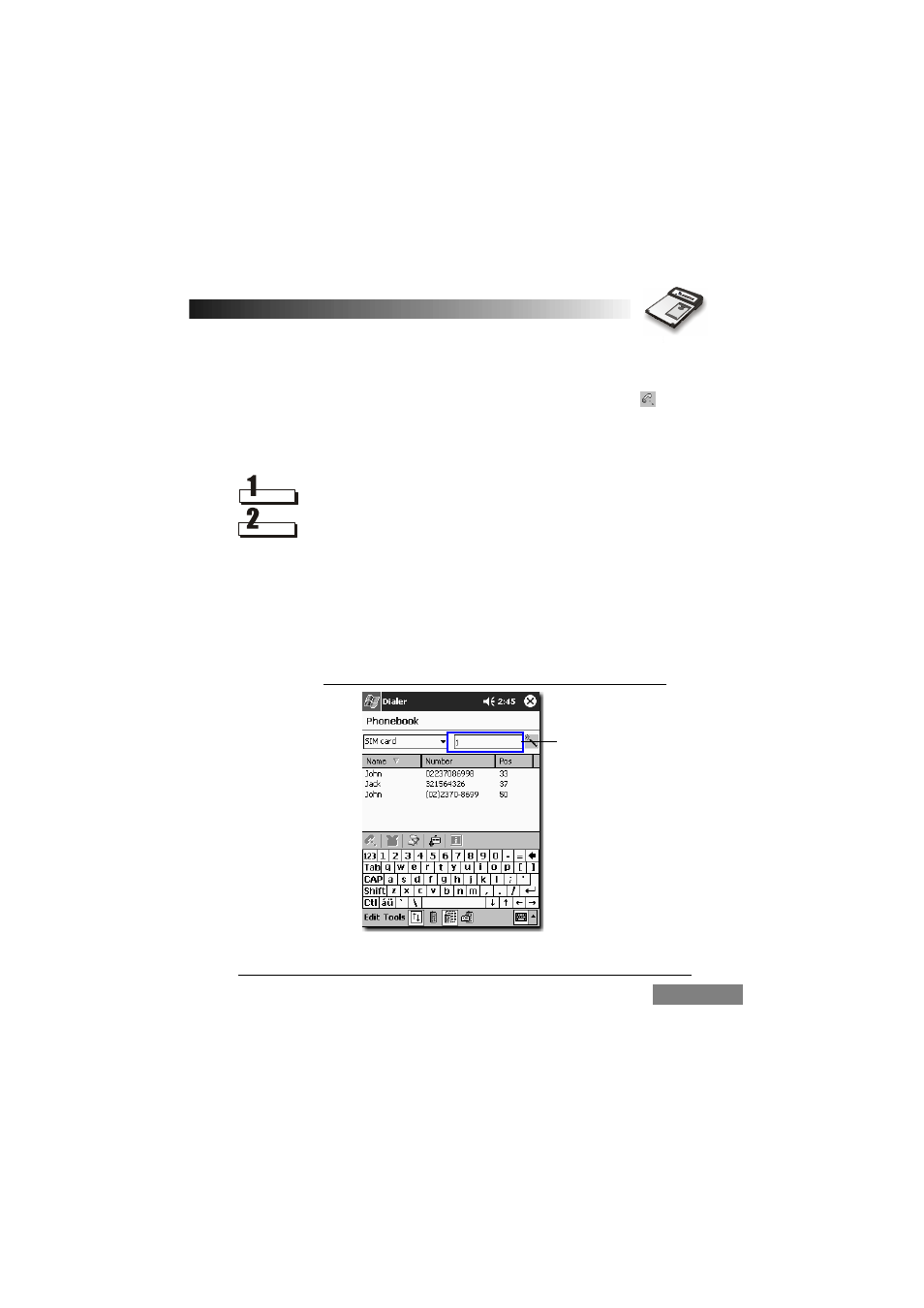
Using the RTM-8000
59
Making a call from Phonebook
In Phonebook mode, tap an entry (or a call record) and then tap
but-
ton on the Tool Bar. Or, Tap and hold an entry and select
Dial
in the sub-
menu that appears. Dialer will begin making the call automatically.
Editing a Phonebook entry
Refer to “Viewing details of a Phonebook entry” on page 58 to open the
details of the Phonebook entry you want to edit.
Edit the Phonebook entry. When you are done editing, tap
ok
.
Deleting a Phonebook entry
In Phonebook mode, tap to select the Phonebook entry you want to
delete, then tap
Edit
on the Command Bar and select
Delete
. Or, tap and
hold an entry and select
Delete
in the submenu that appears.
Searching for a Phonebook entry
Enter name (or starting characters of the name) in the
Search
field. The
Phonebook entries starting with the characters you entered will appear.
Enter here
