Operation of hands-free phoning – Kenwood KDC-HD545U User Manual
Page 14
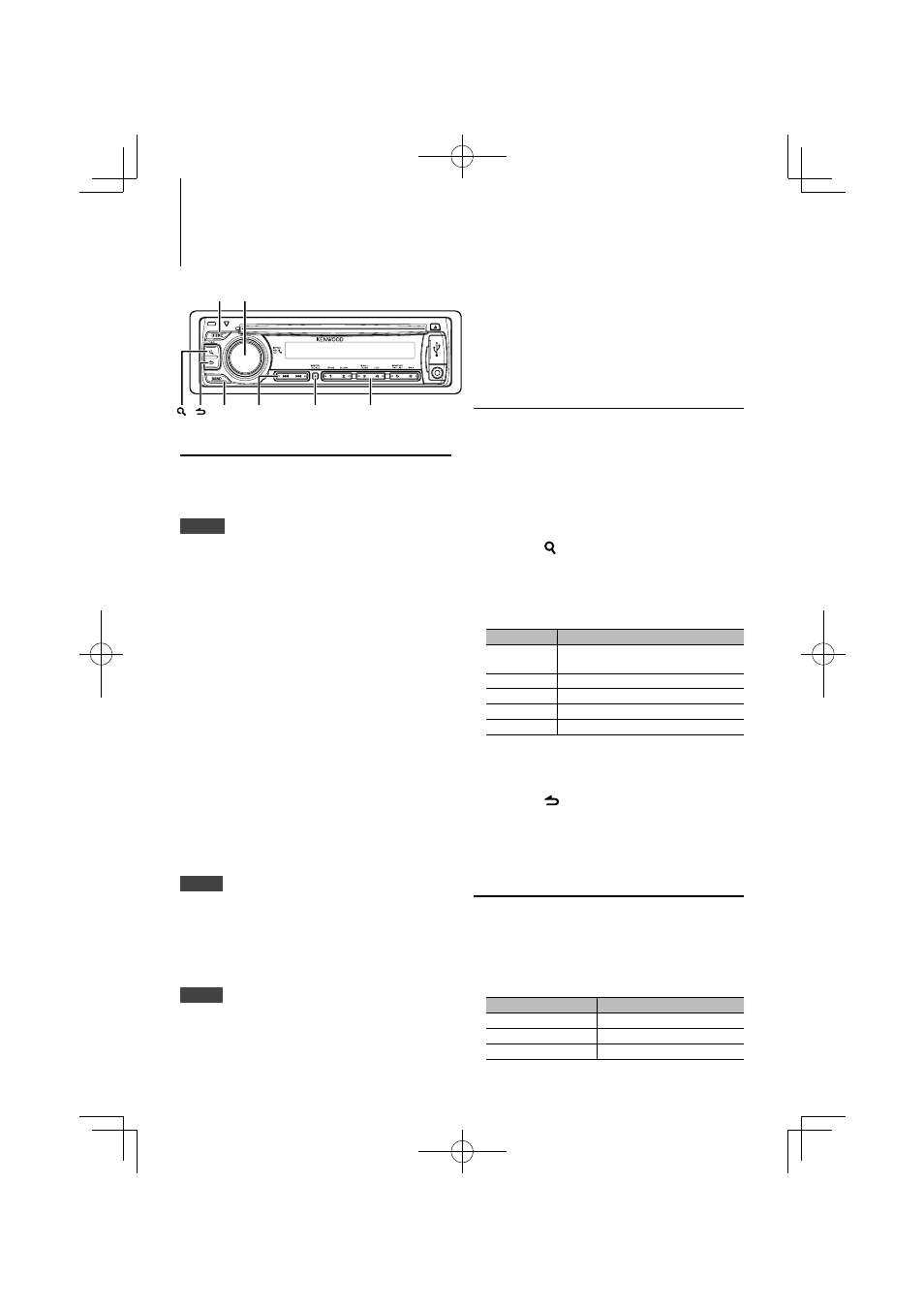
14
|
KDC-BT645U/ KDC-HD545U
Operation of Hands-Free Phoning
Connecting a Bluetooth Device
Before use the Bluetooth device, you need to
connect Bluetooth device to this unit. The following
3 steps procedure is necessary.
Step 1.
Pairing (Registering from Bluetooth
devices)
To make your Bluetooth device (cell-phone) usable
with this unit, you need to register it (pairing).
1
Turn on this unit.
Press the [SRC] button.
2
Start registering this unit by operating the
Bluetooth device
By operating the Bluetooth device, register the
hands-free unit (pairing). Select “KENWOOD BT
CD/R-3P1”/ “KCA-BT200” from the list of connected
units.
3
Enter a PIN code
Input the PIN code (“0000”) in the Bluetooth
device.
Check that registration is complete on the
Bluetooth device. PIN code is set to “0000” as
the default. You can change this code. Refer to
4
By operating the Bluetooth device, start hands-
free connection.
Step 2.
Connection
If you have registered 2 or more cell-phones, you
need to select one of them. For more details, see
When a cell-phone is connected, the “BT” indicator
lights up.
Step 3.
Hands-free phoning
You can do hand-free phoning when the
connection is made.
Function of KDC-BT645U
KDC-HD545U with KCA-BT200 (Optional Accessory)
[SRC] [VOL]
[1]
—
[6]
[
] / [
E
]
[
]
[VOICE]
[BAND]
[
]
⁄
• When registering from this unit. Refer to Bluetooth Device> (page 23). • For details on the Bluetooth cell-phone with the hands- free function, see Making a Call You can select following dialing method. 1 Enter Bluetooth mode KDC-BT645U: Press the [VOL] knob. 1 second. “BT MODE” is displayed. 2 Enter dialing method mode Press the [ ] button. “PHONE BOOK” is displayed. 3 Select a dialing method Turn the [VOL] knob and press it when the Display Overview “PHONE BOOK” Selecting the initial to be searched or name for the “OUT-CALL” Calling a number in the outgoing call list. “IN-CALL” Calling a number in the incoming call list. “MISSED CALLS” Calling a number in the missed calls list. “NUMBER DIAL” Making a call by entering phone number. Operation method of each mode is described 4 Exit the dialing method mode Press the [ ] button for at least 1 second. Disconnecting a Call Press the [SRC] button. Calling a Number in the Phone Book 1 Select the Phone Book mode For how to select dialing method, refer to 2 Select the initial to be searched for Operation type Operation Move to the next character. Turn the [VOL] knob. Move to the next row. Press the [BAND] button. Determine the selected initial. Press the [VOL] knob. $AA-KPFD
KDC-HD545U: Press the [VOL] knob for at least
desired item is displayed.
phone book.
below.
Select the “PHONE BOOK” display.
