Kenwood DPX701U User Manual
Page 17
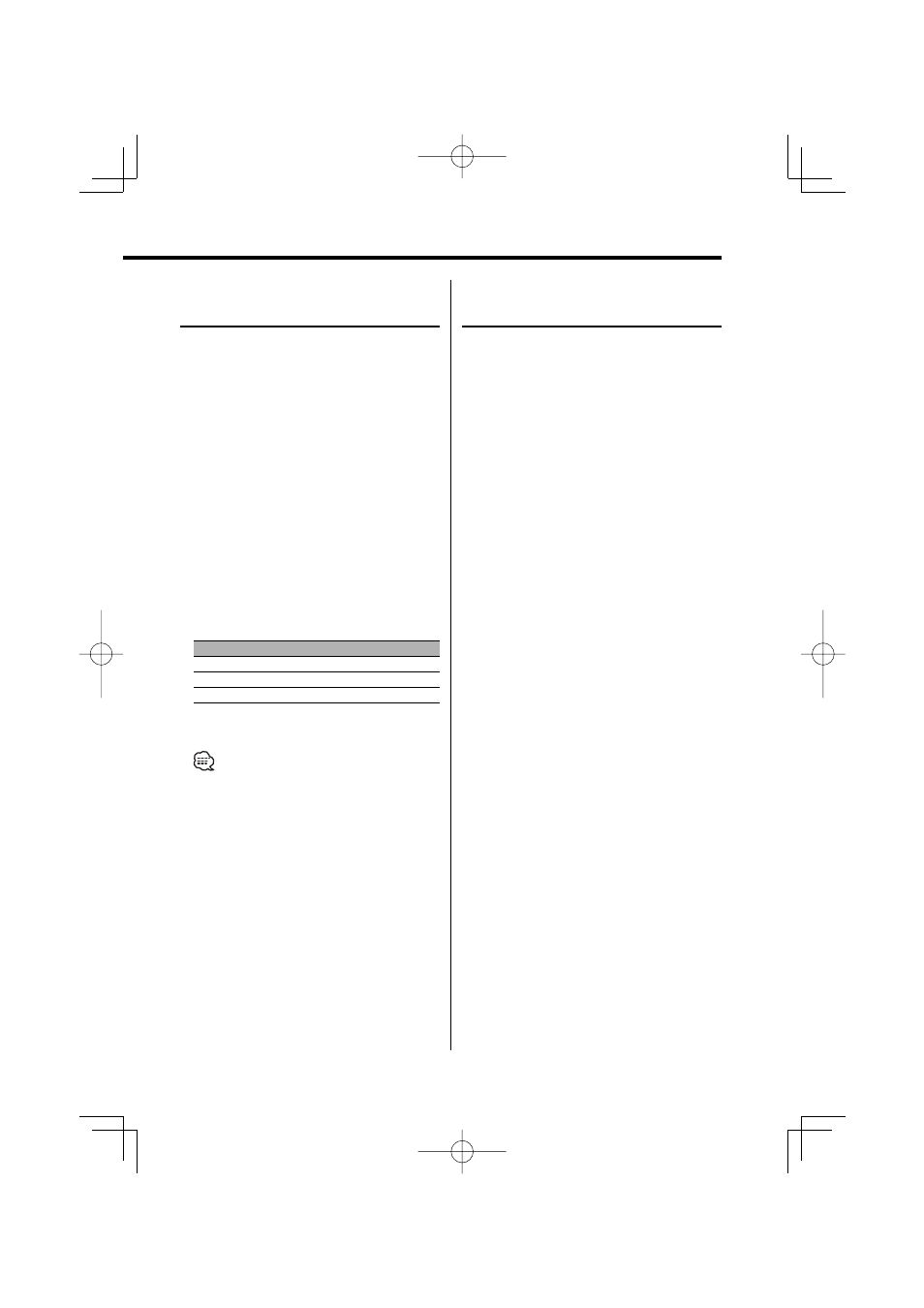
English
|
17
Function of the DPX701U
Display Type A/ Display Type B
Graphic part Display Switching
Changing the graphic Display.
1
Select the display Type
Press the [DISP] button.
Select the Display Type A/ Display Type B.
2
Enter graphic display select mode
Press the [DISP] button for at least 1 second.
Display Type A : Press the [DISP] button for at
least 1 second.
Display Type B : After pressing the [DISP]
button for more than 1 second to text
selection mode. Press the [DISP] button
again.
3
Select the graphic part display
Push the Control knob towards [
4] or
[
¢].
Each time you push the knob, the graphic display
alternates between the displays shown in the
table below.
Graphic display
Movie 1
Movie 2
Wallpaper
4
Exit graphic display select mode
Press the [DISP] button.
• The setting of this function is available while Display
Type A/ Display Type B is selected for the Display
mode.
Function of the DPX701U
Display Type A/ Display Type B
Wallpaper selecting
Selecting a wallpaper to display when Display
Type is set to Display Type A/ Display Type B.
1
Select the wallpaper display
Refer to (page
17).
2
Select the wallpaper
Display the wallpapers one after another
Press the Control knob.
Each time you press the button, the Wallpaper
scan is turned ON and OFF.
When scan is ON, "SCAN" is displayed.
When scan is ON, each wallpaper is displayed
every several seconds.
Select
wallpaper
manually
1 Turn the wallpaper scan OFF.
Press the Control knob.
Each time you press the button, the Wallpaper
scan is turned ON and OFF.
2 Select the wallpaper.
Push the Control knob towards [FM] or [AM].
Each time you push the knob, the Wallpaper
changes.
3
Exit Display Control mode
Press the [DISP] button.
