Preset white balance – Konica Minolta Dynax/Maxxum 5D User Manual
Page 65
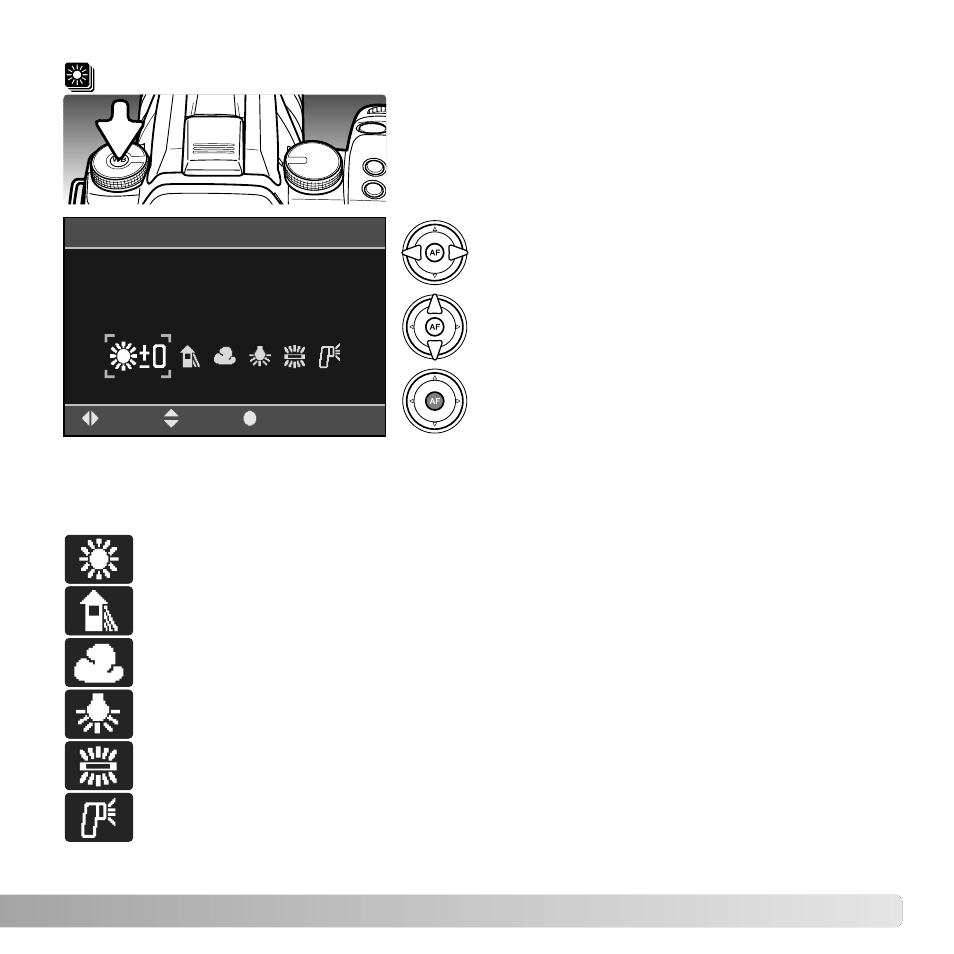
65
With the white balance dial in the preset white
balance position, press the white-balance button to
open the setting screen.
PRESET WHITE BALANCE
Preset white balance
:select
:adjust
:enter
Daylight
The up/down controller keys adjust the white balance in seven levels: +3 to –3 (+4 to –2
for fluorescent). Except for fluorescent, the change of one unit is approximately equal to
a 10 mired shift.
Use the left/right controller keys or control
dial to select the white-balance setting.
The up/down controller keys shift the white-
balance, see below.
Press the central controller button to
complete the operation.
For more information on light sources, see page 69.
Daylight - for outdoor sunlit subjects.
Shade - for subjects illuminated by skylight: shady conditions on a clear day.
Cloudy - for cloudy or overcast outdoor conditions.
Flash - for electronic flash.
Tungsten - for incandescent lighting: household filament light bulbs.
Fluorescent - for fluorescent lighting: office ceiling lights.
