Disconnecting the camera from the computer – Konica Minolta Dynax/Maxxum 5D User Manual
Page 122
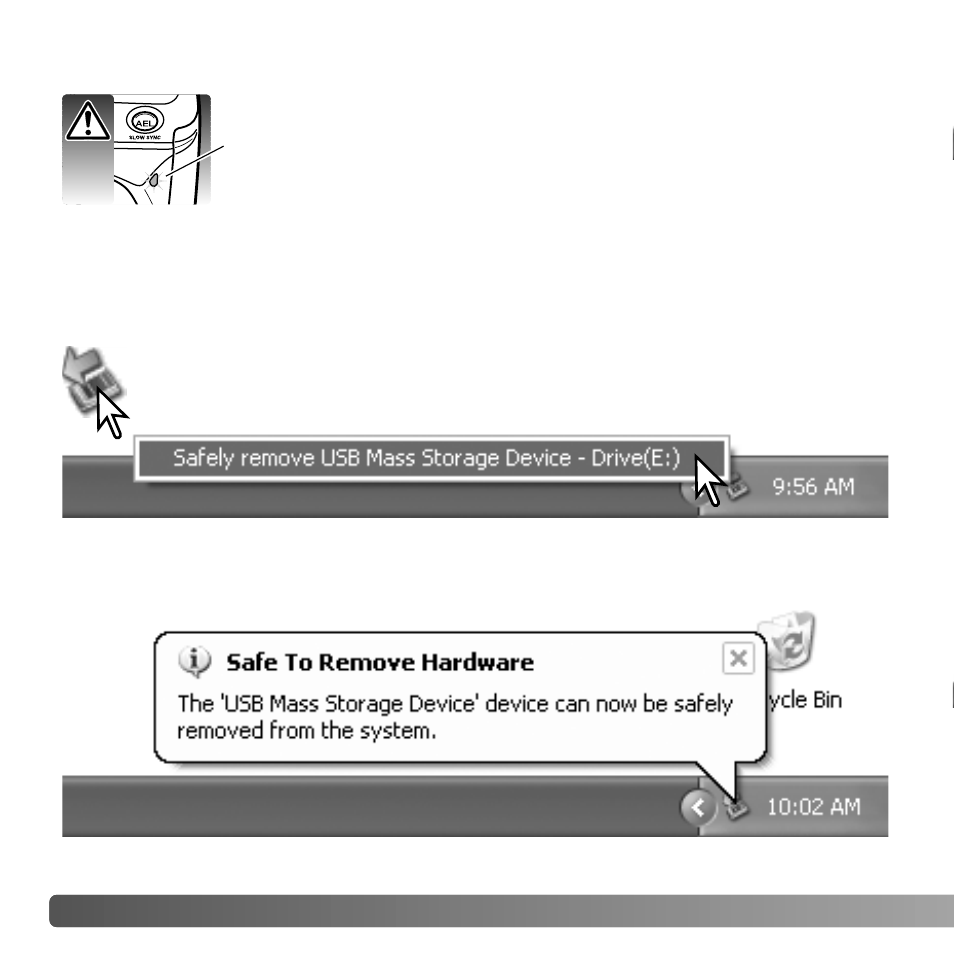
DISCONNECTING THE CAMERA FROM THE COMPUTER
122
D
ATA
-
TRANSFER MODE
Confirm the access lamp is not lit. Turn off the camera and then disconnect the USB
cable. If Kodak EasyShare is open, quit the application before disconnecting the camera.
Never disconnect the camera when the access lamp is lit - the data or
memory card may permanently be damaged.
WINDOWS 98 / 98 SECOND EDITION
WINDOWS XP, 2000 PROFESSIONAL, AND ME
To disconnect the camera, click once on the unplug-or-eject-hardware icon
located on the task bar. A small window opens indicating the device to be
stopped.
Click on the small window to stop the device; the safe-to-remove-hardware message
appears. Disconnect the USB cable.
See also other documents in the category Konica Minolta Cameras:
- DiMAGE S404 (116 pages)
- 5D (150 pages)
- KD-510Z (131 pages)
- DiMAGE F200 (132 pages)
- KD-410Z (125 pages)
- Minolta RIVA ZOOM 70 (84 pages)
- DiMAGE Z3 (124 pages)
- DiMAGE A200 (7 pages)
- DiMAGE G400 (6 pages)
- DYNAX 3L (64 pages)
- Q-M200 (89 pages)
- DiMAGE Z1 (116 pages)
- DiMAGE Z1 (4 pages)
- E50 (75 pages)
- DIMAGE Z5 (66 pages)
- DIMAGE Z5 (132 pages)
- DiMAGE E323 (96 pages)
- DiMAGE A2 (180 pages)
- 7D (7 pages)
- E500 (76 pages)
- RD 3000 (129 pages)
- KD-220Z (2 pages)
- MM-A208 (156 pages)
- Dimage V (40 pages)
- REVIO KD-410Z (125 pages)
- 140 (41 pages)
- Konica LEXIO115 (33 pages)
- Z3 (124 pages)
- TC-X (22 pages)
- Z20 (124 pages)
- DiMAGE G500 (126 pages)
- Digital Revio KD-500Z (125 pages)
- G600 (104 pages)
- MAXXUM 4 (65 pages)
- pmn (131 pages)
- xg (132 pages)
- DiMAGE Xi (96 pages)
- DiMAGE 7Hi (7 pages)
- Revio KD310Z (113 pages)
- DiMAGE G600 (104 pages)
- Magicolor 2430DL (144 pages)
- DiMAGE X50 (5 pages)
- Maxxum 5 (8 pages)
- Konica Digital Revio KD-300Z (50 pages)
- Konica Digital Revio KD-400Z (117 pages)
