Sprint pcs wireless web message storage, Displaying sprint pcs web messages – Samsung SPH-A460 User Manual
Page 69
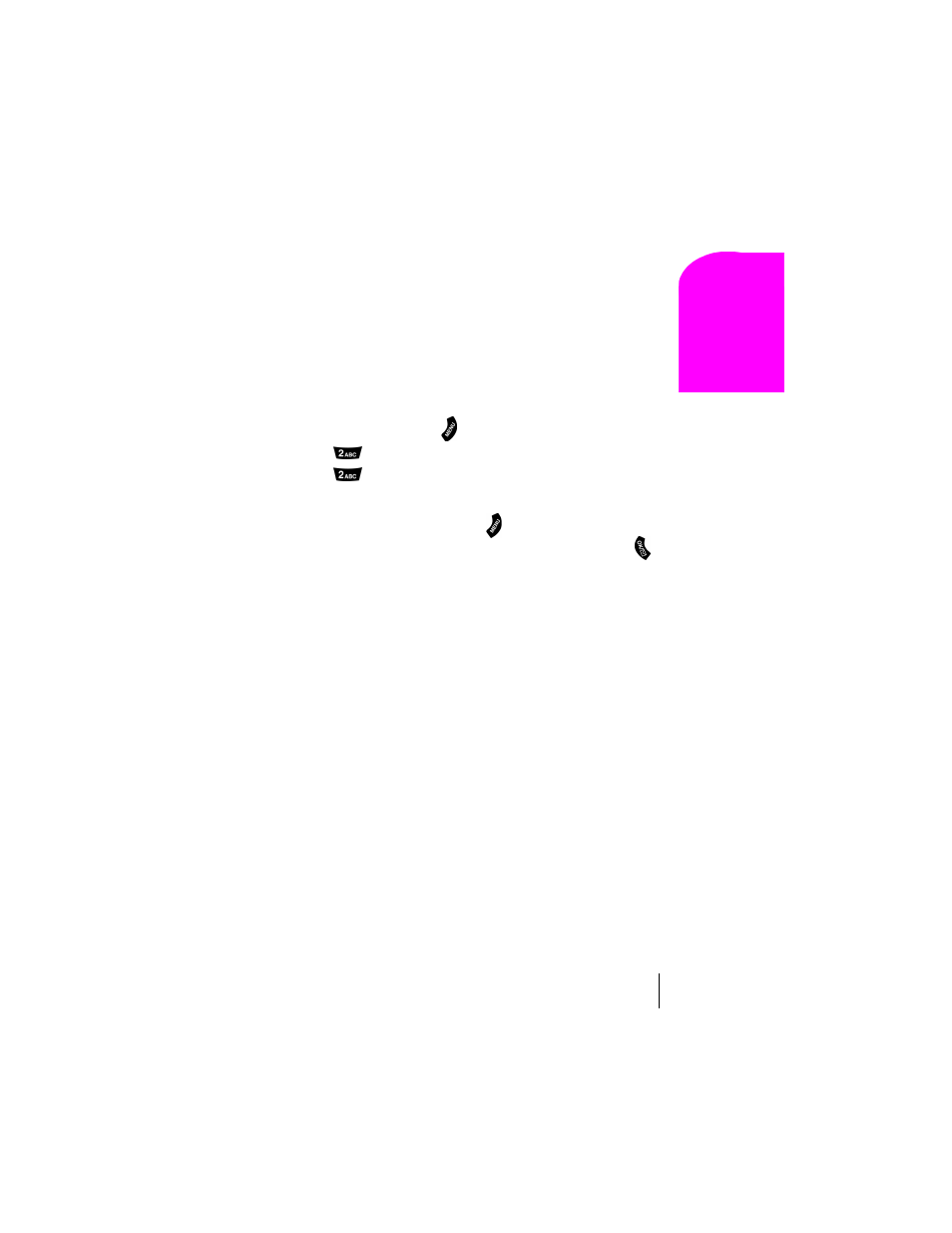
Section 9
Managing Messaging
69
Na
vi
gat
in
g an
d
En
te
ring
T
e
x
t
9
Sprint PCS Wireless Web Message Storage
Your Sprint PCS Phone can store up to 94 Web Messages. Each time you
receive a new message, the amount of memory is decreased. The full
memory percentage is updated instantly and displayed on the screen.
Displaying Sprint PCS Web Messages
To display a Wireless Web Message from the message notification alert,
see "New Sprint PCS Wireless Web Messages" on page 68.
To display a Web Message from the
Main Menu
:
1.
From standby mode, press
for
Main Menu
.
2.
Press
for
Wireless Web.
3.
Press
for
Messages
.
Numeric Page Options
After you display a numeric page, press
to display the numeric page
message options. To select an option, scroll to highlight it and press
.
ᮣ
Talk -
Calls the highlighted phone number.
ᮣ
Save # -
Saves the sender’s phone number if it is not already in your
Internal Phone Book (if applicable).
ᮣ
Erase
- Erases the current numeric page.
ᮣ
Next Msg
- Moves forward to the next message.
ᮣ
Prev Msg
- Returns to the previous message.
ᮣ
Extract #s
- Extracts the phone numbers (if there are numbers
contained in the text message.) (For further information see
"Extracting Phone Numbers from a Web Message" on page 70.)
