Kyocera FS-C5016N User Manual
Page 7
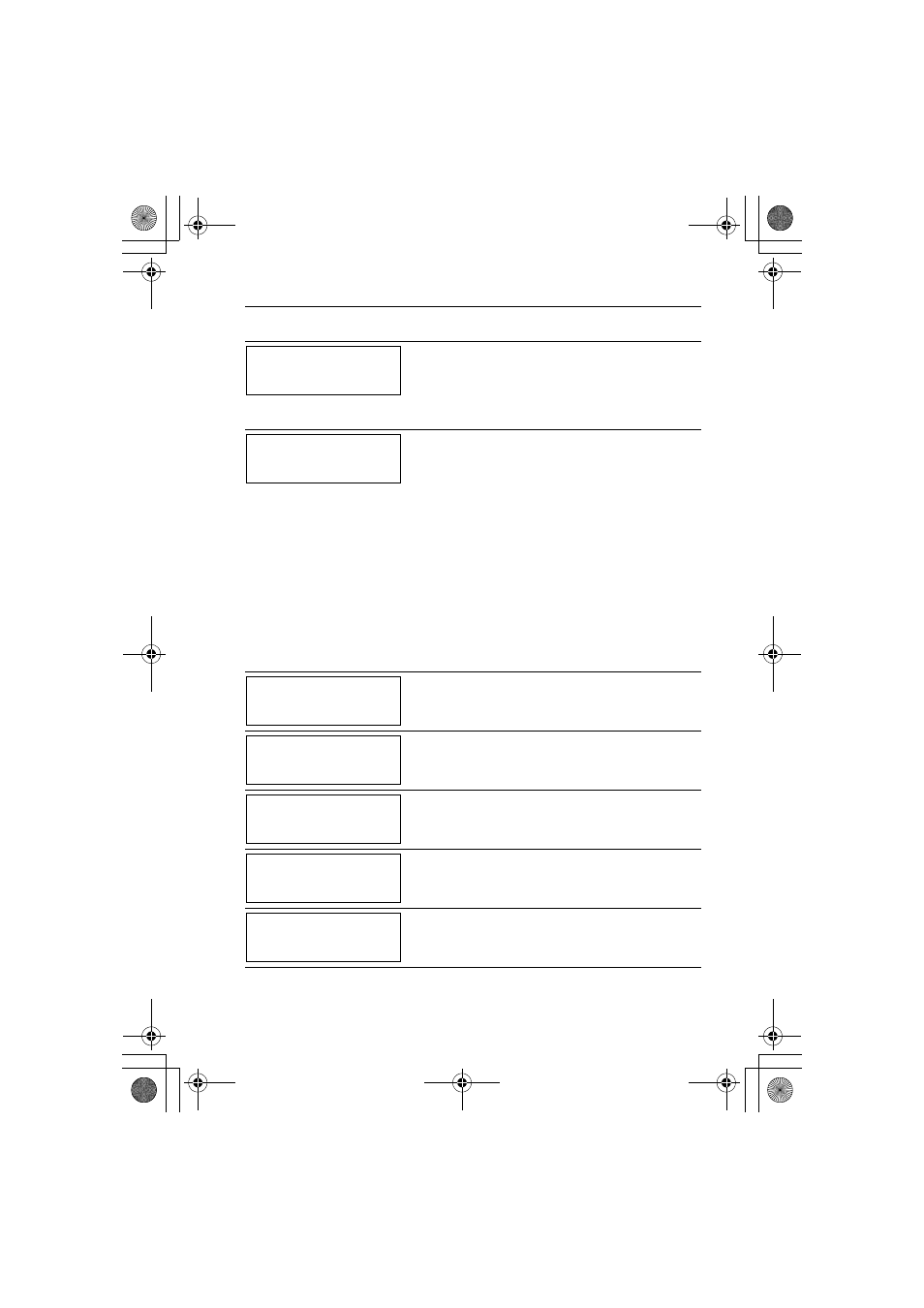
5
Check waste
toner box
This message warns following two cases.
Install the new waste toner box.
• The waste toner box is not installed.
• The waste toner box is almost full.
Clean printer
Press GO
Please clean the inside of the printer. See
Cleaning the Printer on page 35.
This message will be displayed when
replacing the toner container after the
message Replace toner C, M, Y, K is
displayed. After cleaning the inside of the
printer, press the GO key and the printer
will be ready for printing.
If Auto Continue is set to On, printing will
be automatically resumed after a preset
period of time. For details on Auto Con-
tinue, refer to chapter 3 of the Operation
Guide.
Close duplexer
rear unit
The rear unit of the optional duplexer is
open. Close the duplexer rear unit.
Close duplexer
top cover
The top cover of the optional duplexer is
open. Close the duplexer top cover.
Close paper
transfer unit
The paper transfer unit is open. Close the
paper transfer unit.
Close
left cover
The left cover of the printer is open. Close
the printer left cover.
Close
rear cover
The rear cover of the printer is open. Close
the printer rear cover.
Message
Corrective Action
FSC5016N_QG.fm 5 ページ 2003年3月24日 月曜日 午後1時47分
