Configuration settings – Kodak A-61195 User Manual
Page 30
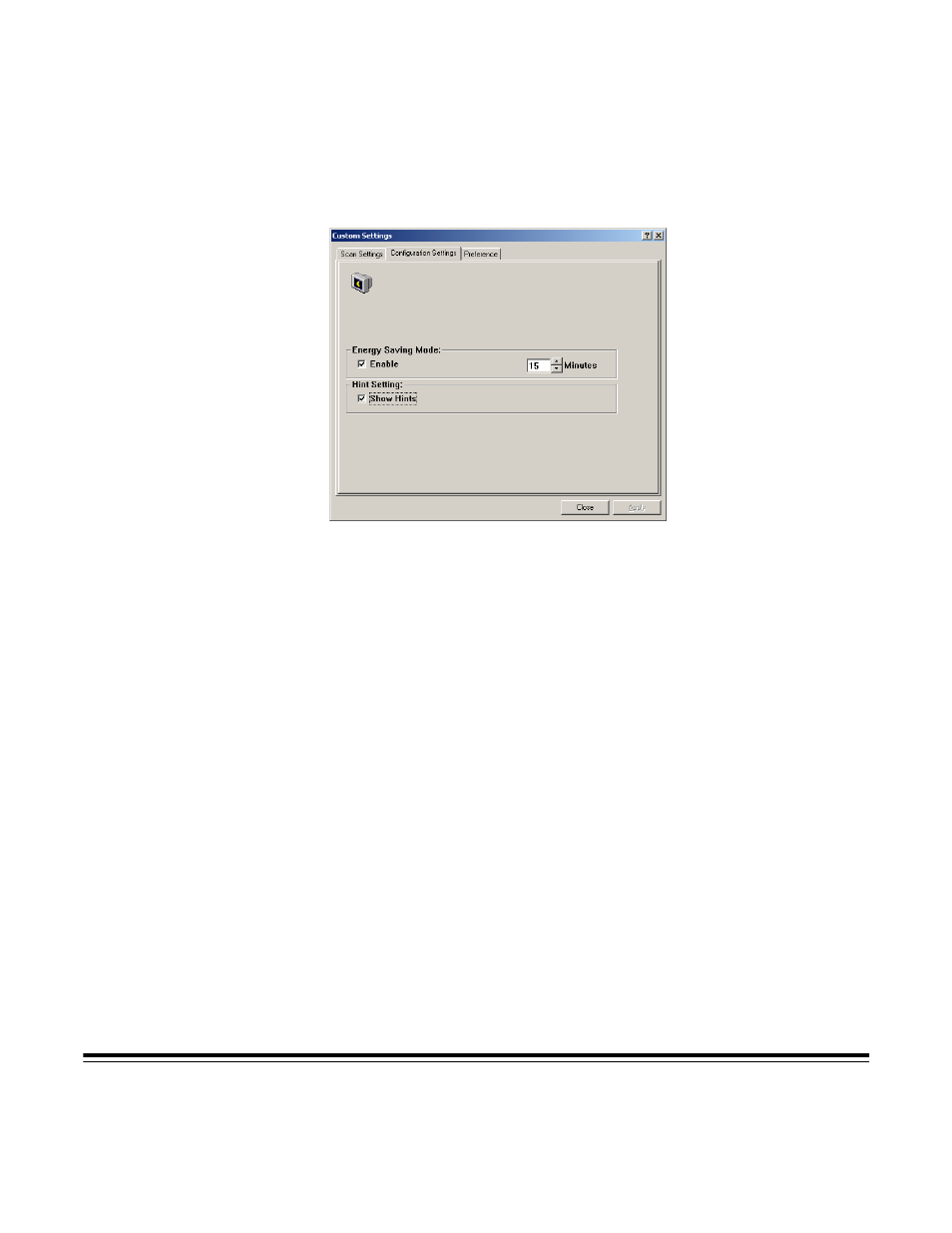
A-61195 July 2003
25
Configuration Settings
The Configuration Settings tab in the Custom Settings dialog box allows you to
customize some special settings.
Energy Saving Mode—check the Enable box to enable automatic lamp shut-
off. Specify a time delay of 1 to 60 minutes in the Minutes box. This is the
amount of time that the scanner will wait before shutting off the lamps after the
last scan operation. Click on the Apply button to save the changes.
Hint Setting—check the Show Hints box if you want to have flags showing
feature names appear when you place the mouse cursor on features in the
dialog box. Click on the Apply button to save the changes.
See also other documents in the category Kodak Scanners:
- I7300 (174 pages)
- SCAN STATION A-61583 (4 pages)
- i1120 (2 pages)
- 3000DSV-E (73 pages)
- 9125DC (98 pages)
- i600 (4 pages)
- 2500 (74 pages)
- i600 Series (4 pages)
- I3400 (50 pages)
- 2.5.5 (18 pages)
- i260 (68 pages)
- 3590C (2 pages)
- i55 (93 pages)
- i55 (2 pages)
- 5500 (100 pages)
- 5500 (32 pages)
- 5500 (120 pages)
- SERIES I100 (2 pages)
- A-61003 (52 pages)
- SCAN STATION 100 (129 pages)
- I100 (2 pages)
- 900 (10 pages)
- i800 Series (123 pages)
- Digital Ice Technology (1 page)
- I30 (1 page)
- 1500 (60 pages)
- i60 (39 pages)
- A-61580 (104 pages)
- i30 / i40 (84 pages)
- A-61171_XX (4 pages)
- A-41069 (114 pages)
- 9000 (2 pages)
- A-61599 (8 pages)
- SCANMATE I1120 (1 page)
- I1860 (25 pages)
- i1200 (45 pages)
- INNOVATION A-61506 (26 pages)
- 6J7611A (80 pages)
- i6000 (2 pages)
- i1800 Series (101 pages)
- RFS 3570 (220 pages)
- i280 (2 pages)
- A-61403 (3 pages)
- I1320 (2 pages)
