3 language – Kodak DP1050 User Manual
Page 24
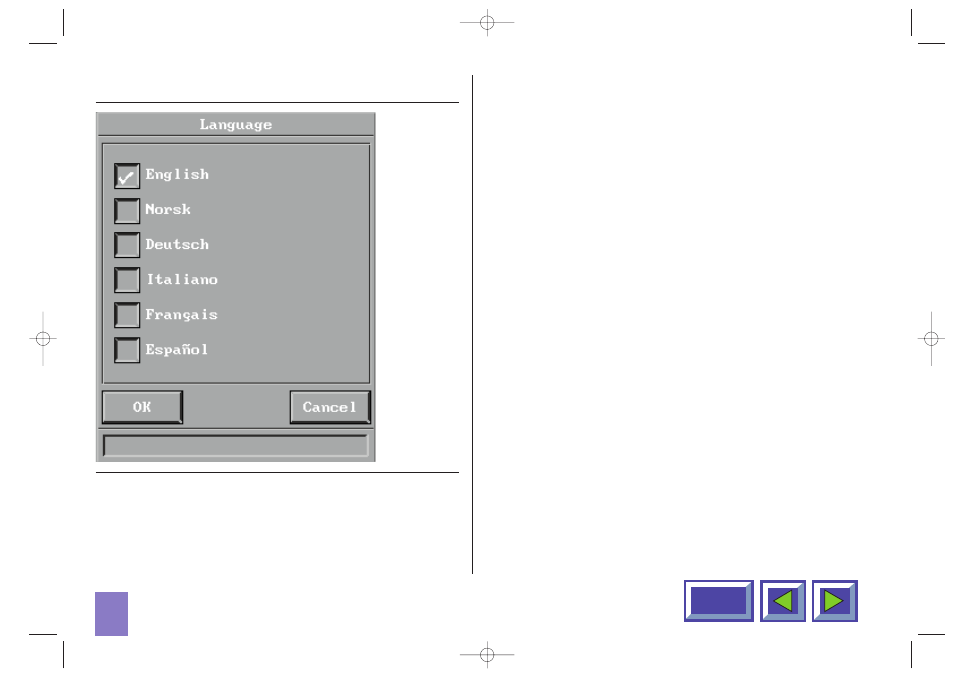
24
7.2.3 Language
Language selection
This menu allows you to choose between six different
menu languages: English, French, German, Italian,
Spanish and Norwegian.
Click in the box next to the language you want to use.
Click on the OK button. The window will disappear, and
the selected language will be used in the main menu
and in all other menus.
1332 (ELEK). KODAK ENG 15.07.98 13:33 Side 24
This manual is related to the following products:
