Kenwood MASTER PROTALK TK-3131 User Manual
Page 36
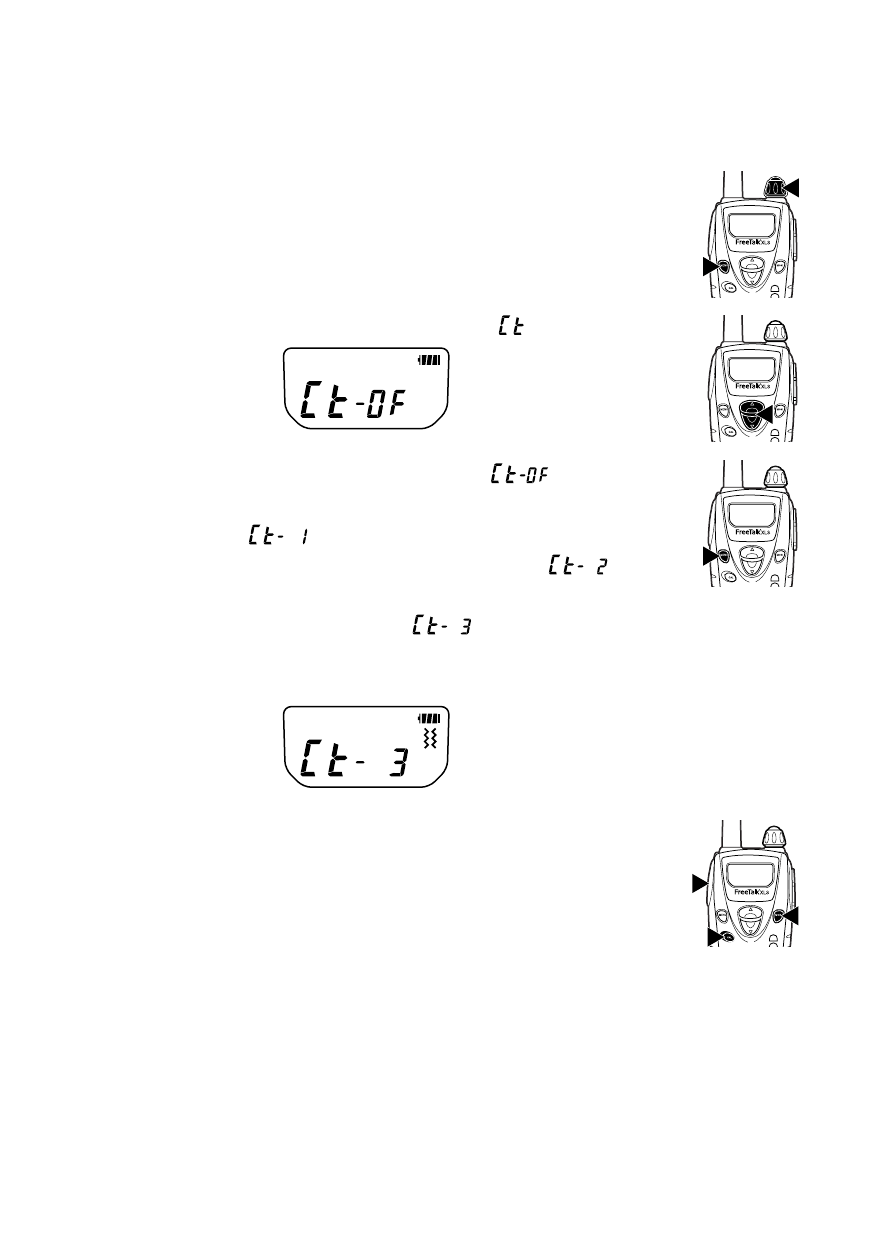
30
To select your Incoming Call Notification type:
1
Turn the transceiver power OFF.
2
Press and hold the MENU key while turning
the transceiver power ON (for 1 second).
3
Press the
▲
or
▼
key to select “
”.
4
Press the MENU key to select “
”
(incoming call notification type off: no tone or
vibration), “
” (incoming call notification
type 1: you are notified by a tone), “
”
(incoming call notification type 2: you are
notified by vibration), or “
” (incoming call
notification type 3: you are notified by both a
tone and by vibration).
5
Press the PTT, MON, or CAL key to exit
Setting Mode.
See also other documents in the category Kenwood Boating Accessories:
- TS-440S (57 pages)
- TS-130SE (31 pages)
- TM-241E (59 pages)
- TM-321A (29 pages)
- TH-27E (53 pages)
- TS-570S (89 pages)
- TH-42A/42AT/42E (78 pages)
- TM-261EJ (64 pages)
- 144MHz FM TRANSCEIVER K2ET (63 pages)
- TK-2202 (27 pages)
- TK-2202L (32 pages)
- TK-2202L (22 pages)
- TM-251A (130 pages)
- TK-5910 (44 pages)
- APCO P25 TK-5710H (41 pages)
- TH-26AT (50 pages)
- TM-531A (40 pages)
- TH-21E (14 pages)
- TK-890 (23 pages)
- 50 MHZ ALL MODE TRANSCEIVER TS-590S (76 pages)
- TH-45A Series (23 pages)
- TK-5220 (44 pages)
- TK-7150 (58 pages)
- Marine Remote Control KCA-RC50MR (1 page)
- TK-8150 (23 pages)
- TK-3131 (50 pages)
- TS-480 (59 pages)
- TH-215A (20 pages)
- TM-2530A (47 pages)
- TS-430S (38 pages)
- TS-480HX (104 pages)
- TS-480HX (104 pages)
- TS-480HX (59 pages)
- TS-480HX (6 pages)
- TK-5410 (66 pages)
- KCA-RC107MR (9 pages)
