Privacy talk – Kenwood MASTER PROTALK TK-3131 User Manual
Page 27
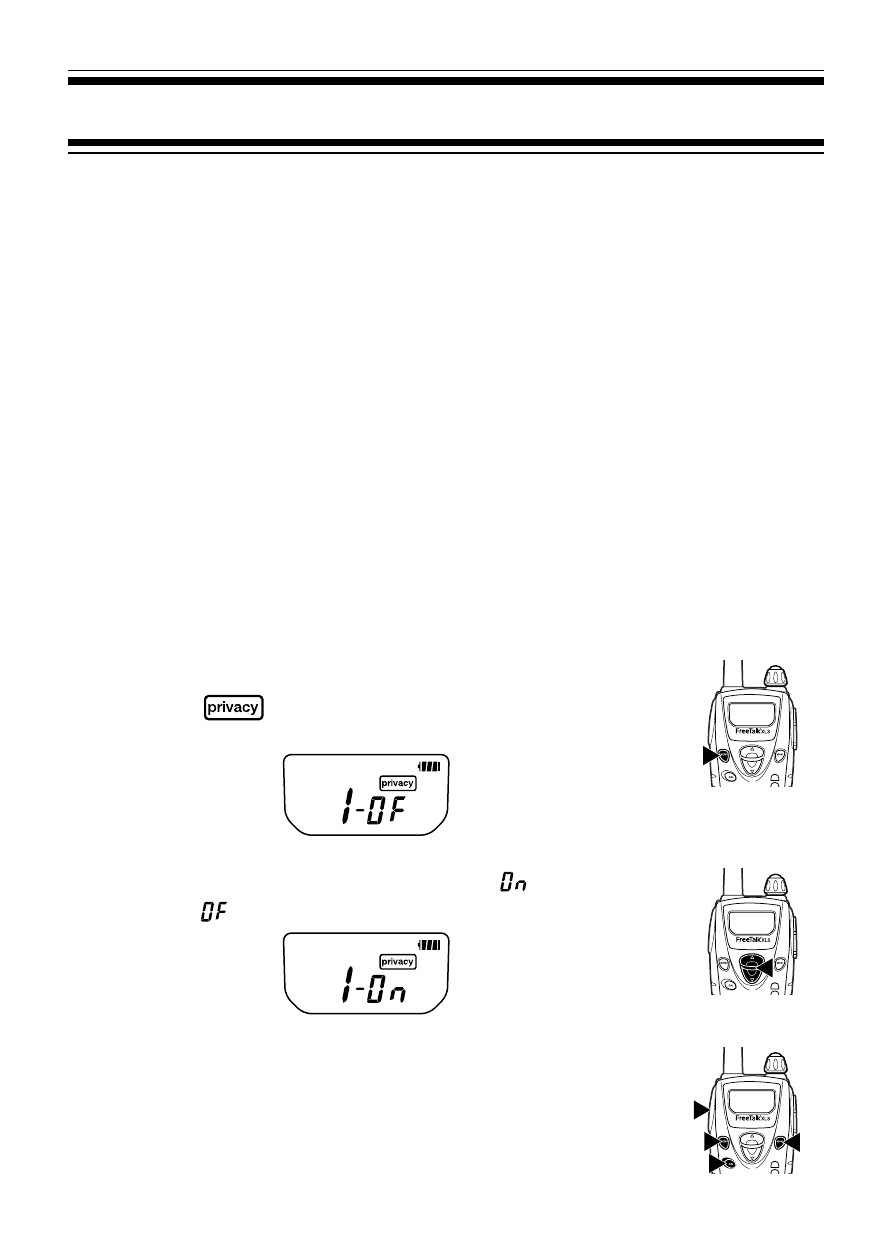
21
PRIVACY TALK
Whereas the Quiet Talk and Digital Quiet Talk functions
(page 11) allow you to ignore unwanted calls, Privacy Talk
allows you to hold a conversation in complete privacy. When
activated, any other party listening in on your channel will be
unable to understand your conversation. The transceiver
scrambles your voice so that anybody listening to your
conversation will not be able to understand what you are
saying.
In order for members of your own group to understand your
call while you are using Privacy Talk, all other members must
also activate Privacy Talk on their transceivers. This
scrambles everybody’s voice while transmitting and
unscrambles the voice message on your own transceiver
when you receive the message.
1
Press the MENU key 2 times.
•
The
icon appears on the display and
blinks.
2
Press the
▲
or
▼
key to select “
” (privacy
on) or “
” (privacy off).
3
Press the MENU key 2 times, or press the
PTT, MON, or CAL key to confirm the setting.
