Kenwood UBZ-LJ8 User Manual
Page 19
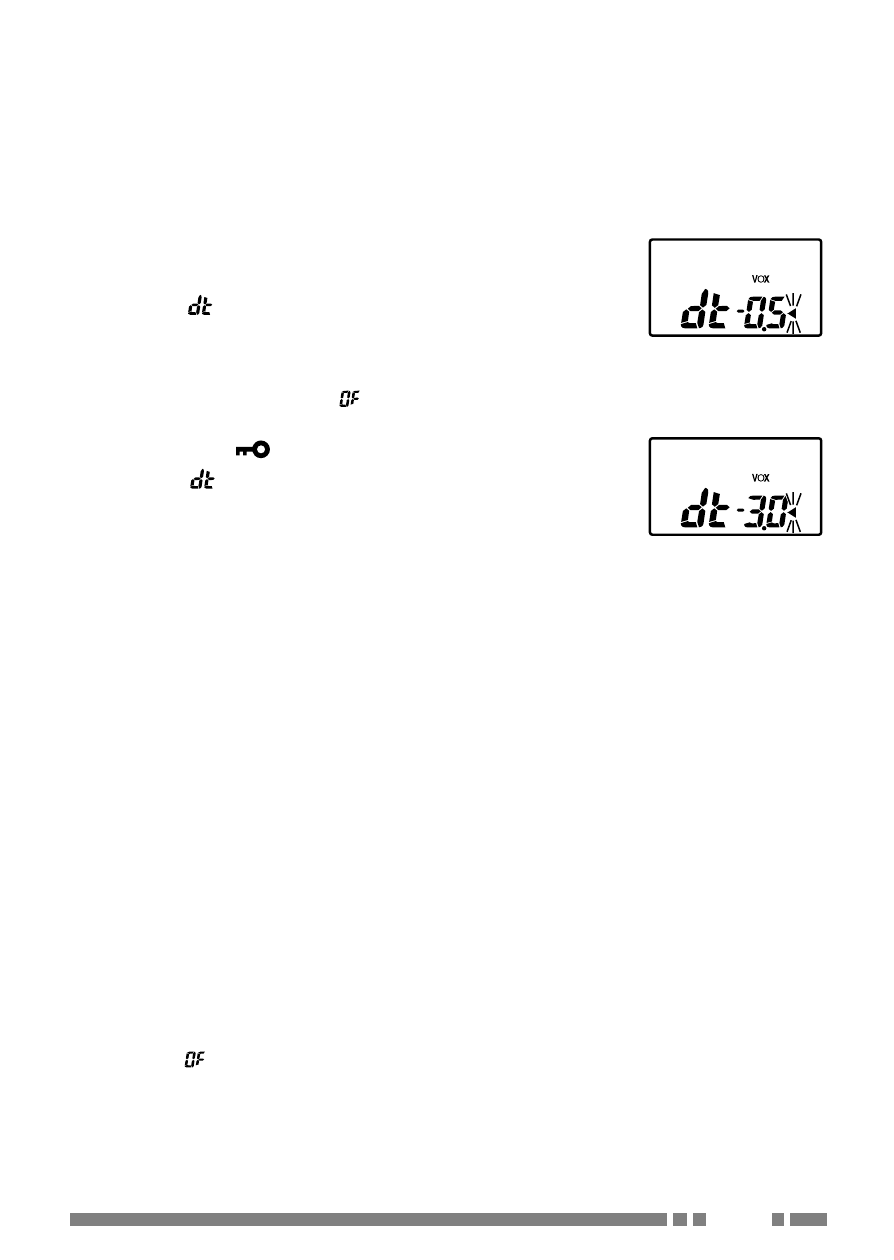
17
When operating VOX, if you find that the transceiver returns
to receive mode too quickly after you stop speaking, the end
of your message may not be transmitted. To avoid this, select
an appropriate delay time to allow your entire message to be
transmitted. However, do not make the delay overly long.
1
Enter the Menu Settings (page 12) and
press the
▲ or ▼ key until you reach the
“VOX
” display.
• This menu is only available if the VOX
Gain Level has been set to any value
other than OFF (
).
2
Press the
key to set the VOX Delay
Time (
) from 0.5 to 3.0 seconds.
3
Press the PTT switch or turn the
transceiver power OFF to confirm your
setting.
When you have activated the VOX function and selected an
appropriate Gain Level and Delay Time, you can then operate
the transceiver hands-free. To use VOX:
1
To transmit, simply speak into the headset microphone.
• You do not need to press the PTT switch; the transceiver
automatically detects your voice and begins transmitting.
2
To stop transmitting, stop speaking.
• Transmission will continue momentarily after you stop
speaking. You can select the delay time as described
above.
3
To exit VOX operation, set the VOX gain level (page 16) to
OFF (
).
