Fig. e-1 mounting template specifications, Solid green flash amber flash green, Flash amber – Kingston Technology EtheRx KNE8TX/WG User Manual
Page 24: Solid green
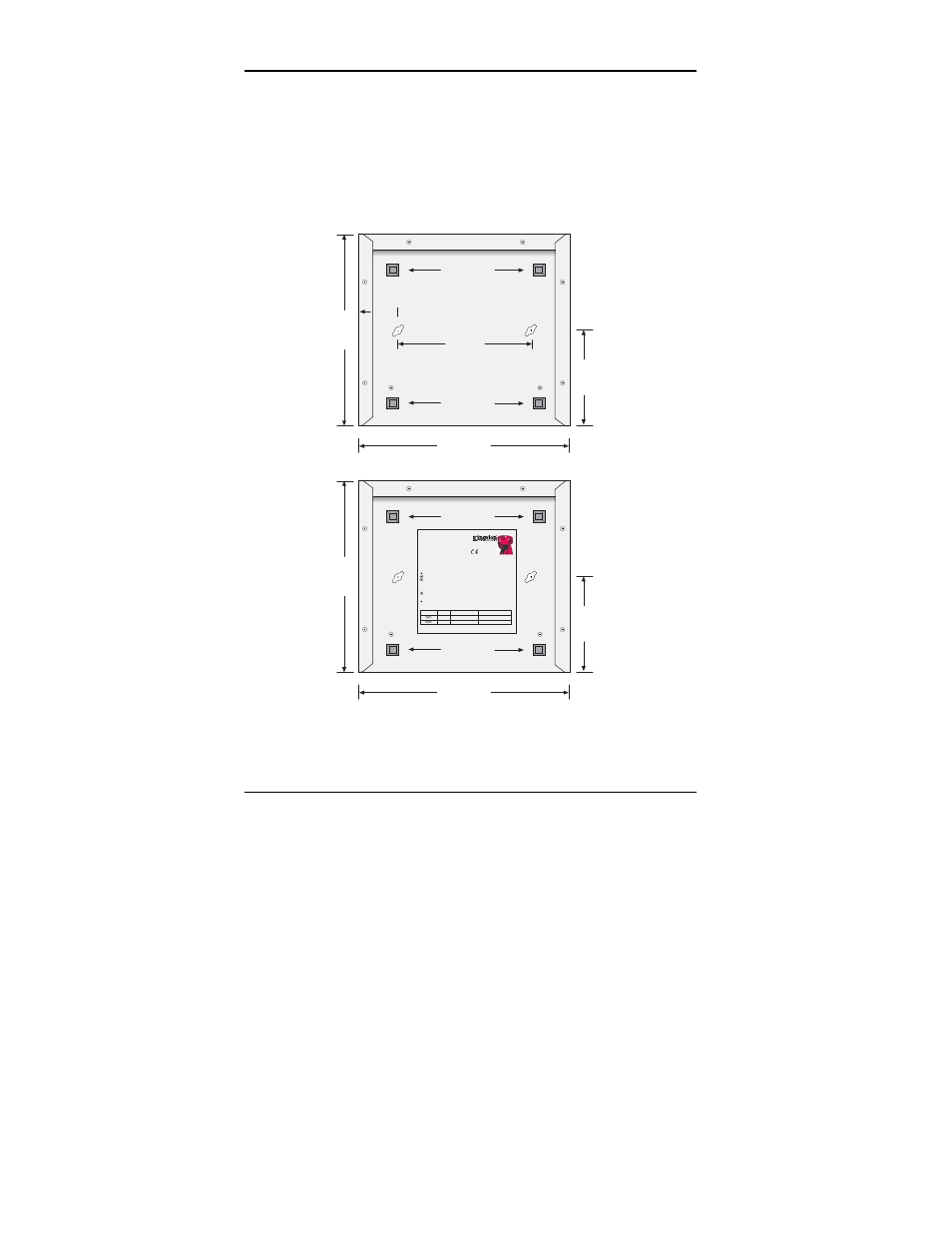
18
Appendix D Mounting Templates
Kingston Technology Company
KNExTX/WG User’s Guide - Rev. A00
The EtheRx WorkGroup hubs can be stationed on a flat surface using the four
rubber feet provided, or mounted vertically by using the mounting holes on the
bottom side of the unit. The illustrations below detail the measurements and
mounting holes and rubber feet locations. They are drawn to scale, although
not actual size.
Fig. E-1 Mounting Template specifications
Front Panel
Rear Panel
Rubber Feet
Rubber Feet
4.28"
Wall Mount Holes
5.95"
6.44"
2.95"
1.08"
Front Panel
Rear Panel
Rubber Feet
Rubber Feet
5.95"
6.44"
2.95"
Models:
KNE4TX/WG
KNE8TX/WG
This device complies with Part 15 of the FCC rules.
Operation is subject to the following two conditions.
(1) This device may not cause harmful interference, and
(2) This device must accept any interference received;
including interference that may cause undesired
operation.
Operation & Configuration Instructions
UTP PORT STATUS LEDs (3-State)
SOLID GREEN
FLASH AMBER
FLASH GREEN
Good link is established
Data is being received
1. Port is partitioned due to excessive collisions, or
2. Port has encountered errors due to invalid packets or
jabber condition
COLLISION STATUS LED
FLASH AMBER
Collision is detected
UTILIZATION STATUS LEDs
SOLID GREEN
Network traffic rate is displayed in percentage
PORT-4 OR PORT-8 CABLE-SELECTION SWITCH
SWITCH
POSITION
PORT
CONFIG.
MDI-X
MDI
FOR CONNECTION TO
ANOTHER MDI-X HUB PORT
FOR CONNECTION TO A
NETWORK ADAPTER OR ROUTER
Use cross-over cable
Use straight-through cable
Use cross-over cable
Use straight-through cable
For more detailed information, please refer to the User's Guide provided.
P / N : 5 5 5 0 1 4 7 - 0 0 1 . A 0 0
